Recently Macsome iTunes Converter with new user interface and new version V2.0.0 has been released on Apr 6, 2016.
In the new version, the splitter of converted files function has been removed to make users use the software to convert any protected or unprotected music files, downloaded Apple Music songs, purchased Audiobooks, and iTunes Match music files to MP3, AAC, WAV format on pc.
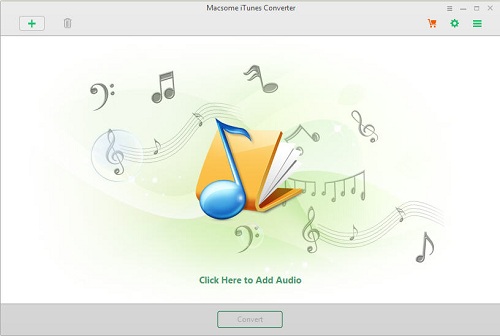
But there are also some tips which need users to know:
“Since Version 2.0.0, if you want to upgrade the new version from the old version, you need to uninstall the old version at first, and then install the latest version as you like, otherwise the two version will be on your computer. Sorry for the inconvenience.”
Why you need the iTunes Music Converter
Any music files you can play them on iTunes, the sofware can play them as well.
iTunes Converter for Win supports you an ideal solution to all the above problems. It is known as an all-in-one magic and powerful iTunes Music Converter to convert the downloaded Apple Music files, iTunes Match files, any protected or unprotected Audiobook files, the only condition is that your iTunes can play these audio files successfully.
the iTunes Apple Music Converter works with iTunes sound recording technology to convert the audio files. so it keeps the users on the legal side.
About Macsome Inc
Macsome Inc. is a software development company which established in 2008 with expertise and experience in converting audio books and iTunes music, transferring iPod files and recording audio. It develops products such as Macsome Audio Book Converter, iPod File Transfer, iTunes Music Converter, Audio Recorder and so on for personal computers and mobile devices. All of Macsome products have an easy-to-use interface.
Visit here http://www.macsome.com/index.html to know more about Macsome Inc.
Press Contact
Name: Leo Fan
Address: No. 62, Jiao Da Dong Lu, Haidian, Beijing, China
Phone: 86-10-62234491
Email: market@macsome.com
No comments:
Post a Comment