Downloading YouTube Music to MP3 format can be a convenient way to enjoy your favorite songs offline, without relying on an internet connection. While YouTube offers a wide range of music and content, it does not provide a direct option to download music in MP3 format.
However, there are several methods and tools available that allow users to download YouTube music to MP3 for offline listening. In this article, we will explore some of the most popular and effective ways to download YouTube Music to MP3 format.
In this way, you can also play YouTube Music on MP3 player, old iPod, or other common media players.
1. Third-party YouTube Music to MP3 Desktop Software:
There are numerous third-party YouTube Music to MP3 downloading tools that offer the ability to convert YouTube music to MP3 format. Among them, Macsome YouTube Music Downloader is highly recommended for you. It is a professional YouTube to MP3 Converter, which is specially designed to help users to download tracks, albums, and playlists from YouTube Music to MP3 with high quality up to 320kbps. Apart from MP3, it can also convert songs from YouTube to AAC, WAV, FLAC, AIFF, and ALAC with up to 10x faster speed.
It often offers additional features such as batch downloading, file management, and audio customization options.
Download YouTube Music to MP3 with Macsome
Step 1. Login YouTube Music Web Player
With a built-in YouTube Music Web Player, all you need to do is log in to YouTube Music Web Player using your Google account. You can also create a new account right now.
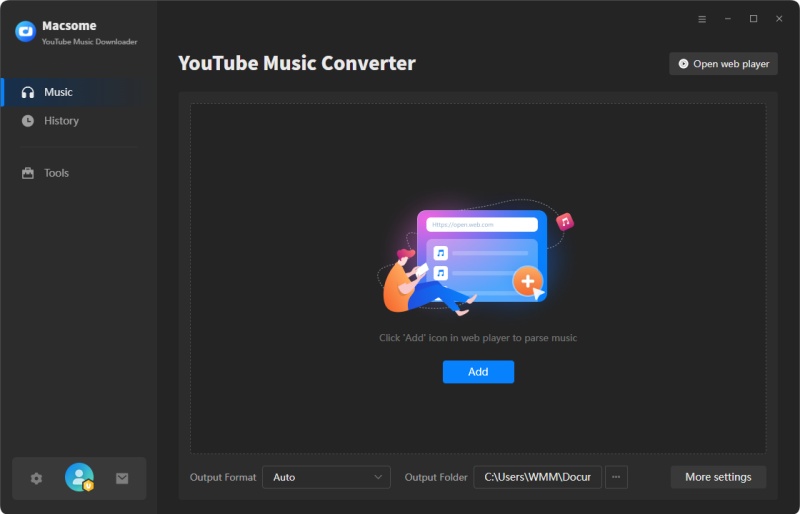
Step 2. Set MP3 as the Output Format
Click on the icon in the bottom left corner. In the pop-up window, tap the "Output Format" drop-down list, and then select MP3 as the output format. Macsome also offers the audio quality settings (128kbps, 192kbps, 256kbps, 320kbps), you can adjust the bit rate to get the high audio quality you need.
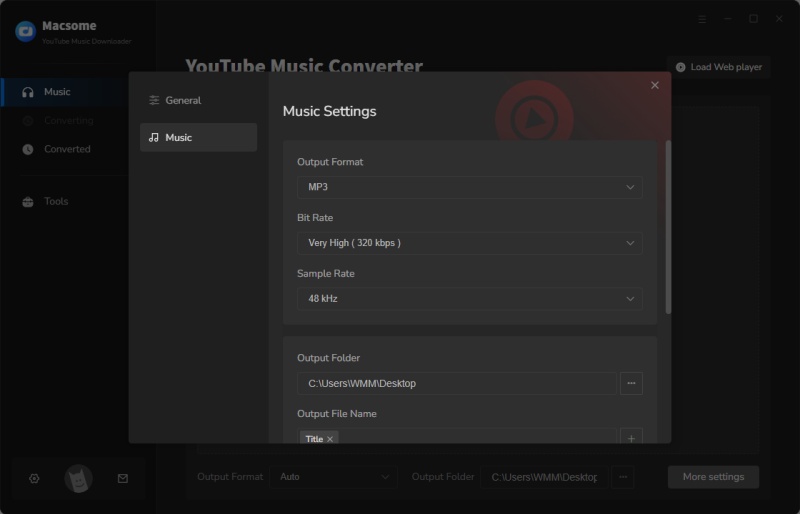
Step 3. Select YouTube Music Tracks and Playlists to Convert
Browse an album or a playlist in the YouTube Music web player, then you will see the blue "Click to add" button.
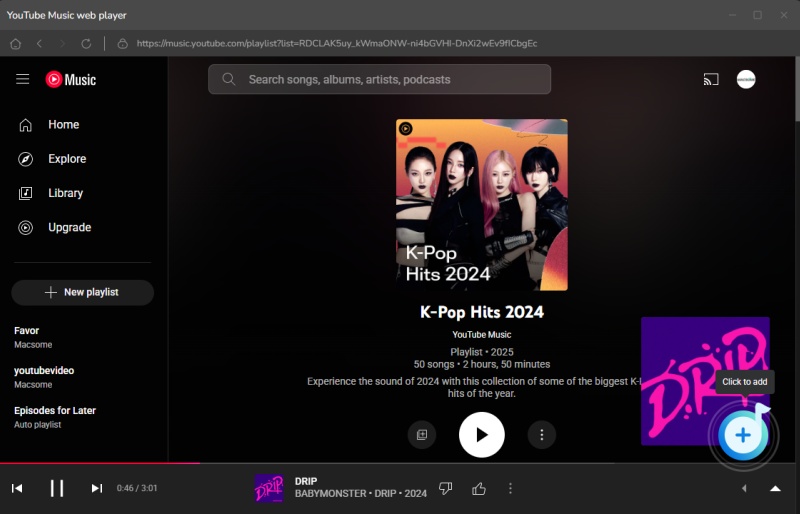
Click it, and all the selected songs will be loaded. Tick off the songs you'd like to convert. Then press the "Add" button.
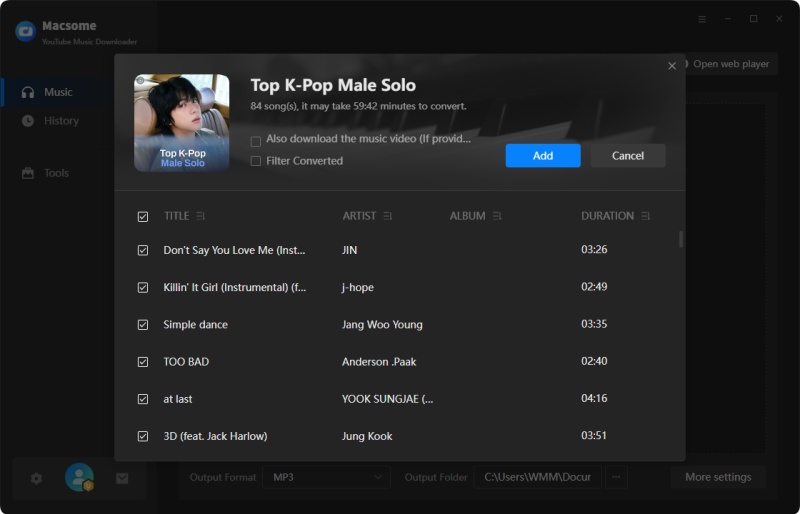
Step 4. Start to Convert YouTube Music to MP3
Simply hit on the "Convert" button, YouTube Music to MP3 conversion process will begin automatically.
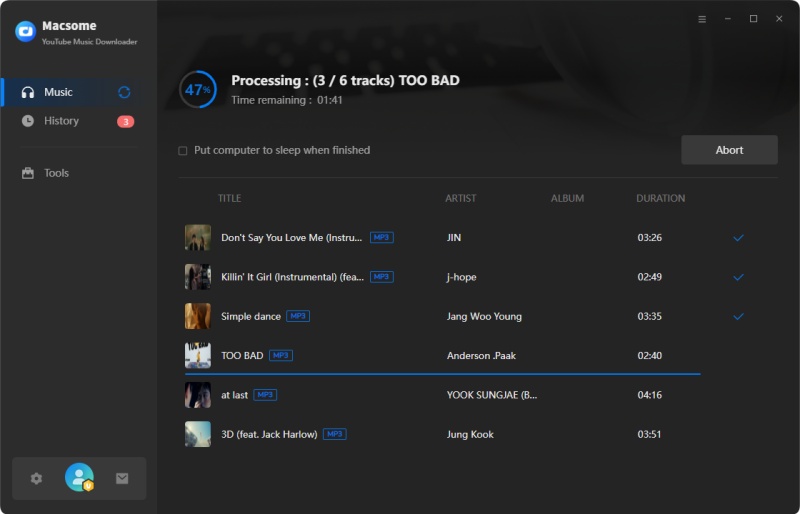
2. Online Converters:
Another option for converting YouTube music to MP3 is to use online tools and websites that offer the ability to convert YouTube music to MP3 format. These platforms typically work by allowing users to paste the URL of the YouTube video containing the desired music, and then converting it to an MP3 file that can be downloaded to their device.
Here are some YouTube to MP3 conversion free sites you can choose, such as Onlymp3.to, YTMP3.cc, Y2Mate, ToMP3.cc, OnlineVideoConverter.pro, ListenVid.net and Yt2mp3.info.
3. Browser Extensions:
Certain web browsers support extensions or add-ons that enable users to download and convert YouTube music directly from their browser interface. These extensions typically add a download button or option to YouTube videos, allowing users to save the content in MP3 format with a single click. While convenient, users should be cautious when installing browser extensions from third-party sources, as they may compromise the security of the browser or device.
Conclusion
Downloading YouTube Music to MP3 format can be a convenient way to enjoy music offline, and there are several methods available to achieve this. Whether using online converters, Macsome YouTube Music Downloader, browser extensions, users should prioritize safety when engaging in the process of converting YouTube music to MP3.
Macsome YouTube Music Downloader is the best YouTube to MP3 Converter recommended. It is specially designed to download tracks, playlists, and albums from YouTube Music. Besides, it can also download music videos on your computer. As a professional YouTube Converter, you are able to convert YouTube Music to MP3, AAC, WAV, FLAC, AIFF, or ALAC without quality loss. The biggest highlight of this software is the ability to save the lyrics in a text file. Have a free trial now.
