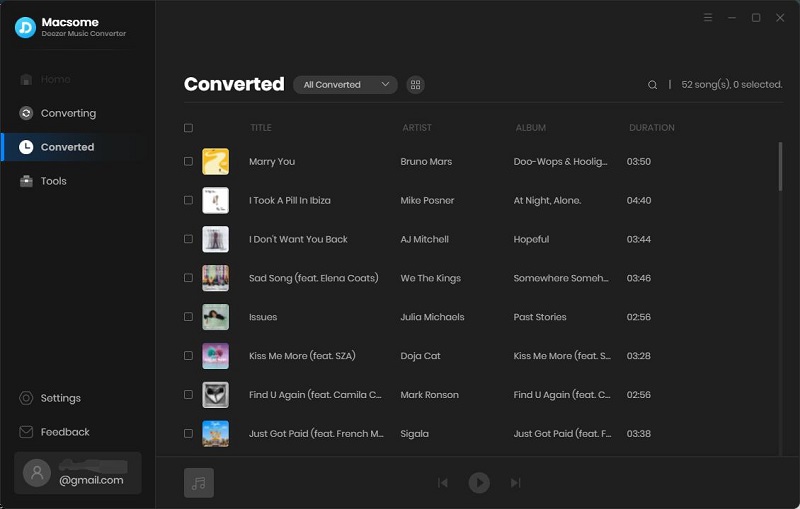Deezer Premium and HiFi subscribers can download tracks, albums, playlists and podcasts for offline listening. Premium streams in MP3 format, while Deezer HiFi uses FLAC. However, the streams are not real songs. They are protected by national and international copyright and related rights, which prevent you from downloading and listening to offline streams without a subscription.
Therefore, many users wonder if there are any practical alternatives to download and convert Deezer Music to MP3 so that they are able to transfer Deezer Music to an MP3 player or other devices for offline listening.
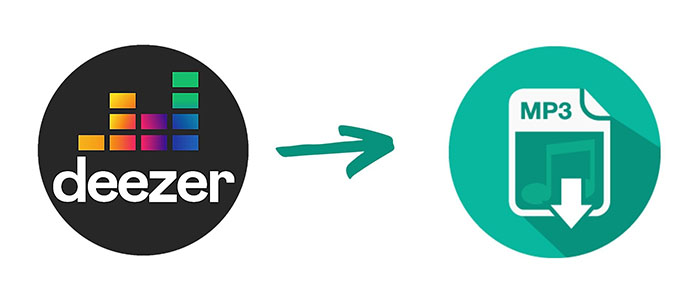
Step 1. Login Deezer Music Web Player
Macsome has a built-in Deezer Music Web Player, so you don't have to install Deezer client on your computer. Just use your account to log in Deezer Music Web Player.
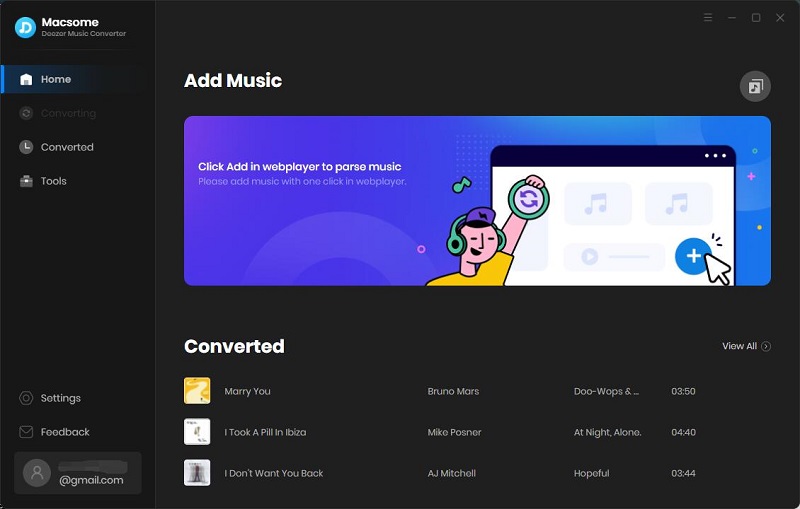
Step 2. Set the Output Formats and Other Parameters
Click on the icon at the top right corner of interface, the Settings window will pop up. Here we need to set MP3 as the output format. Macsome also offers the audio quality settings (128kbps, 192kbps, 256kbps, 320kbps), you can adjust the bit rate to get the audio quality. Or change the output folder as you like.
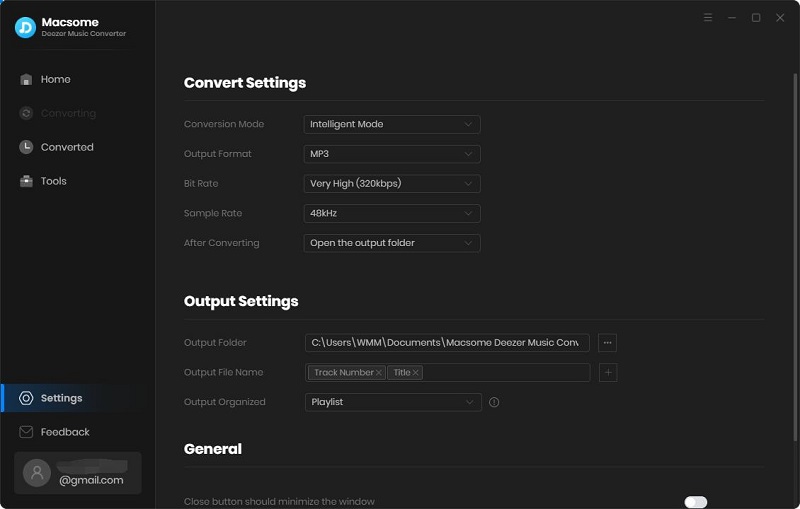
Step 3. Add Music and Playlists from Deezer Music
Browse a track, an album or a playlist, then you will see the blue "Add to list" button.
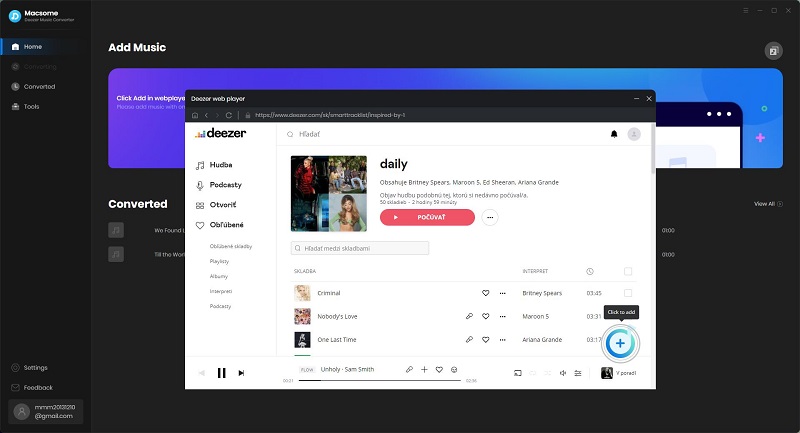
Click it, and all the selected songs will be loaded.
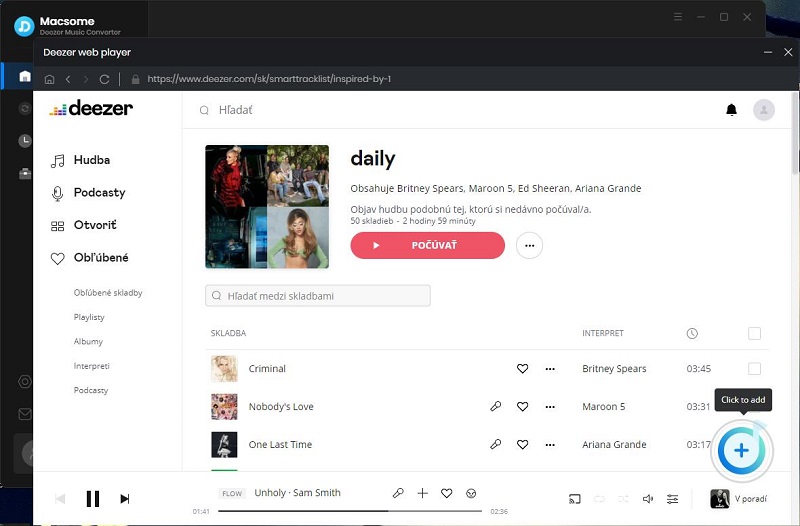
Step 4. Start to Convert Deezer Music to MP3
Select the songs you'd like to download, and then hit the "Convert" button to start downloading Deezer music to MP3.
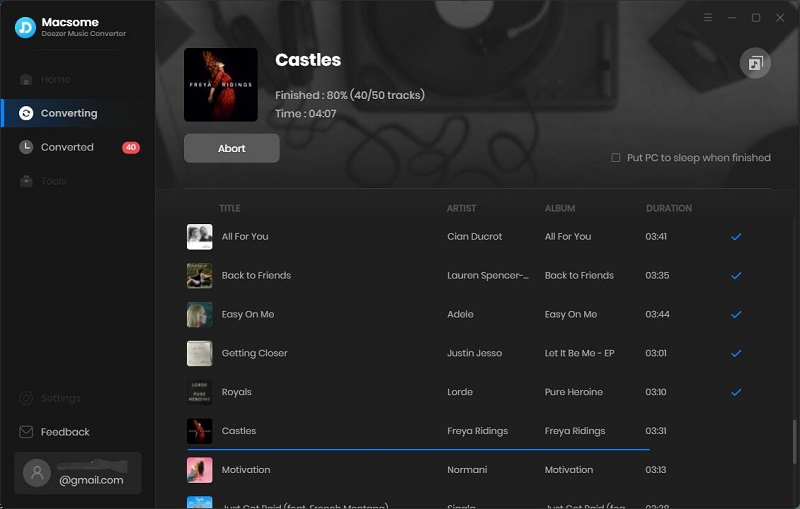
After the conversion, you can find the downloaded Deezer music files in MP3 from the history option.