The iPhone 7 was only released in September 2016, but with the latest model featuring only iterative upgrades, many Apple fans are already looking ahead to the iPhone 8.
2017 marks the tenth anniversary of the iPhone , which was first announced by Steve Jobs on 9 January 2007, and released later that year on June 29.
Given the momentous occasion, rumour has it that Apple has been holding back some of its most groundbreaking features for this year's model - which many expect to be called the iPhone 8 .
We've rounded up all the latest rumours and leaks, so if you're still undecided about your next phone, you'll have a good idea what Apple has in store.
Apple's next top-of-the-range iPhone could come with an accessory worth £160 in the box.
According to a new report from analysts at JPMorgan, seen by 9to5Mac, the iPhone 8 may come bundled with a free pair of AirPods.
The wireless earphones were announced along with the iPhone 7 and went on sale just before Christmas. They currently cost £159 to buy in the Apple Store.
The AirPods link up to your iPhone or Apple Watch via Bluetooth. They use sensors to automatically detect when they are in your ears, and play or pause your music accordingly.
They contain a pair of microphones, so you can control your music, change the volume and check your battery life using Siri.
The AirPods deliver up to 5 hours of listening time on one charge, and come in a special case that doubles as a charger, offering more than 24 hours of listening time in total.
Three sizes
Apple is rumoured to be working on three versions of its next iPhone, including a 4.7-inch iPhone 7s, a 5.5-inch iPhone 7s Plus and a 5.8-inch iPhone 8.
While early reports suggested that all three models would boast identical specifications, it's looking increasingly likely that the larger iPhone 8 model will be significantly more advanced than the 7s and 7s Plus - which are expected to closely resemble the iPhone 7.
Meanwhile, a recent report in the
Wall Street Journal claimed that Apple is currently testing more than 10 different prototypes for its next smartphone.
Name
Based on Apple's well-established "tick-tock" cycle, the 2017 model would be called the iPhone 7s.
The tick-tock cycle refers to Apple releasing a new design every two years, and new features within the same casing on alternate years (which are usually known as "s" models).
However, rumour has it that Apple is moving to a three-year cycle on major iPhone refreshes.
This, combined with the fact that next year is the tenth anniversary of the iPhone, suggests that Apple's flagship 2017 model will be a fairly major upgrade.
It seems unlikely, in that case, that Apple will opt for the name iPhone 7s - as that would downplay the upgrade. It's more likely that it will be called the iPhone 8.
Apple may even decide to go for something completely different - the iPhone 10 or iPhone X, to mark the anniversary, perhaps, or even the iPhone Air, iPhone Pro or iPhone Edition, to reflect the iPad and Apple watch lineups.
As mentioned, Apple may choose to launch lower-spec iPhone 7s and 7s Plus devices alongside its flagship device.
Release date
Apple traditionally releases its latest iPhones during the first two weeks of September, in good time for the start of the Christmas shopping season.
That means Apple would unveil its new handsets on either the week of September 4 or September 11, 2017.
However, one report hints that Apple may break with tradition this year and launch its next flagship smartphone earlier than expected.
According to information gathered by BlueFin Research Partners and shared by Barron's Tech Trader Daily , there is "some indication" that Apple will start production of the iPhone 8 in June.
If Apple is feeling particularly nostalgic, it may opt for June 29 - the same day the first iPhone was released.
Meanwhile, KGI analyst Ming-Chi Kuo, who has a track record of leaking accurate information on Apple products, claims the iPhone 8 could be delayed until October or November, due to "significant hardware upgrades".
Apparently, Apple is struggling to integrate its Touch ID sensor into new iPhone's the display.
So while the iPhone 8 could be unveiled in September, it may not go on sale immediately, according to Kuo.
Price
Apple products are not exactly known for being cheap. When the company launched its 'budget' iPhone 5c in 2013, it still cost an eye-watering £469.
But the latest reports suggest that Apple's next device will be its most expensive yet, exceeding the $1,000 (£795) mark for the first time.
The price was reportedly leaked to The Fast Company by "a source with knowledge of Apple's plans".
The source said that Apple will be launching three devices this year - a massive 5.8-inch model (likely called the iPhone 8), a 5.5-inch model (called iPhone 7s Plus), and a 4.7-inch model (called iPhone 7s).
The iPhone 8 will reportedly have a new OLED display that will stretch across the whole front of the phone.
This is part of the reason for the high price tag, according to the source, as the OLED display will cost Apple roughly twice as much as the LCD display used in current iPhones.
The new phone is also likely to get a memory upgrade from the current iPhone 7 line, which will add to the cost of manufacturing the device.
All-glass design
Apple is allegedly planning a major design overhaul for the iPhone 8. The company is said to be working on an all-glass version of its iconic iPhone , for release in 2017.
KGI Securities analyst Ming-Chi Kuo published a report in May claiming the American tech firm will completely redesign the iPhone in 2017.
This wouldn't be the first time Apple has used glass in its iPhones. The iPhone 4 and 4s had glass front and back panels, with a stainless steel band sandwiched between the two.
However, these phones were plagued by durability issues, with many customers claiming their phones cracked too easily when dropped .
Kuo noted that some investors are concerned that glass casing would be too heavy or fail a drop test, but said he believes that a return to glass casing will not be problematic for Apple.
"Apple already uses glass casing for iPhone 4/ 4S, and non-Apple brands have also been using glass casings. We therefore think a drop test will not be problematic for glass casing," he wrote in his report, according to MacRumours .
"A glass casing may be slightly heavier than an aluminum one of the same thickness, but the difference is so small that the use of the thinner and lighter AMOLED panel will compensate for that."
The rumour has been backed up by a couple of other leaks. A source reportedly told
Japanese website Nikkei that "Foxconn has been trying glass chassis' since last year."
The arguments to be made for a glass smartphone include better antenna reception and more options for wireless charging.
Curved OLED display
At least one of the iPhone 8 prototypes is said to feature a new cutting-edge curved OLED display with practically no bezels - similar to that used on Samsung's Galaxy S7 Edge.
Although there is no functional reason to have a curved screen, Samsung has been seeing significantly higher sales of the curved versions of its Galaxy smartphones.
Like the LG G6 and Samsung Galaxy S8, the iPhone 8's display could have a new longer aspect ratio, IHS Markit analyst Wayne Lam told MacRumors.
It could also have a 4K resolution - which would make it more suitable for virtual reality applications.
End of the Home button
Rumours have been swirling for some time that Apple is planning to get rid of the traditional physical Home button and replace it with a touch-sensitive digital button.
This was originally rumoured for the iPhone 7, but it's now looking more likely that it will be one of the major changes coming with the iPhone 8.
A Chinese website called
Storm reports that the virtual home button will have the same haptic feedback motors used in the iPhone 7 to create the illusion of a Home button, even if it's really just a flat capacitive surface.
Leaked renders
Designers around the world have been speculating about what Apple has planned, and one artist, Marek Weidlich , has created an intriguing concept video (see above).
Weidlich has turned the entire front of the iPhone into a screen - leaving no home button or any visible bezel.
Meanwhile, new renders and drawings leaked by Weibo user KK appear to show an
iPhone 8 with a curved screen that covers the entire front of the device.
An accompanying dimensional drawing shows that the bezel around the edge of the display is only 4mm thick, with the curved glass on either side of the screen accounting for 2.577mm of that width.
The device itself measures 137.54 x 67.54 mm, which is roughly the same size as the iPhone 7 , but the screen is 5.768 inches diagonally - almost identical to the Galaxy S8.
The drawing shows a narrow earpiece at the top of the screen, with the selfie camera, microphone and other sensors on either side.
The renderings suggest that these components will all be concealed below the glass, although it is unclear how this would work in reality.
One of the renderings shows the back of the phone with a new vertical dual camera setup.
The veracity of the new images can not be confirmed, but KK has on several occasions shared accurate details about previous devices, according to
MacRumours .
Camera
The iPhone 8 is expected the feature the same dual-lens rear camera featured on the iPhone 7 Plus. Given that Apple only unveiled its dual-lens technology in 2016, it is unlikely to make any major changes to it in 2017.
However, if you were hoping that the 4.7-inch iPhone 7s was going to feature a dual-lens camera, you may be disappointed.
KGI analyst Ming-Chi Kuo claims that Apple's dual-camera system will remain exclusive to the larger "Plus" model.
However, Kuo thinks that Apple's next iPhone could come with a "revolutionary" new selfie camera that uses infrared technology to detect the location and depth of objects in its field of vision.
The 3D camera system could be used for facial recognition, iris recognition and 3D selfies. It could also be used in augmented reality mobile games, to accurately replace a character's head with that of the user, Kuo wrote in a research report seen by 9to5mac .
The 3D system works by sending invisible infrared light signals outwards from the phone and then detecting the signals that bounce back off of objects using the 1.4 megapixel infrared receiver.
Kuo said that, in the future, Apple could add 3D sensing technology to its rear cameras as well, removing the need for large dual camera iris systems.
Specs
The iPhone 8 will, more than likely, feature an A11 chip, built on ARM's highly-efficient 10nm manufacturing process, and run the next version of Apple's mobile operating system, iOS 11.
It will come in 32GB, 128GB and 256GB storage options.
Wireless charging
Wireless charging has become a common feature of some Android smartphones - including Samsung's latest family of devices - although it is still a lot slower than wired charging methods.
A report in Bloomberg in January claimed that Apple was working on "cutting edge" wireless technology that would allow future iPhones and iPads to be placed further away from charging mats than current smartphones.
The unnamed sources said Apple was working on overcoming "technical barriers including loss of power over distance," and that the technology will feature in iPhones coming out in 2017.
Iris scanner
One of the stand-out features of Samsung 's latest flagship smartphone, the Galaxy S8, is eye-scanning technology, allowing users to unlock their phone by simply looking at it.
Now a report from Chinese-language website MoneyDJ.com , picked up by Digitimes , indicates that Apple may be planning to introduce similar technology with the iPhone 8.
According to the report, a Taiwan-based company called Xintec is to start mass producing iris-recognition chips, some of which will be embedded in the 2017 series of iPhones.
Water-resistant
Apple's iPhone 7 is water-resistant to a depth of one metre for up to 30 minutes - a rating known as IP67, which is the same as the Apple Watch .
It therefore makes sense that Apple would carry this through to the iPhone 8.
IP67 means it will survive a dip in the sink or down the loo, and it won't break if you pour a drink over it, but you probably don't want to take it swimming.
You may like to read:
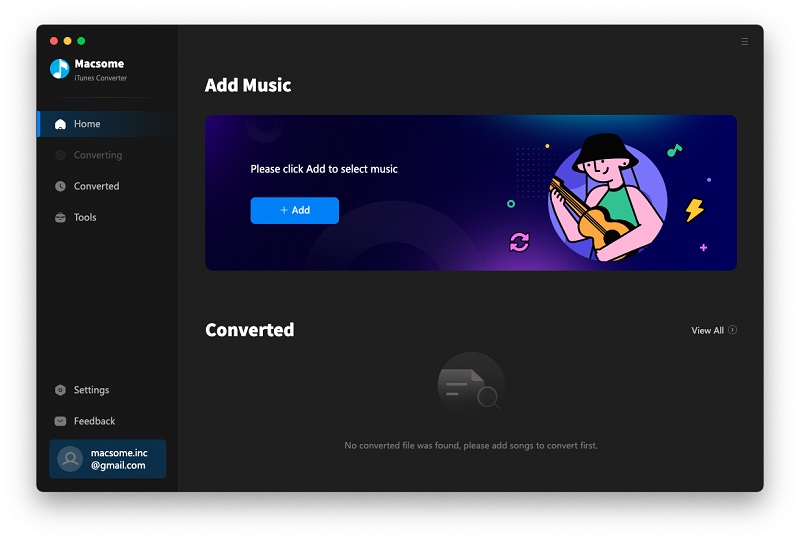
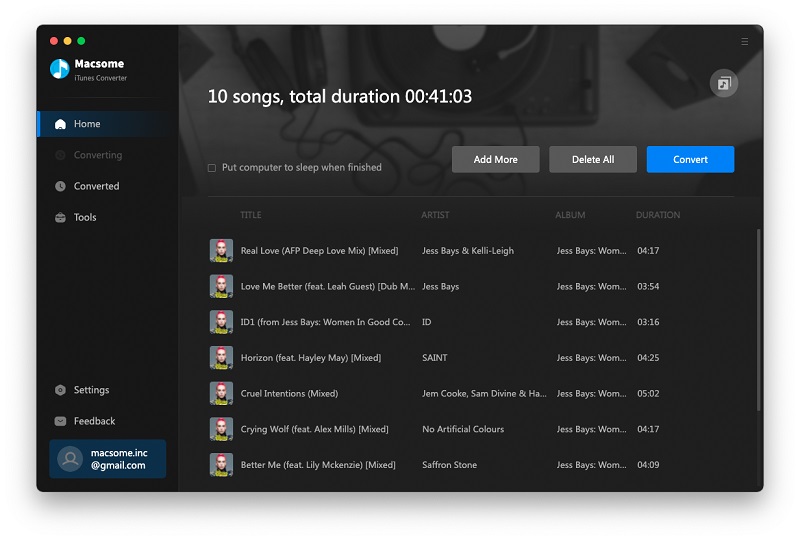
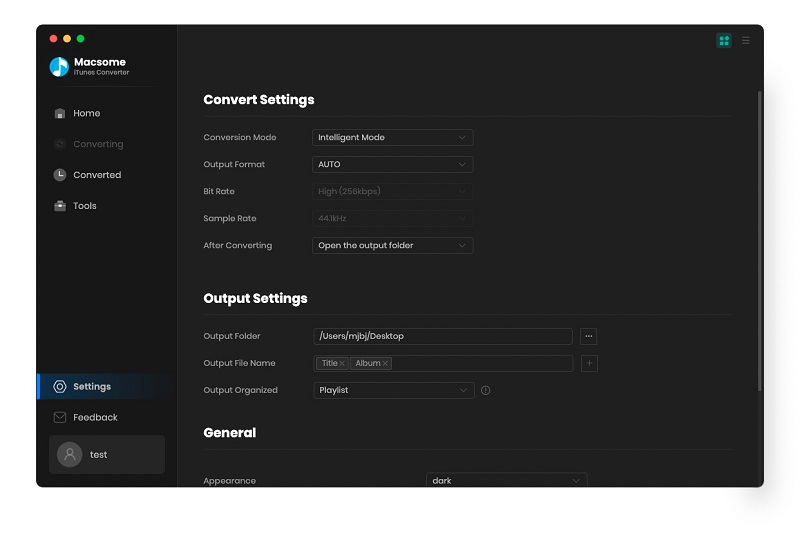
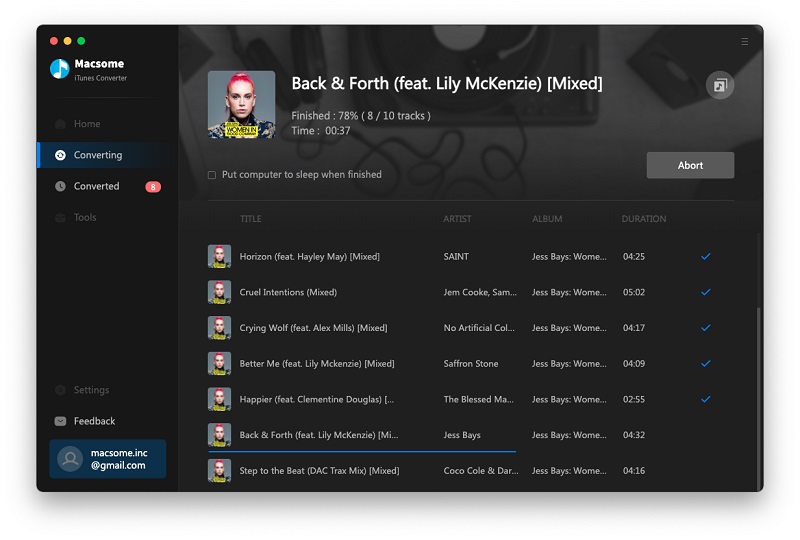


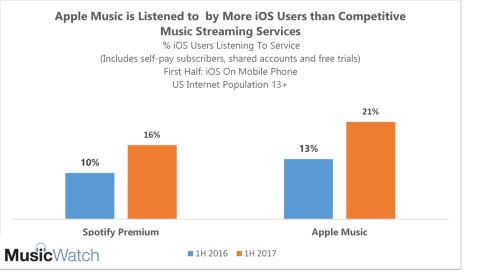
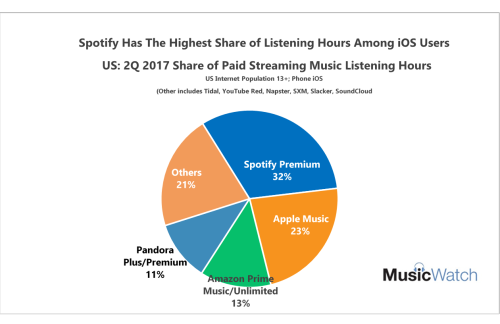



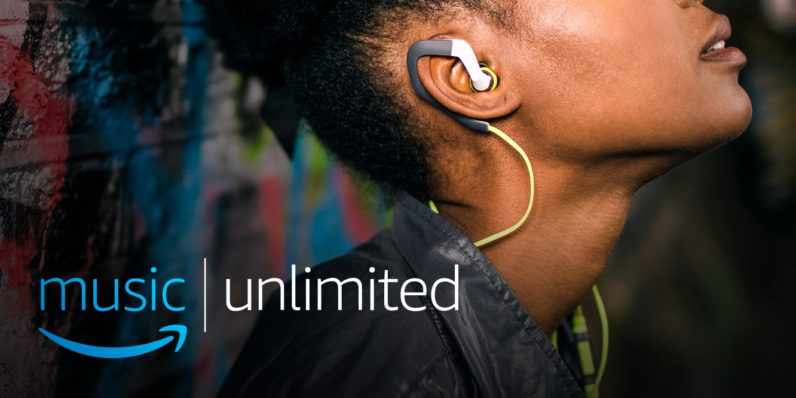

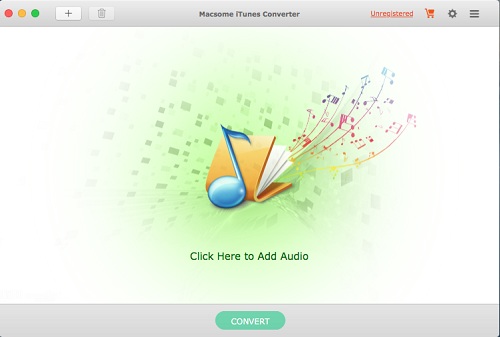


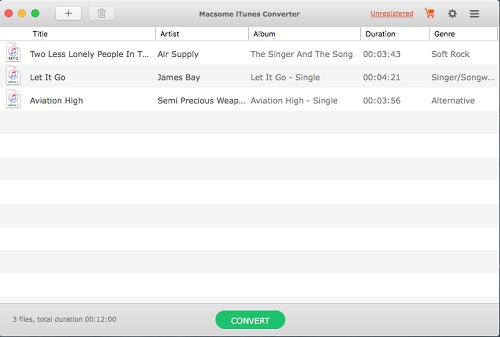
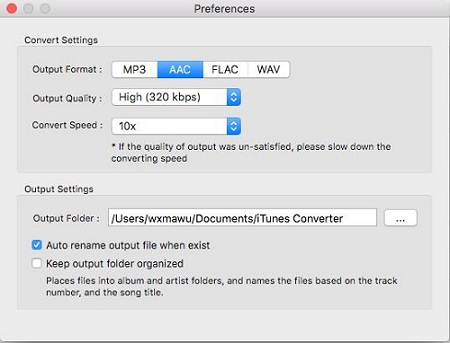
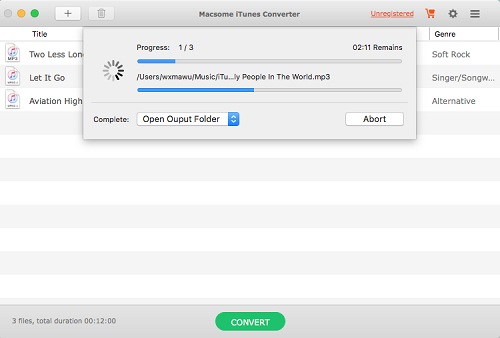
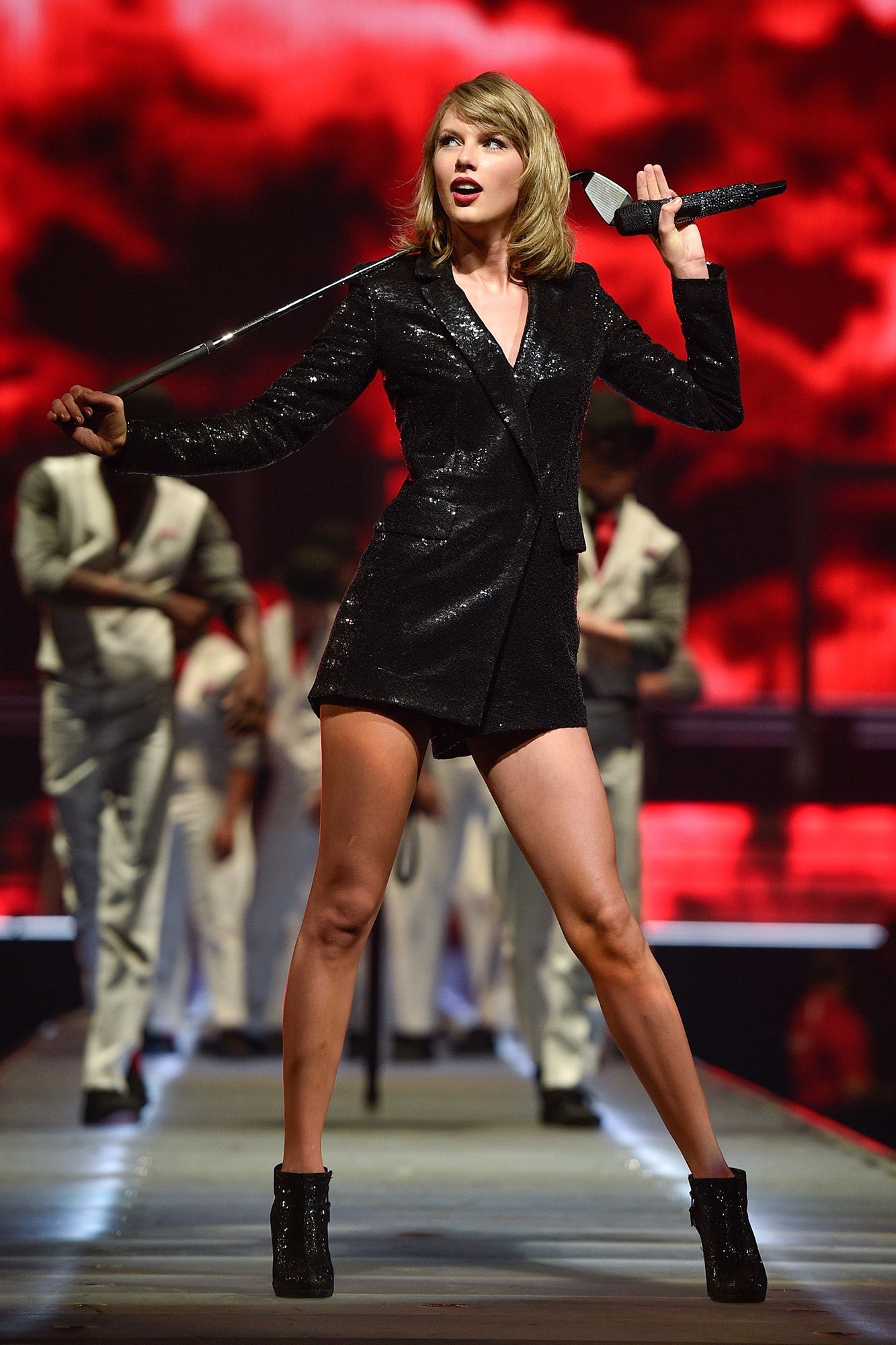
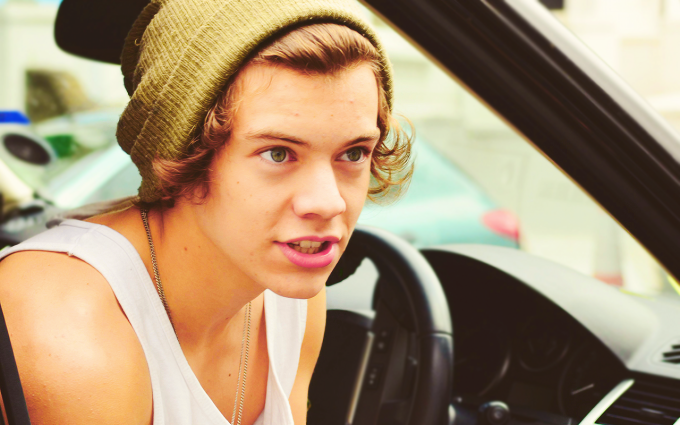
 Exclusive music documentaries are Apple Music’s forte at the moment. Early into the platform’s original launch,
Exclusive music documentaries are Apple Music’s forte at the moment. Early into the platform’s original launch, 

