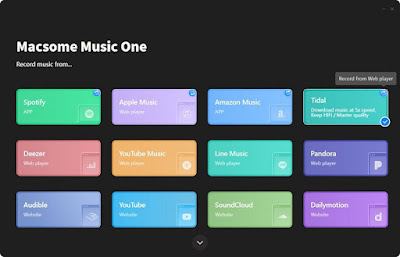YouTube has become a popular platform for discovering and listening to music. However, sometimes we may want to download our favorite music from YouTube for offline listening or other purposes.
How to download music from YouTube? Is it possible to download audio from YouTube videos to MP3?
Fortunately, there are several tools available that allow users to download music from YouTube with ease. In this article, we will explore a professional YouTube Downloader and 10 other tools that are widely used for this purpose.
Part 1. All-in-one YouTube Downloader Recommended
Before that, we will recommend you an all-in-one YouTube Music Recorder - Macsome Music One for you. It is a relatively new tool but it is a professional one you can not miss.
Macsome Music One can not only download YouTube Music on your computer with YouTube Music Premium or Free account, but also record music from YouTube to MP3, AAC, FLAC, WAV, AIFF, or FLAC with high quality.
It allows users to easily convert and download music from various sources such as Apple Music, Spotify, iTunes, and more. With Macsome Music One, users can convert music to various formats including MP3, AAC, FLAC, WAV, and AIFF, making it compatible with a wide range of devices and platforms.
In addition to its conversion and downloading capabilities, Macsome Music One also offers other useful features such as batch conversion, ID3 tag preservation, and the ability to preserve audio quality during the conversion process.
Step 1. Download, install, and launch Macsome Music One on your computer. Choose the "YouTube" option, and the YouTube website will pop up automatically. Log into your account.
Step 2. Set the output parameters, including output format, and bit rate. Based on your actual needs, you can also decide whether you want the program to automatically detect the audio being played and do some processing, such as automatically cutting long audio, automatically filtering too short audio, or setting it to stop recording at a certain length.
Step 3. Browser the content you want to record, then click the blue "Click to Start" button on the main interface to start recording. After recording, click "Stop." Then, the recorded songs will be automatically saved to the output path you set.
Part 2. Top 10 Tools to Download Music From YouTube
1. 4K Video Downloader
4K Video Downloader is a popular tool that allows users to download not only videos but also music from YouTube. It supports various audio formats such as MP3, M4A, and OGG, and enables users to download entire playlists or channels with just a few clicks.
2. YTD Video Downloader
YTD Video Downloader is a user-friendly tool that enables users to download music and videos from YouTube. It also offers the ability to convert downloaded videos into various formats including MP3, making it a versatile option for music enthusiasts.
3. Freemake Video Downloader
Freemake Video Downloader is a comprehensive tool that supports downloading music from YouTube in various formats such as MP3, MP4, and more. It also allows users to download videos from other popular platforms such as Facebook, Vimeo, and more.
4. ClipGrab
ClipGrab is a free downloader and converter for YouTube, Vimeo, Facebook, and many other online video sites. It enables users to download and convert videos into various formats including MP3, making it a convenient option for downloading music from YouTube.
5. YouTube Music Premium
YouTube Music Premium is a subscription-based service offered by YouTube that allows users to download music for offline listening. With a paid subscription, users can enjoy ad-free music and access to a vast library of songs for offline playback.
6. DVDFab YouTube to MP3
DVDFab YouTube to MP3 is a powerful tool that enables users to download and convert YouTube videos into high-quality MP3 files. It offers fast downloads and supports batch processing, making it an efficient option for downloading music from YouTube.
7. Any Video Converter
Any Video Converter is a versatile tool that supports downloading and converting videos from various online platforms including YouTube. It allows users to extract audio from videos and save them in formats such as MP3, AAC, and more.
8. 5KPlayer
5KPlayer is a multimedia player that also offers the ability to download music and videos from YouTube. It supports high-quality downloads and allows users to convert videos into MP3 format for offline listening.
9. WinX YouTube Downloader
WinX YouTube Downloader is a user-friendly tool that enables users to download music and videos from YouTube with ease. It supports various formats including MP3 and offers fast downloads without compromising on quality.
10. Online Video Converter
Online Video Converter is a web-based tool that allows users to download and convert videos from YouTube into various formats including MP3. It is convenient for quick and simple downloads without the need for installing additional software.
Conclusion
In conclusion, there are numerous tools available for downloading music from YouTube, each offering different features and capabilities. Whether you prefer a standalone downloader or a web-based converter, there is a tool suitable for every user's needs.
Macsome Music One is an all-in-one streaming Music Converter that is specially designed for people who use multiple streaming services. It allows you to download songs from the most popular streaming platforms, including Spotify, Apple Music, Amazon Music, Tidal, YouTube Music, Line Music, Pandora Music, and Audible. Besides, it can also let you easily record audio from platforms, such as YouTube, SoundCloud, Dailymotion, Vimeo, and Veoh. It has a free trial, please try it to download music from YouTube for listening offline as you like.