When converting from a compressed to uncompressed file format (for example, from MP3 to AIFF) you shouldn't notice any reduction in sound quality. However, when converting between compressed formats (for example MP3 and AAC), you may notice a reduction in the sound quality. For the best results, if you want your music encoded in a different file format, you should import the music again from the original source using the new encoding format.
To convert a song's file format
Open iTunes Preferences.
Windows: Choose Edit > Preferences.
Mac: Choose iTunes > Preferences.
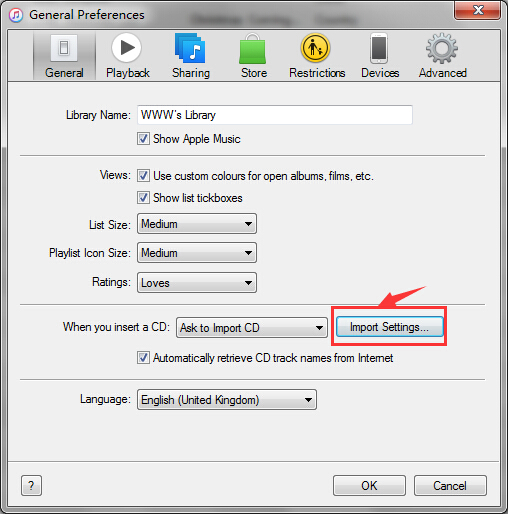
Click the General button, then click the Importing Settings… button in the lower section of the window.
From the Import Using pop-up menu, choose the encoding format that you want to convert the song to, then click OK to save the settings.
Select one or more songs in your library, then from the File > Create New Version menu, choose one of the following (the menu item changes to show what's selected in your Importing preferences):
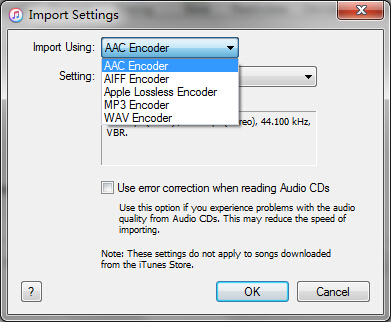
- Create MP3 version
- Create AAC version
- Create AIFF version
- Create WAV version
- Create Apple Lossless version
If you haven't imported some songs into iTunes yet, you can import and convert them at the same time. This will create a converted copy of the file in your iTunes Library based on your iTunes preferences.
Related Tips:
About MP3
MP3 (MPEG-1 Audio Layer-3) is a standard technology and format for compressing a sound sequence into a very small file (about one-twelfth the size of the original file) while preserving the original level of sound quality when it is played. MP3 provides near CD quality audio.
About AAC
Advanced Audio Coding (AAC) is an audio coding standard for lossy digital audio compression. Designed to be the successor of the MP3 format, AAC generally achieves better sound quality than MP3 at similar bit rates. AAC has been standardized by ISO and IEC, as part of the MPEG-2 and MPEG-4 specifications.
About AIFF
Audio Interchange File Format (AIFF) is an audio file format standard used for storing sound data for personal computers and other electronic audio devices.
About WAV
WAV (WAVeform audio format) is a Microsoft/IBM audio file container format. It is the main format used on Windows systems for storing uncompressed, lossless audio.
About Apple Lossless
Apple Lossless (also known as Apple Lossless Audio Codec, ALAC, or Apple Lossless Encoder, ALE) a type of audio compression created by Apple Inc.
Apple Lossless files are stored in the MPEG 4 container and have a .m4a extension. The MPEG 4 container is also used for Advanced Audio Compression (AAC), a lossy compression (currently all tracks purchased from iTunes Music Store (iTMS) are AAC).
In addition, to convert all the songs in a folder or on a disk, hold down the Option key (Mac) or Shift key (Windows) and choose File > Create New Version > Convert [import preference setting]. The Import preference setting will match what you chose in step 3. iTunes will prompt you for the location of the folder or disk you want to import and convert. All the songs in the folder or on the disk will be converted. Note: Older purchased songs are encoded using a Protected AAC format that prevents them from being converted. If you need to convert these to another format, follow the instructions in this article to upgrade them.
The song in its original format and the newly converted song appear in your library.
If you want to convert the subscribed Apple Music songs, you can’t use iTunes to deal with it, let the Apple Music Converter to help you, with it, you can easily convert them from Apple Music to MP3 and remove the limitations.
The function of iTunes can’t work with Audio book as well, you need the Audio book converter to help you convert AA files to MP3.
Most contents reblog from https://support.apple.com/en-us/HT204310
Have a good time.
No comments:
Post a Comment