Since Apple Music came up, users always complain for the sucks DRM and so on. When you input “Apple Music” via Google, the first page you can find one title that “Apple Music and the terrible return of DRM” .
All of us know that iTunes removed all the DRM limitations of music files in 2009, and now it came again on Apple Music. In the terrible DRM article, the author said that
“There's not even a single standard playlist format to make switching services easier, like the old .m3u playlist files my friends and I used to swap back and forth between iTunes and WinAmp and whatever else. There's just lock-in, endless lock-in.”
For the terrible DRM, users can’t make full use of Apple Music, don’t worry, here I will show you how to delete the terrible DRM easily and quickly.

Only one program, your Mac, Apple Music subscription, you can easily remove the DRM from Apple Music.
The program name is Macsome iTunes Converter (http://www.macsome.com/itunes-converter-mac/index.html). It is always used to convert any Apple Music to MP3 / AAC, and remove DRM from protected Apple Music. If you have some other iTunes audios , you can also use the iTunes Converter to convert it to the format you like.
First go to free download the latest version of Macsome iTunes Converter, install and run it, you can see the following friendly user interface.
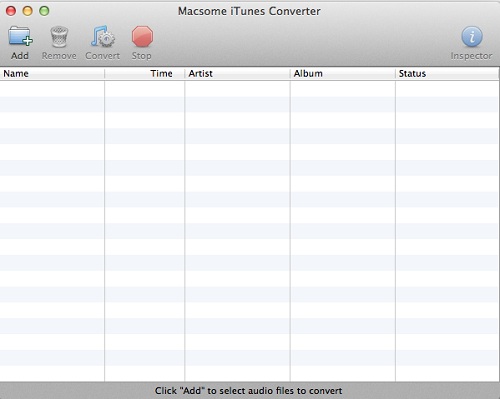
Second, click Add button and choose the Music library and add the files you want to convert.
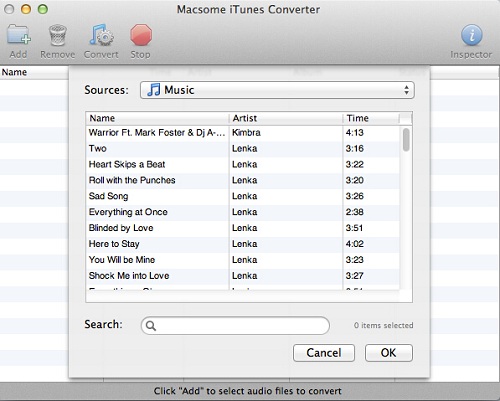
Third, click Macsome iTunesConverter Menu, and in the drop-down list, choose Preferences, turn to Advanced to set the output format.
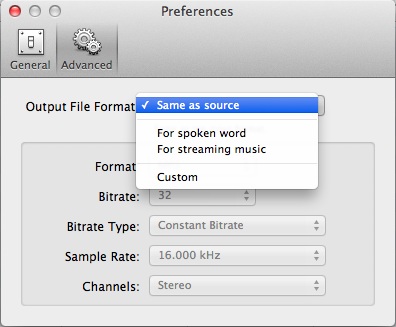
Forth, click Convert button to delete the DRM from Apple Music.
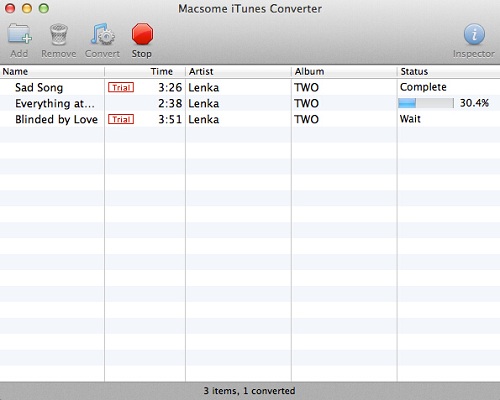
While you finish the conversion, you have deleted the DRM from Apple Music as well, and now you can enjoy and play the Apple Music wherever as you like.
After conversion, all the DRM limitations of Apple Music files can be removed. And you can enjoy the converted Apple Music files without any limitations any more.
Want to know more about the Apple Music Converter, view http://www.macsome.com/itunes-converter-mac/apple-music-converter.html
No comments:
Post a Comment