 It is a long time from Macsome Audiobook Converter Version 1.2.0 to Version 1.3.0. Now we are glad to tell Windows users that: Audiobook Converter for Win Version 1.3.0 has been released on Nov 06, 2015 with more attractive features and more stable functions.
It is a long time from Macsome Audiobook Converter Version 1.2.0 to Version 1.3.0. Now we are glad to tell Windows users that: Audiobook Converter for Win Version 1.3.0 has been released on Nov 06, 2015 with more attractive features and more stable functions.
If you are a fresh man to Macsome Audiobook Converter for Win, you can download the latest version 1.3.0 of Macsome Audiobook Converter from the download button. If you have installed the former version of Macsome Audiobook Converter for Win, the software will check for update automatically. There is no need to go to the webpage to find the new version.
The changes of Audiobook Converter for Win Version 1.3.0
Fix the error that the program can't run on iTunes for 64bit.
Add tips to check "Share iTunes Music Library xml" for iTunes. For iTunes 12.3 or later, you need to check it through "iTunes - Preference - Advanced".
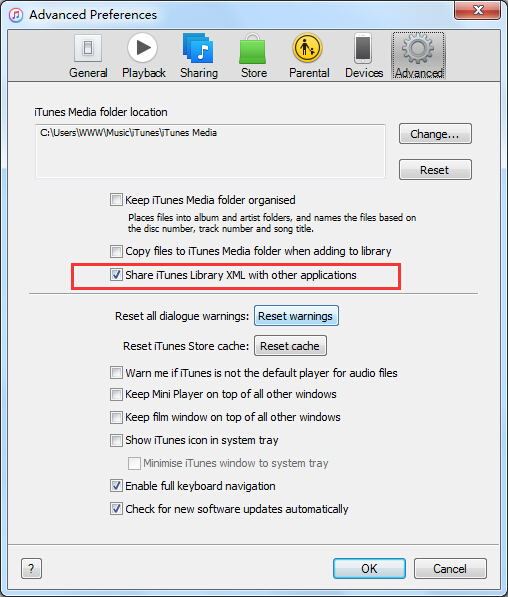
With Audiobook Converter, you can
Convert any Audiobooks on iTunes
Whatever your Audiobooks are, if you can use iTunes to play them normally, you can use this Audiobook Converter to convert all the Audiobooks to MP3 / AAC or other audio format as you like.
Remove DRM from purchased Audiobooks
All the purchased Audiobooks are DRM protected, and then you can't play the Audiobooks freely.
Split big Audiobook files by time interval
After Audiobook conversion, you can split the converted Audiobooks by setting the time interval. But the program doesn't support splitting .wav files temporarily.
Support converting kinds of Audio formats
With the Windows Audiobook Converter, you can drag .aa, .aax, .m4a, m4b files to filelist directly. And you can also add other's library audio file like Music, Genius and so on.
Support various output formats
You can choose Same as source, For spoken word, For streaming music and Custom as the output file format (including MP3, AAC(M4A/M4B), WAV).
More info about Audiobook Converter for Win, you can view from http://www.macsome.com/audio-book-converter-win/index.html
No comments:
Post a Comment