As we all known, Spotify is one of the most popular music streaming platforms right now. If you have a subscription to Spotify Premium, you can download music from Spotify so that listen to them without an internet connection.
How much does Spotify Premium cost? Spotify Premium is $9.99 per month for an individual plan, $4.99 per month for a student plan, and $14.99 per month for a family plan. Spotify Premium account allows you to download up to 10,000 tracks on up to six accounts.
Downloading music on one device won't make it available on the other — you'll need to download music from the Spotify app on every individual device you want to use.
If you want to cancel your Spotify Premium, all the downloaded music are not available any more. If you change your mind, Spotify saves your playlists and settings for three months after you cancel your Premium subscription, so you can pick up where you left off. After three months you can still upgrade to a Premium subscription through your Spotify account, but you won't have any of your old settings saved.
Is It Possible to Download Music from Spotify without Premium???
If only we could download Spotify music for free! In this way, you can listen to any music from Spotify offline, they will also remove the annoying ads and listen to any song on demand.
But there is no need to worry. Here we will introduce you a powerful Spotify playlist Downloader which allows you to easily download Spotify songs, albums and playlists without Spotify Premium.
Macsome Spotify Downloader is such a tool highly recommended for you. With it, you can not only download single track, full album, playlist and podcast easily, but also convert any Spotify songs to common MP3 format. This program applies to both Spotify Premium and free users. That's to say, you can use it to download Spotify music easily as long as you have a Spotify account.
The following tutorial will show how to use Macsome Spotify Music Converter to download music from Spotify step by step.
PERMANENT SOLUTION ON HOW TO DOWNLOAD SPOTIFY MUSIC FOR FREE
Step 1. Download, install and launch Macsome Spotify Downloader on your PC.
If you are a Mac user, please download the Spotify Downloader for Mac version.
 |
| Interface of Macsome Spotify Downloader |
Step 2. Import the song or playlist from Spotify to the program.
Click "+" button, then you will see a pop-up window which indicates you to drag and drop the songs or playlist here. Open Spotify application, check the songs or playlist you would like to convert, then drag and drop them to add window.
Plus, you can also directly copy and paste the link of a song or playlist to the clipboard.
 |
| Add Spotify songs to convert |
Step 3. Set MP3 as the Output Format.
Now move to the upper right corner of the interface and click the settings button. Now you can customize your output parameters as you like. Here we choose MP3 as the output format.
 |
| set mp3 as output format |
Step 4. Start to download Spotify Music for free.
Finally, you can click "Convert" button to start converting Spotify music process.
 |
| start downloading Spotify playlist to mp3 |
Now you have downloaded Spotify songs for free. You can listen to Spotify music without Spotify Premium at will.
More info you can find https://macsome.com/guide/download-spotify-playlist-to-mp3-free.html

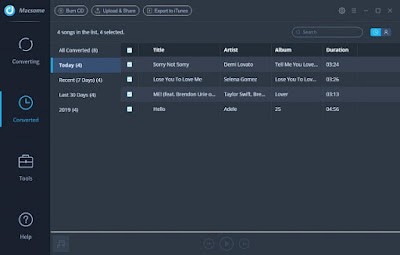
No comments:
Post a Comment