After you paid the Audiobook, you can listen to the Audiobook after you authorize the device, for the DRM limits you.
Would you like to get rid of the DRM from the paid Audiobook?
Here Macsome iTunes Converter can help you, which supports converting audiobooks and apple music even on the latest iTunes and supports saving audiobook's chapters when you convert to AAC format. But it don't support the split function.
All the steps to get rid of the DRM are quite simple, and no additional app to install.
First, free download the software according to your computer system, and install it on your computer.
Windows Version Download
Mac Version Download
Then run the iTunes Music Converter, and choose the Audio book files you want to convert from the iTunes Books library.
Please make sure that you have authorized the purchased Audiobooks to the device or the computer so as to play them normally.
And now click Profile button and select the required profile in Output File Format drop-down list.
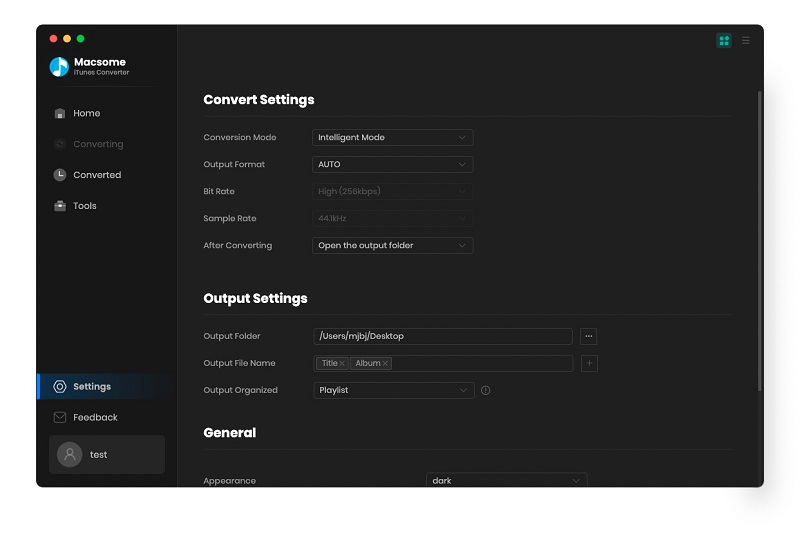
You can also click the software menu and select Preferences to customize the Output Settings by clicking Choose... to set the destination.
Finally, click the Convert button to start the conversion. Meanwhile the paid Audiobook's DRM is removed as well.
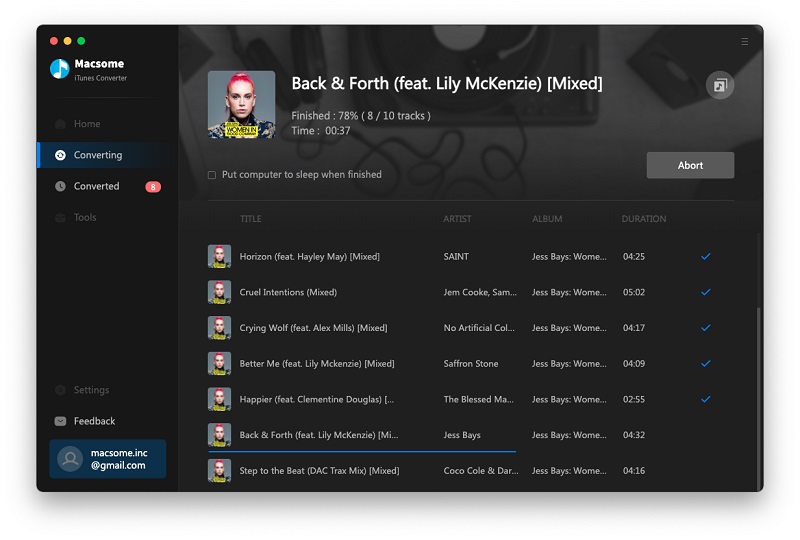
After the conversion is done, you can play the purchased Kindle Audiobook on any MP3 or other audio player as you like without DRM any more.
You may want to read:
No comments:
Post a Comment