Someone maybe find that they can't burn downloaded Apple Music files to CD? Even they are subscribers of Apple Music.
This is big problem to solve? Here we will talk how to creating CD from downloaded Apple Music with the help of Macsome iTunes Converter, which is all-in-one iTunes Audio files Dealer and helper.
When you want to convert some iTunes Audio files, use Macsome iTunes Converter.
When you want to convert purchased Audiobooks, use it.
When you want to remove the FairPlay DRM, use it.
Steps to Burn Apple Music files to CD
To Creat CDs from Apple Music files, you need two parts to get it.
Part 1. Remove the limitation of Apple Music and convert to MP3 or other
Part 2. Use iTunes to burn the converted MP3 to CD.
Part 1. Remove the limitation of Apple Music and convert to MP3 or other
First of all, free download the latest version of iTunes Converter, install and run it.
Step 1. Click Add button to import the music files from Music library of iTunes.
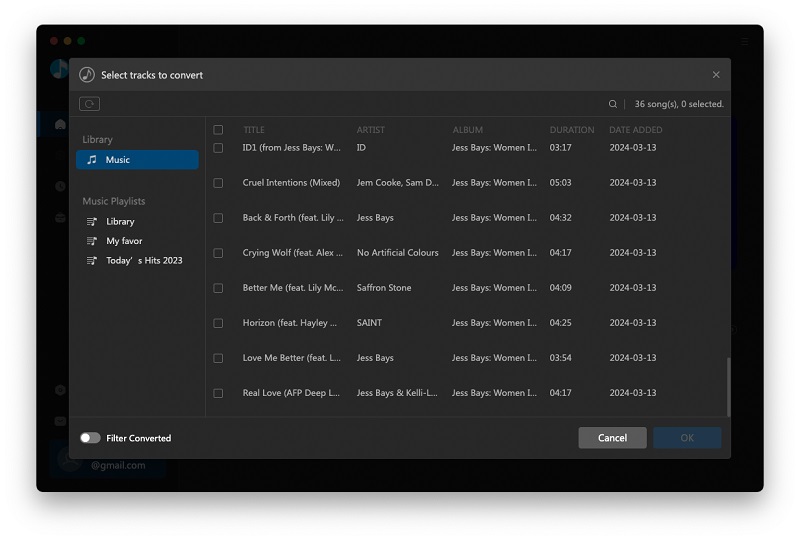
Step 2. Click iTunes Converter Menu – Preferences – Advanced to set the output audio format, here we use the default one: Same as source.
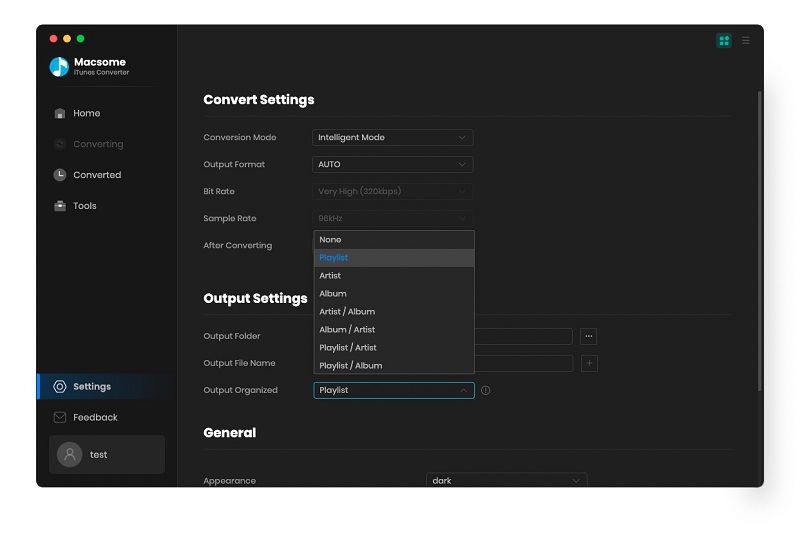
Step 3. Click Convert button to start conversion.
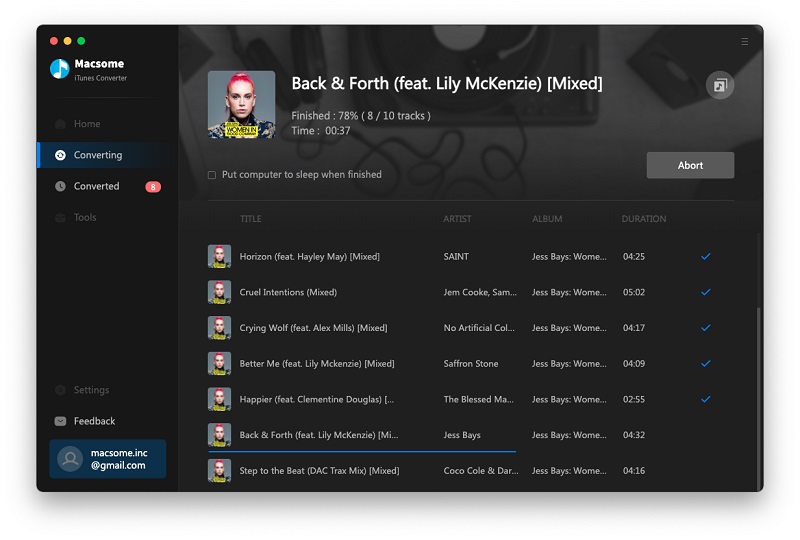
Part 2. Use iTunes to burn the converted MP3 to CD.
Now you can following the iTunes burning guide to burn the convert MP3 files to CD.
No comments:
Post a Comment