All the M4P files from Apple Music Store are DRM protected, you can’t play these DRM M4P files on many audio player and MP3 player devices. How to solve the problem so as to play the DRM M4P on MP3 player on Mac as you like?
Macsome iTunes Converter is the right answer to help Mac users to convert any DRM M4P music songs including Apple Music M4P to MP3 format and remove DRM from protected audio files with lossless audio quality output.
Step-by-step guide to convert M4P to MP3 with the help of Macsome iTunes Converter.
Step 1, free download the trial version of Macsome iTunes Converter, install it by following the explanations.
Step 2, Run the iTunes Converter, click Add button to add the files from Music library you want to convert.
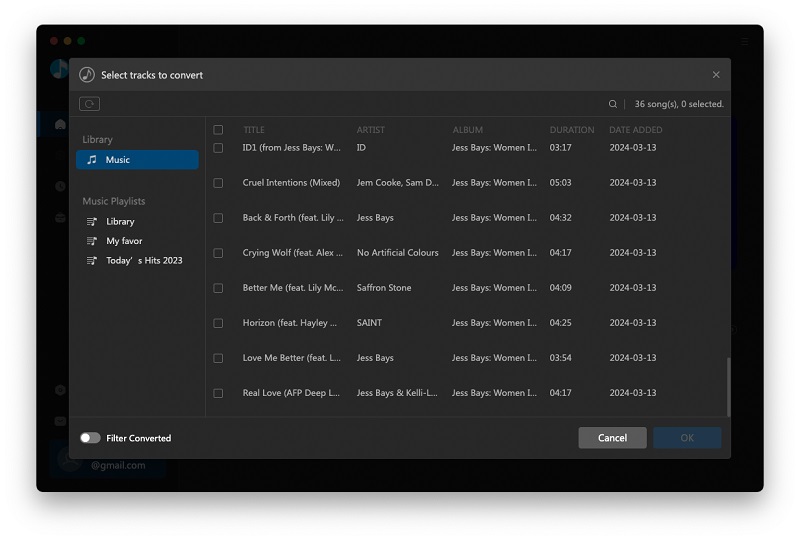
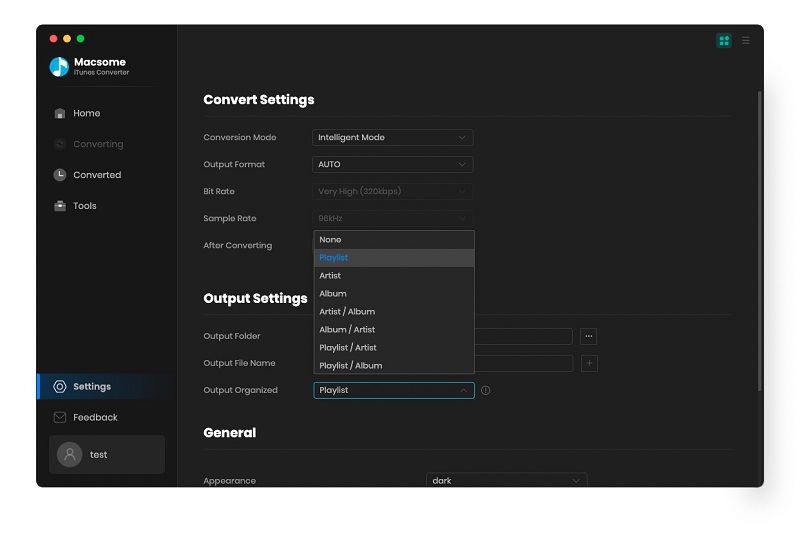
Step 4. Click Convert button to start converting Apple Music.
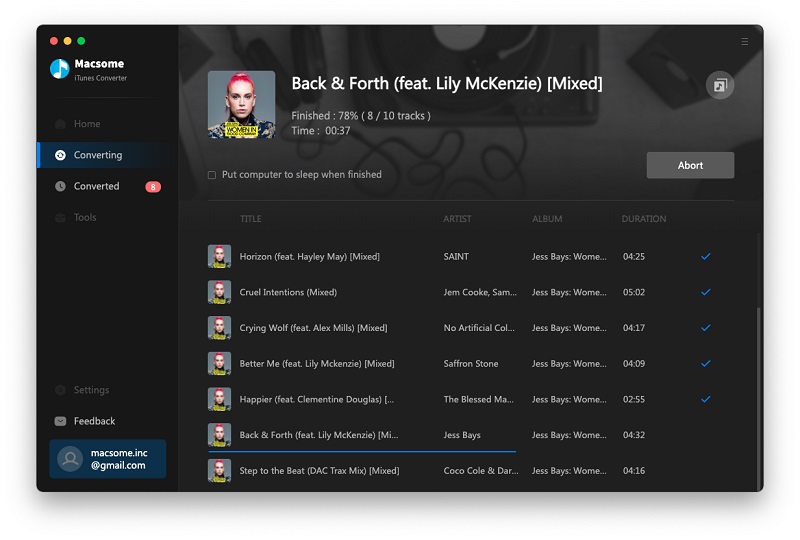
When the conversion is completed, all the M4P files are converted to the MP3 format without DRM any longer, and now you can enjoy the converted MP3 files anywhere as you wish.
More information about iTunes Converter, go to http://www.macsome.com/itunes-converter-mac/index.html

No comments:
Post a Comment