Through users subscribed Apple Music, they can save songs—including songs that you bought from the iTunes Store, added from Apple Music, or that were matched or uploaded with Apple Music or iTunes Match—to your device for offline listening.
For DRM of Apple Music, if you cancel Apple Music subscription, you can’t play and enjoy the music files any more, even the offline music songs as well.
What a pity, if you like some music songs so much, and want to keep them longer, how to do?
Have you ever thought of removing DRM from Apple Music, so as to play Apple Music files without limitations any longer and keep them as long as you like?
Macsome iTunes Converter supports a quick and simple solution to remove DRM from Apple Music and convert Apple Music M4P to MP3 / AAC format and so on.
Just 1-2-3 steps you can get the DRM-free Apple Music files and play them anywhere without limitations.
Steps to remove DRM from Apple Music M4P to MP3
First of all, free download the latest version of iTunes Converter, install and run it.
For iTunes 12.2 or later users, you need to allow iTunes to share the xml file to make it work well on iTunes 12.2.
Step 1. Click Add button to import the music files from Music library of iTunes.
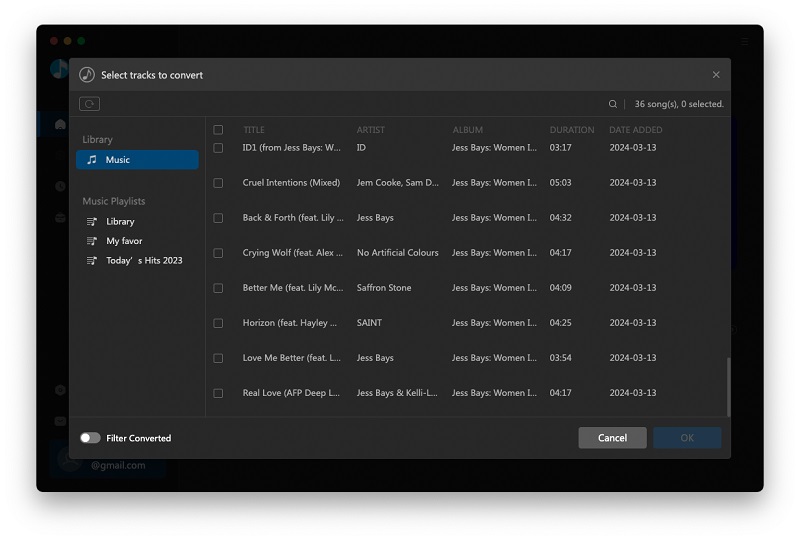
Step 2. Click iTunes Converter Menu – Preferences – Advanced to set the output audio format, here we use the default one: Same as source.
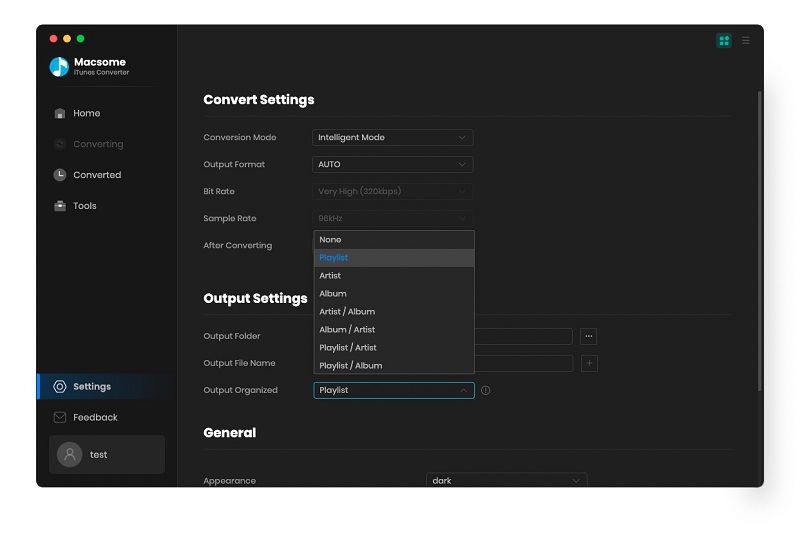
Step 3. Click Convert button to start conversion.
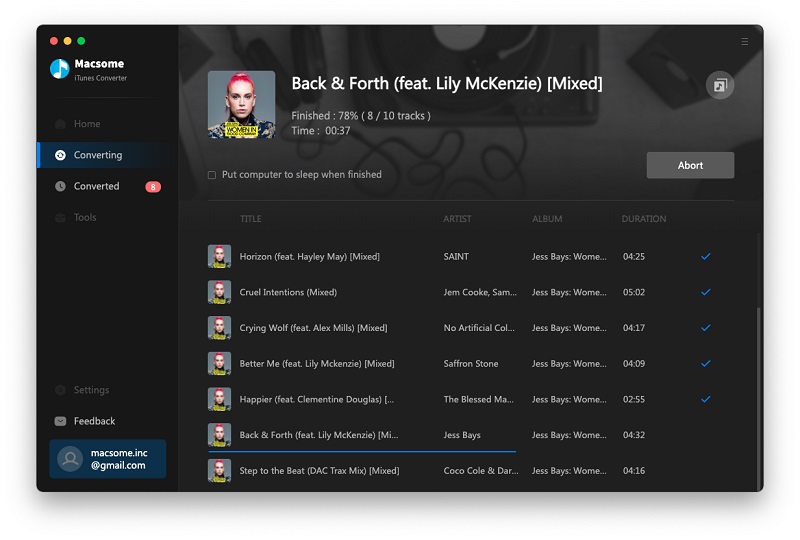
When you finish the conversion, you would find all the music songs are MP3 format, and the Apple Music DRM has been removed as well.
More detail about Apple Music Converter, go to http://www.macsome.com/itunes-converter-mac/apple-music-converter.html
No comments:
Post a Comment