Some ones said that when they subscribed Apple Music, their primary music files are lost and can’t find back any more, even several files are what they purchased from iTunes Store previously.
Now if you are the one which haven’t subscribed Apple Music and want to get one, why not try to backup your iTunes music files just in case.
Macsome iTunes Converter can backup all your iTunes music files (DRM protected or not). What you can play on iTunes, you can use iTunes Converter to convert it.
First of all, go to download the newest version of Macsome iTunes Converter.
Install and run the iTunes music converter.
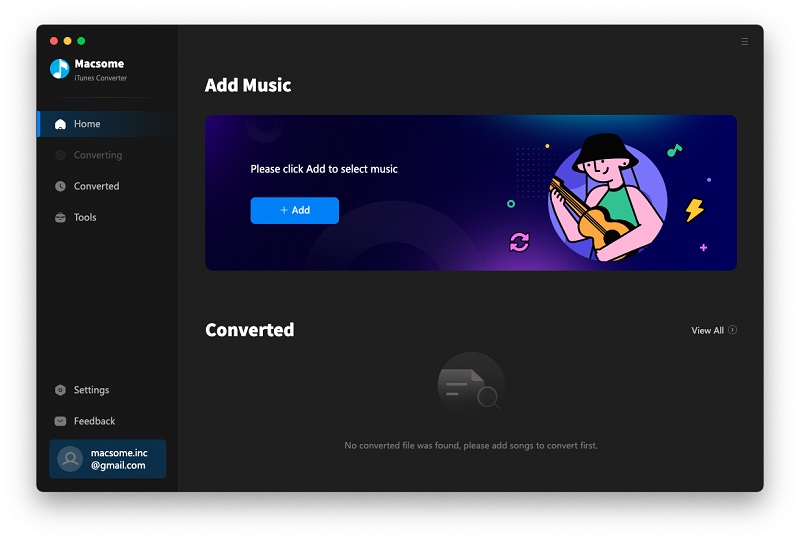
Click Add button to load all the playlist or audio books and so on to iTunes Converter and be ready to convert.
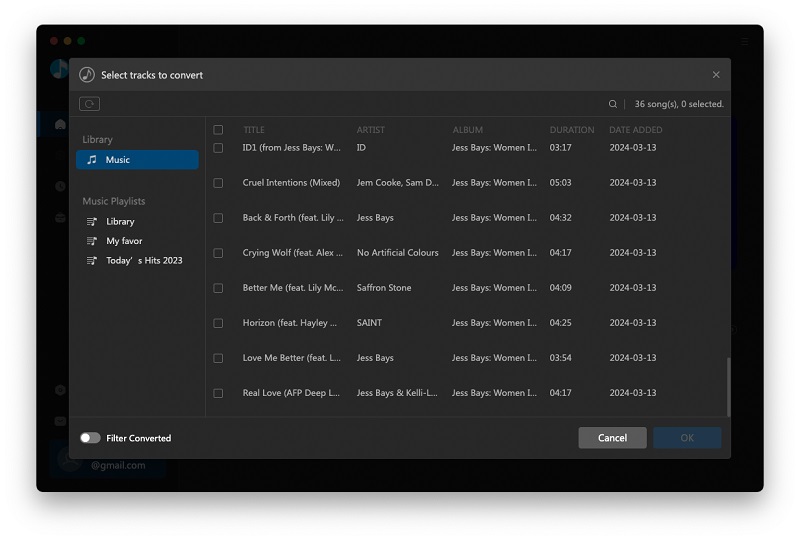
Go to Menu – Preferences – Advanced to set the output audio format. Here we can just choose Same as source.
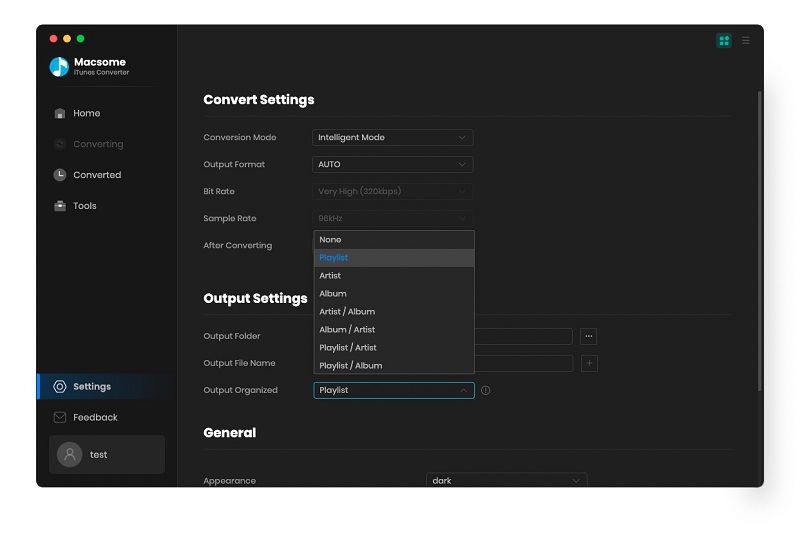
Click Convert to start iTunes music conversion.
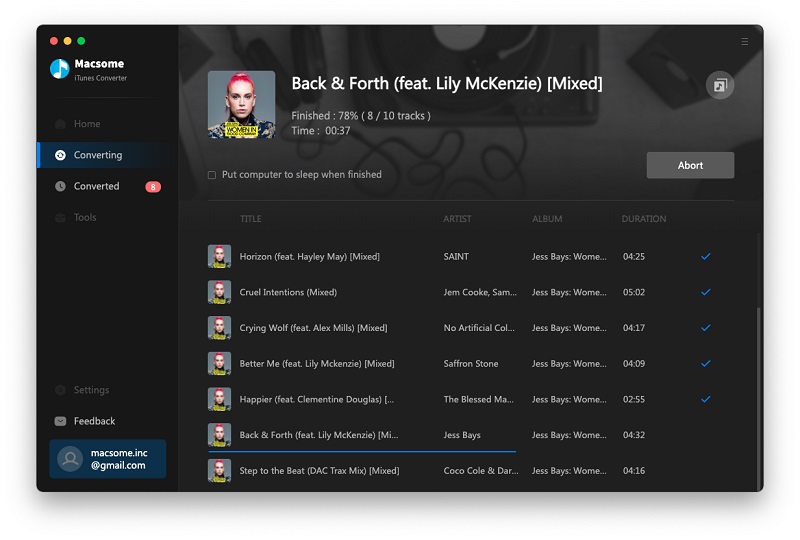
After the conversion, you will find all your iTunes music files whether protected or unprotected files are in the format of MP3, and you have backup to your computer already.
More detailed info about iTunes Converter, go to http://www.macsome.com/itunes-converter-mac/index.html know more/
More detailed info about iTunes Converter, go to http://www.macsome.com/itunes-converter-mac/index.html know more/
No comments:
Post a Comment