Have you ever encountered a wonderful song that needs to pay when listening to the iTunes radio? Or an interesting conversation can’t be downloaded right now?
It’s glad to tell you that Macsome Audio Editor (http://www.macsome.com/audio-recorder-mac/ ) is an useful real-time audio recording utility that can record any sounds from PC devices and applications. It can record iTunes radio totally easily and usefully.
And there are the steps to record iTunes radio.
Step 1: Add iTunes application
Click the Add Application button to open the Applications window and choose the iTunes.app, and click OK to add it.
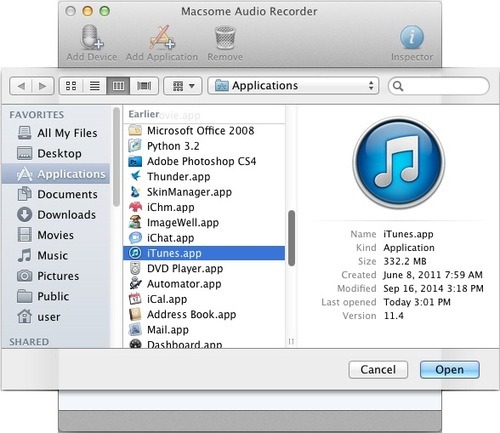
Step 2: Load iTunes
Click the 

button to load iTunes. If the application has already launched before Macsome Audio Recorder started, the application need to be restarted.
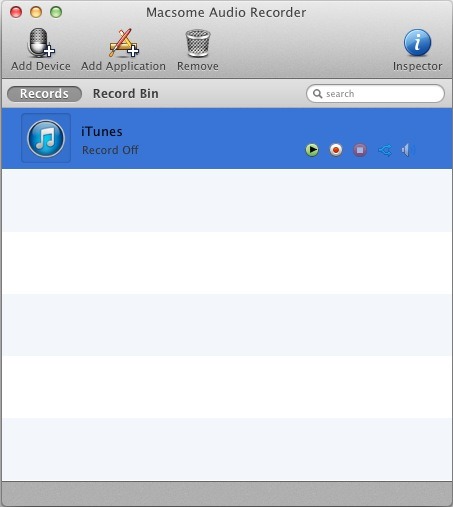
Step 3: Customize the output format
Select iTunes and click the Inspector button. Then select Recording tab in the Setting window.
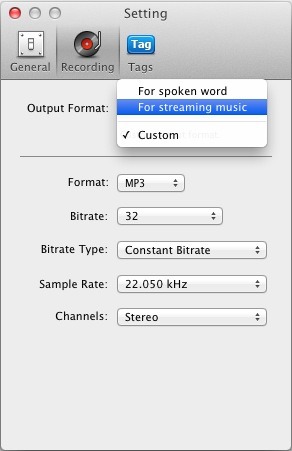
Click the Output Format drop-down list and select the format For streaming music which is appropriate to record iTunes Raido. And the format For streaming music with the fixed value don’t support customizing the parameters. You can also select Custom to customize the output format and parameters.
Step 4: Start the recording
Click the 

button to start the recording. The app iTunes will show the state Record On unless audio has been detected.
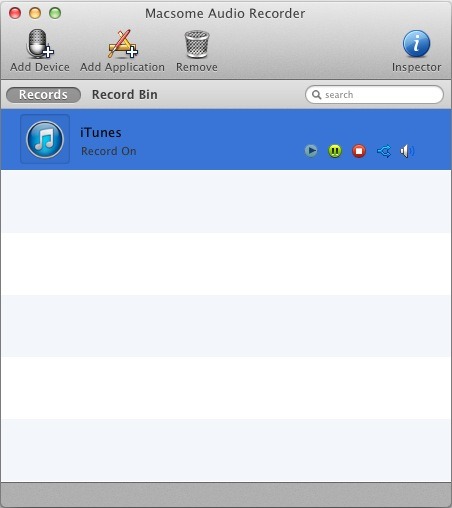
Step 5: Play iTunes Radio

Select iTunes Music library and play the station you want to record on the Radio tab. Then Macsome Audio Recorder will show the iTunes starting to record and show the duration / size info when audio has been detected.
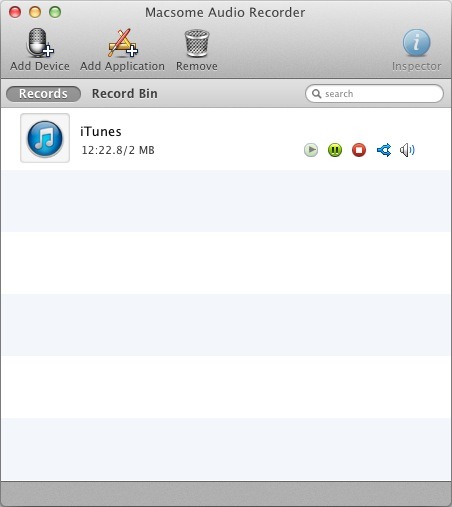
In the recording process, you can click the 

button to start a new recording for the next music. But when the recording is Record On or paused, it doesn’t work.
Step 6: Finish the recording
Click the 

button to finish the recording and the state will change from Record On to Record Off. And check the recorded file on Record Bin tab.
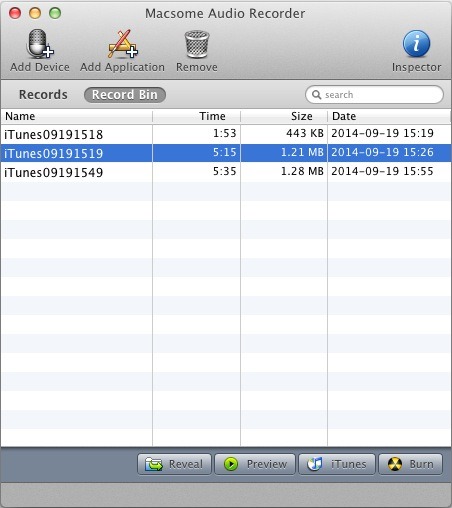
And you can also customize the output tags before or after the recording, preview the output, add outputs to iTunes library and even burn CDs. With Macsome Audio Recorder, you will never miss the impressive music again when you enjoy the iTunes Radio.
No comments:
Post a Comment