If you are looking for a way to download Deezer podcasts on your computer, you have come to the right place. In this article, we will introduce the two different approaches for Deezer subscribers to download podcasts from Deezer to listen to Deezer podcasts offline.
Macsome Deezer Music Converter is a reliable Deezer Podcasts Downloader. With it, you can download Deezer music tracks, playlists, albums, and podcasts as local files so that you can play them on as many devices without any restrictions.
Step-by-step Guide to Download Deezer Podcasts on Computer
In the tutorial that follows, we are going to show you how to download podcasts from Deezer with Macsome Deezer Music Converter. If you are interested in this program, please read the steps below to see how it works.
Step 1. Login Deezer Music Web Player
First, please make sure you have installed Macsome Deezer Music Converter on your computer. Once done, launch it by double-clicking on it. Once it is completely opened, you will see the "Open Deezer Web Player" button on the main interface. The button is for the anchor that goes to the login page. Please use your account to log in to Deezer Web Player.
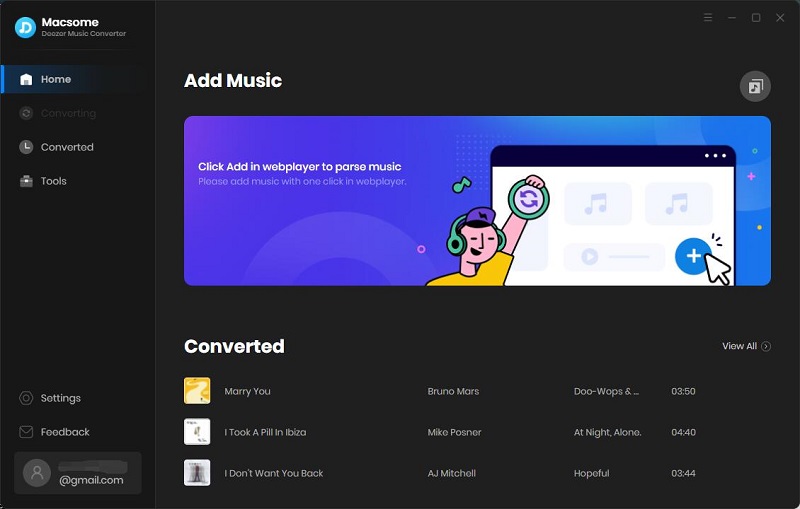
Step 2. Customize the Output Parameters
Click on the Settings icon in the upper right-hand corner of the interface, if you choose "AUTO" from the output format list, the songs will be saved with the best audio quality. You can also set MP3, AAC, WAV, FLAC, AIFF, and ALAC as the output format.
Besides, you can also change the output folder you preferred to save the downloaded Deezer podcasts.
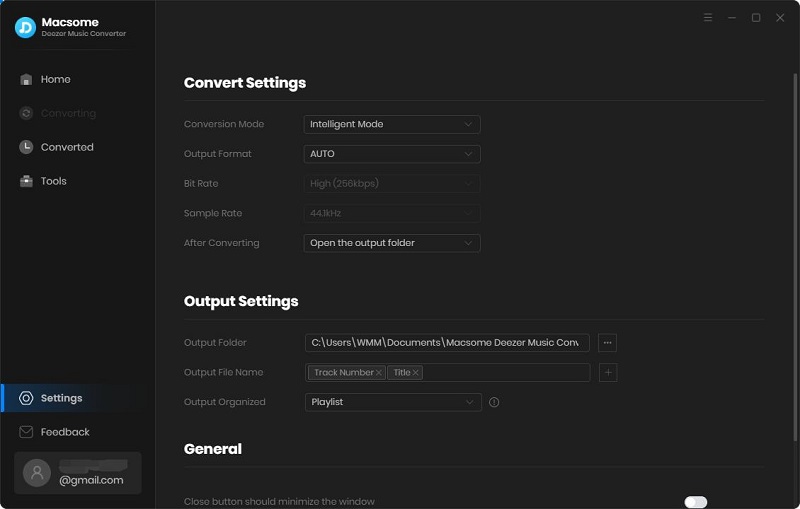
Step 3. Browse and Select Podcasts You'd Like to Download
You can find a podcast using the Search box or you can browse podcasts in the Podcasts tab list on the left side. Select an episode you want to download and click the blue "Add to list" button to add the selected podcast to the conversion panel.
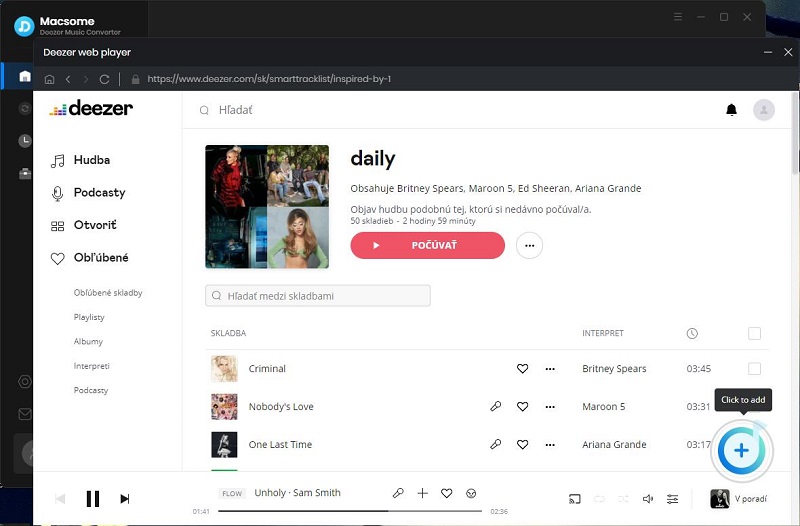 |
Step 4. Start to Download Deezer Music Podcasts
Click the "Convert" button, and Macsome will start downloading the Deezer podcasts you want.
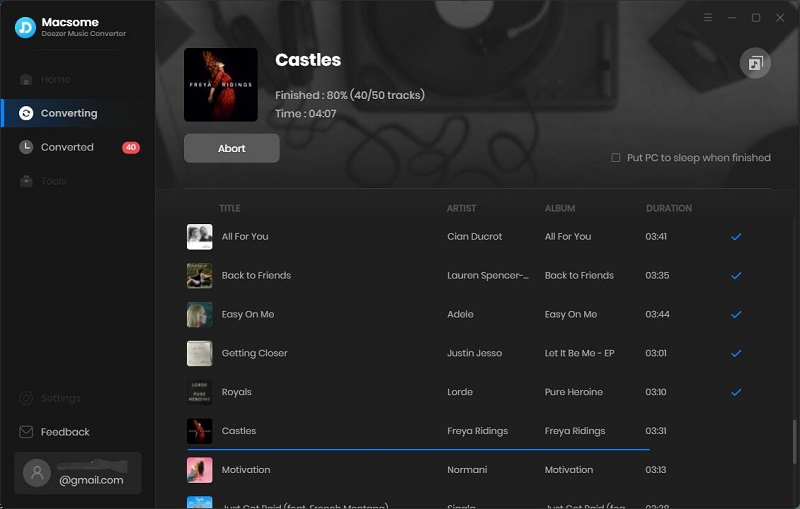
When the downloading is finished, your favorite podcasts would be downloaded to local files on your computer successfully. To find them on your computer, you can click the history icon beside the settings. Hit the "folder" icon, and you will see the Deezer podcasts stored locally. And you are free to play Deezer podcasts offline whenever and wherever possible.
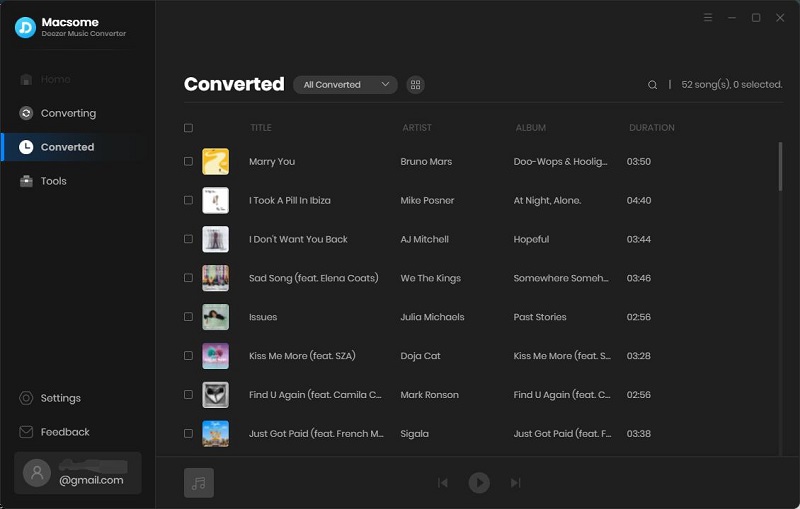
No comments:
Post a Comment