We all know that iPhone 7 and iPhone 7 Plus are very hot, and with the bigger screen of iPhone 7 Plus, you may not only watch movies on it, you may want to play music as well.
Generally speaking, if you are a user which cancel the Apple Music subscription, all the music files from Apple Music can’t work any more, even those you have downloaded them offline.
And why?
All the Apple Music files are streaming music. Any streaming music you’ve added to your library from the Apple Music catalog will no longer be playable. (You have thirty days to reinstate your membership if you want to restore these tracks.) You’ll also stop having access to Connect content; and unless you switch to the stand-alone iTunes Match service, you won’t be able to stream your previously purchased and uploaded music to your devices, and (Any songs from your Mac’s original iTunes library that you’ve downloaded on other devices remain as-is.)
Don’t worry. Here we will tell you one way to remove the limitations and convert the offline Apple Music’s format, so that even you don’t subscribe Apple Music, the offline Apple Music can also be played. What an amazing thing.
Guide to convert offline Apple Music format and play on iPhone 7 Plus
First, go to download and install the latest version of Apple Music Converter on your PC, and then run it.
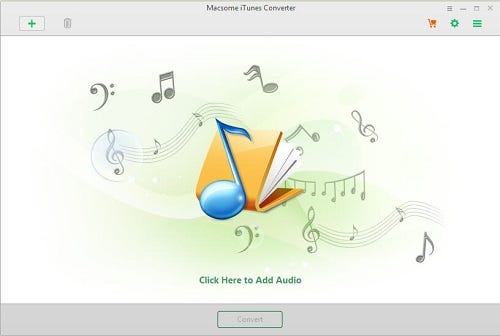
Second, click the Add button, you can choose the different iTunes library to add the audio files to convert.
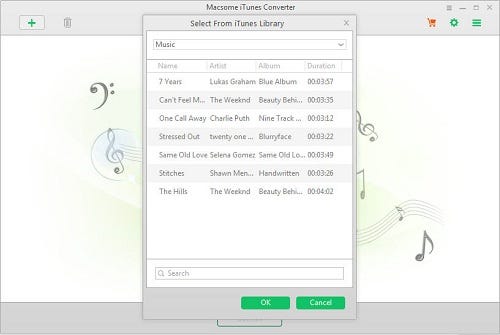
And select the file you want to convert, click “OK”, and then all files you selected will be listed on the main window.
Third, click Setting icon to set the output format and output path before the conversion as your need.
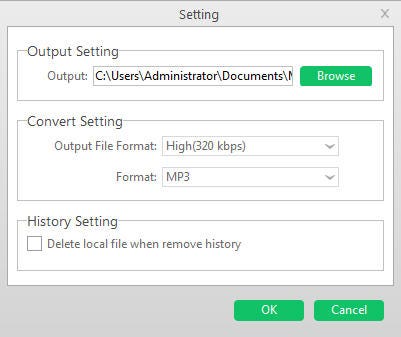
Finally, click the Convert button to start converting.
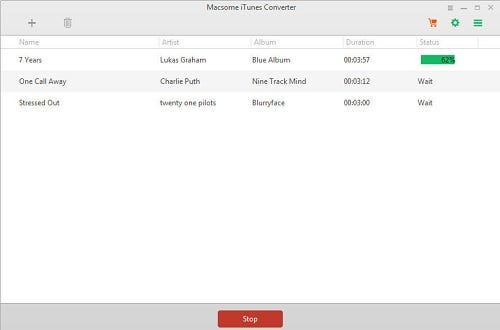
After the conversion, you can play the converted Apple Music songs on your iPhone 7 Plus anytime as you like.
View the source url
No comments:
Post a Comment