Why we need sports

Physical exercise is good for mind, body and spirit. Furthermore, team sports are good for learning accountability, dedication, and leadership, among many other traits. Putting it all together by playing a sport is a winning combination.
When you playing a sport,
- Many athletes do better academically.
- Sports teach teamwork and help achieve goals.
- Sports offer many health benefits, some less obvious.
- Sports boost self-esteem.
- Playing a sport cuts down on pressure and stress.
For all of these reasons, it is always a great decision to get involved in the sports arena.
About Sports Music of Apple Music
We all know that, listening to music when you hit the gym may improve your workout. There are various sports music songs on Apple Music.
Music For Sports on iTunes Store
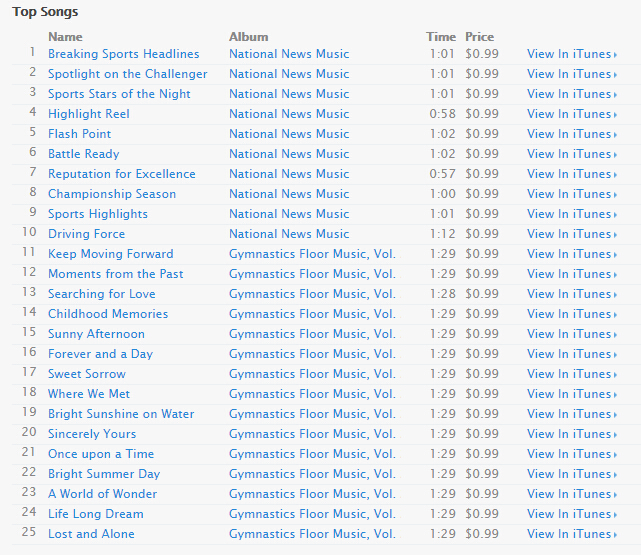
If you don’t want to play them on Apple products and you really like the Sport music playlist on your Apple Music, how to do?
The Apple Music Converter for Mac / Win comes to help you. With its help, you can convert all the Apple Music file to MP3 format and remove the DRM from Apple Music. The only condition is that you need to download them from iCloud before your conversion.
Quick guide to convert Sports music of Apple Music files from M4P to MP3.
Step 1: Install Macsome iTunes Converter and run it.
Tips: Download iTunesConverter.dmg by clicking http://www.macsome.com/iTunesConverter.dmg.
Step 2. Load Apple Music files to convert.
Click Add button and choose the Music library and add the files you want to convert.
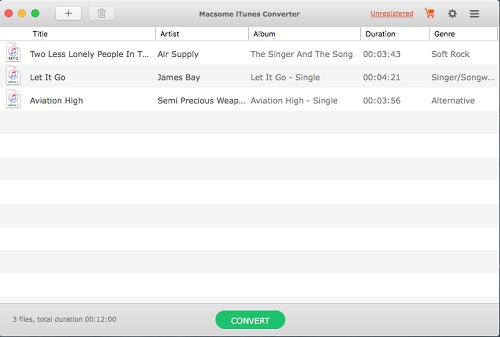
Step 3. Click Macsome iTunes Converter Menu, and in the drop-down list, choose Preferences, turn to Advanced to set the output format.
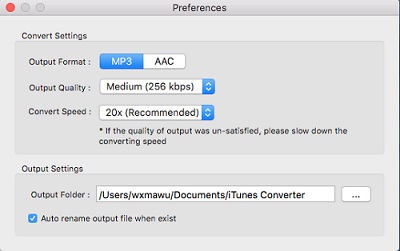
Step 4: Click Convert button to start converting Sports music to MP3 format.
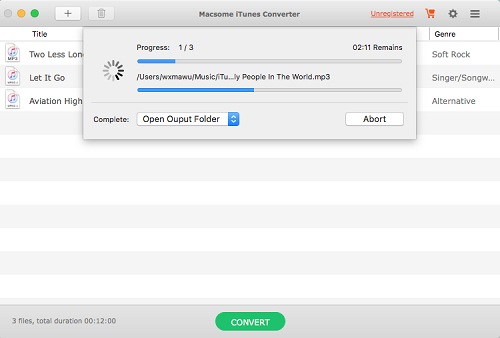
After the conversion process is finished, you can play the converted Sport MP3 music files anywhere and anytime as you like.
(Tips: If you are interested in DRM Media Converter for iTunes movies, You can take a try M4V Converter Plus )
(Tips: If you are interested in DRM Media Converter for iTunes movies, You can take a try M4V Converter Plus )
No comments:
Post a Comment