
Some people may meet with the following question.
After you subscribed Apple Music, there are so many music songs for you to choose, listen and download. What is more, Apple Music gives new users 3-month free trial.
When you don’t keep on the subscription, all the music can’t work and play any longer, even you have downloaded it, for the DRM limited.
Here we will talk how to bypass the DRM from Apple Music software and then play the converted music files without DRM.
To remove DRM from iTunes, you need a conversion tool – iTunes Converter to help you.
First, go to download and install the iTunes Converter on your PC, run it.
If you are a Mac user, please download the iTunes Converter for Mac version
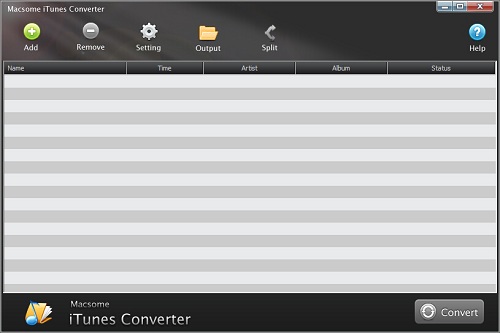
Second, click the button Add, you can choose the different iTunes library to add the audio files to convert.
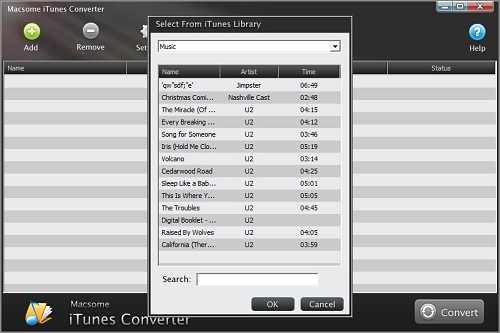
And select the file you want to convert, click OK, and then all files you selected will be listed on the main window.
Third, click Setting button to set the output format and output path before the conversion as your need.
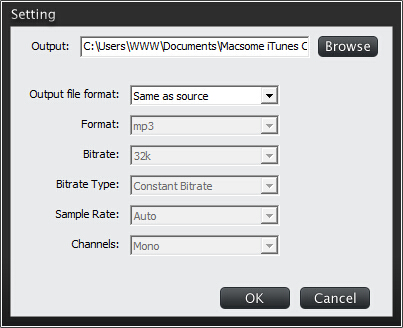
Finally, click the Convert button to start converting.
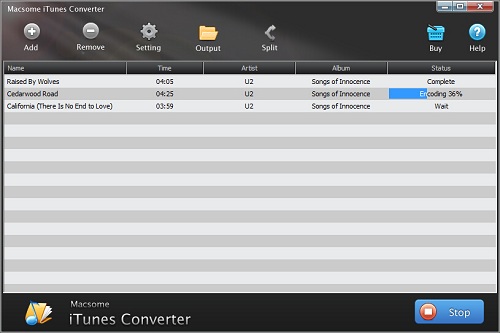
Now when it finished the conversion, you can play the unprotected MP3 / AAC music songs wherever as you like.
No comments:
Post a Comment