Apple Music supplies streaming music, that is to say, Apple Music can listen to the tens of millions of tracks in the Apple Music library, download them to enjoy offline, and share with your family, but you can’t burn these Apple Music files to CD, for all of Apple Music have DRM limited, and when you cancel the Apple Music subscription, all of them can’t work any more.
But how to burn these Apple Music files to CD so that users have no need of the DRM limitations.
Let Macsome iTunes Converter (http://www.macsome.com/itunes-converter-mac/index.html) help you.
With it, you can
Remove DRM from Apple Music Store
Backup your Apple Music
Convert Apple Music to MP3
Convert iTunes Match Music to MP3
Remove DRM from purchased Audio Books
Steps to convert Apple Music so as to burn to CD
Apple Music files are DRM protected, so it is difficult to convert and burn to CD with the general audio converter or free mp3 converter and like this. But Macsome iTunes Converter does well in removing DRM of Apple Music and convert to MP3 so as to burn to CD easily with lossless quality
Step 1: Install and run the trial version of iTunes Converter.
Step 2: Click Add to choose the music files on the Music library, and click OK to import them.
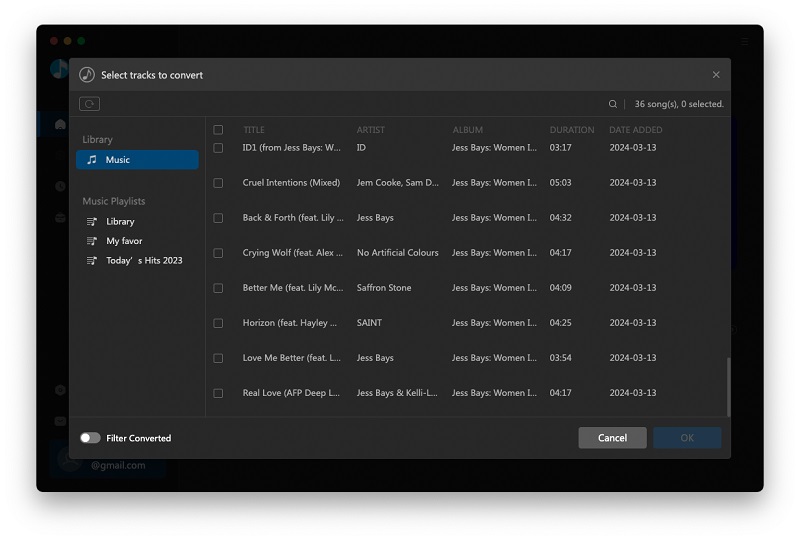
Step 3: Click Menu – Preferences…- Advanced to set the output format.
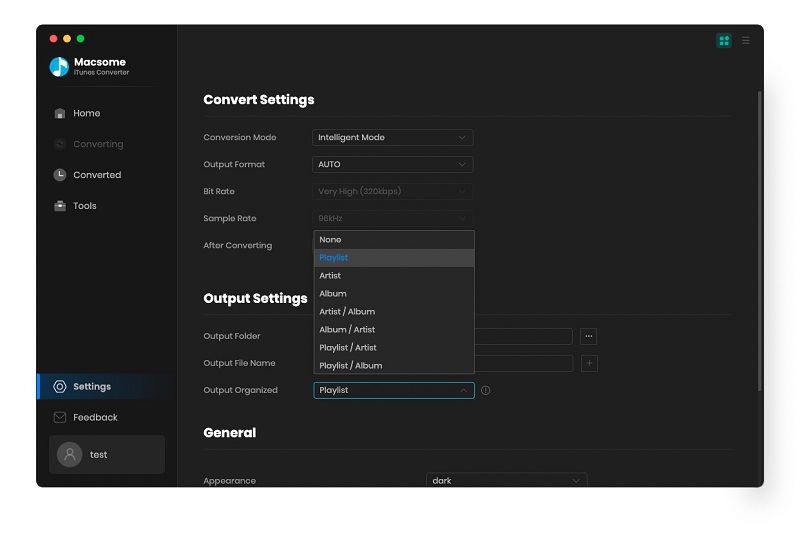
Step 4: Click Convert to start conversion.
After the conversion, all the Apple Music files are converted to MP3 so as be burnt to CD easily.
Search a free MP3 to CD burner, now you can burn MP3 to CD quickly. And you have burnt your Apple Music files to CD successfully.
No comments:
Post a Comment