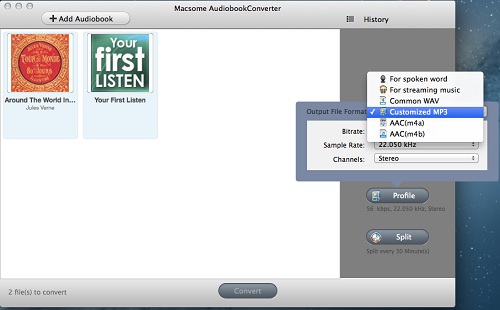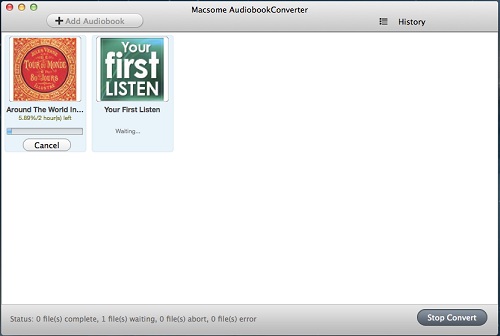“Don’t Let Me Down” — The Chainsmokers Featuring Daya
Dance/Electronic Album
“Skin” — Flume
Contemporary Instrumental Album
“Culcha Vulcha” — Snarky Puppy
Rock Performance
“
Blackstar” — David Bowie
Metal Performance
“Dystopia” — Megadeth
Rock Song
“Blackstar” — David Bowie, songwriter (David Bowie)
Rock Album
“Tell Me I’m Pretty” — Cage the Elephant
Alternative Music Album
“
Blackstar” — David Bowie
R&B Performance
“Cranes in the Sky” — Solange
Traditional R&B Performance
“Angel” — Lalah Hathaway
R&B Song
“Lake By the Ocean” — Hod David & Musze, songwriters (Maxwell)
(read our interview)
Urban Contemporary Album
R&B Album
“Lalah Hathaway Live” — Lalah Hathaway
Rap Performance
“No Problem” — Chance the Rapper Featuring Lil Wayne & 2 Chainz
Rap/Sung Performance
Rap Song
“Hotline Bling” — Aubrey Graham & Paul Jefferies, songwriters (Drake)
Rap Album
“
Coloring Book” — Chance the Rapper
Country Solo Performance
“My Church” —
Maren Morris
Country Duo/Group Performance
“Jolene” — Pentatonix featuring Dolly Parton
Country Song
“Humble and Kind” — Lori McKenna, songwriter (Tim McGraw)
Country Album
“A Sailor’s Guide to Earth” — Sturgill Simpson
(read our interview)
New Age Album
“White Sun II” — White Sun
Improvised Jazz Solo
“I’m So Lonesome I Could Cry” — John Scofield, soloist
Jazz Vocal Album
Jazz Instrumental Album
“Country for Old Men” — John Scofield
Large Jazz Ensemble Album
Latin Jazz Album
Gospel Performance/Song
“God Provides” — Tamela Mann; Kirk Franklin, songwriter
Contemporary Christian Music Performance/Song
“Thy Will” — Hillary Scott & the Scott Family; Bernie Herms, Hillary Scott & Emily Weisband, songwriters
Gospel Album
“Losing My Religion” — Kirk Franklin
(read our interview)
Contemporary Christian Music Album
“Love Remains” — Hillary Scott & the Scott Family
Roots Gospel Album
“Hymns” — Joey + Rory
Latin Pop Album
“Un Besito Mas” — Jesse & Joy
Latin Rock, Urban or Alternative Album
“iLevitable” — iLe
Regional Mexican Music Album (Including Tejano)
“Un Azteca En El Azteca, Vol. 1 (En Vivo)” — Vicente Fernández
Tropical Latin Album
“Donde Están?” — Jose Lugo & Guasábara Combo
American Roots Performance
“House of Mercy” — Sarah Jarosz
American Roots Song
“Kid Sister” — Vince Gill, songwriter (The Time Jumpers)
Americana Album
Bluegrass Album
“Coming Home” — O’Connor Band With Mark O’Connor
Traditional Blues Album
“Porcupine Meat” — Bobby Rush
Contemporary Blues Album
“The Last Days of Oakland” — Fantastic Negrito