Welcome to Night Vale is now the top and hottest Audio Book file on the iTunes Store, which is Performed by Welcome to Night Vale podcast narrator Cecil Baldwin and special guests Dylan Marron, Retta, Thérèse Plummer, and Dan Bittner, with music by Disparition. From the creators of the wildly popular Welcome to Night Vale podcast comes an imaginative mystery of appearances and disappearances that is also a poignant look at the ways in which we all struggle to find ourselves.
You can purchase it through https://itunes.apple.com/us/audiobook/welcome-to-night-vale-novel/id1046988053, or through iTunes App to purchase it.
You know that the purchased Welcome to Night Vale Audio Books are DRM protected and you can only play them on your Apple products with Apple ID authorized. And it can’t be playable on MP3 player devices and other audio player. How to solve this?
Here recommend you Macsome Audio Book Converter (http://www.macsome.com/audio-book-converter-mac/index.html), which can convert kinds of iTunes Audio Books to MP3, AAC format, and you can also split these big files with chapter kept.
There are three ways to split your big audio books by by the duration, file size or chapter of files. And the splitting and converting process has removed DRM as well.
Steps to convert Welcome to Night Vale to MP3 format.
If you have purchased Welcome to Night Vale, make sure that you have authorized it to your computer.
Step 1, go to download Macsome Audio Book Converter
(http://www.macsome.com/AudiobookConverter.dmg), install and run it. The Audio Book Converter loads all playable audiobooks from the iTunes Books library automatically, including Welcome to Night Vale.
Step 2. Click Profile button and select the required profile in Output File Format drop-down list.
Step 3. Click the Macsome AudioBook Converter menu and select Preferences to customize the Output Settings by clicking Choose... to set the destination.
Step 4. Click the Convert button and then the selected files will be listed in the window that pops up. And the Status will keep updating the status of the files until that the conversion finished.
After the conversion is done, the Stop button will change to the Close button. Click the Play button shown behind the completed file to play the output files.
Want to know more about Audio Book Converter, go to http://www.macsome.com/audio-book-converter-mac/index.html
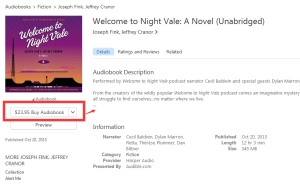
No comments:
Post a Comment