Don't worry, Even you are a fresh man, you can use it to make your own Halloween Greeting Card.
- Click the http://photo-card-maker.com/PhotoCardMaker.exe to download the free Photo Card Maker, and you will see the follow one on your desktop. Or you can go to http://photo-card-maker.com/download.html to download it.
- .
 .
. - Click the exe file, follow the next - next -next to install the free card editor.

- When you finish the installation, the Photo Card Maker will auto open,
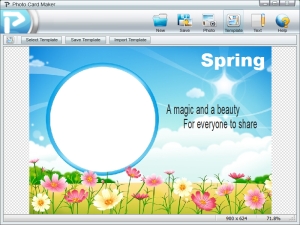
4. Here we click “Template”
there are very few templates to choose, don't say that you need the Halloween card template. Don't worry, you can go to the templates page to download more as you need.
5. Now import the downloaded Halloween templates to the Photo Card Maker.
6. Choose one template you like to make your own Halloween Greeting Card. And click "Photo" to import the photo so as to make the Greeting Card with your own mark.
7. You can still edit the text, or rewrite what you like to say.
8. Click Save, now you can get one your own Halloween greeting card, you can send it to your friends by email or print it out as you like.
So easy, why not take a try by yourself.
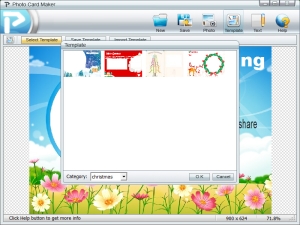
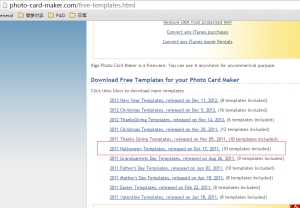
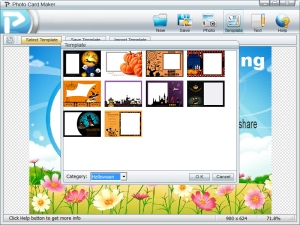

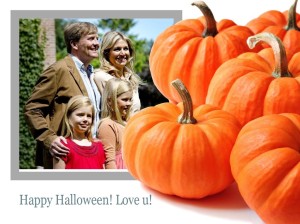
No comments:
Post a Comment