Someone said when they import their CD music songs to Apple Music, and they are yet limited by DRM.
“What a pity! I have purchased the music songs, now I can’t make full use of my own music songs?”
Let us find the solution to remove DRM from Apple Music.
First of all, you need go to download a DRM removal tool – Macsome iTunes Converter (http://www.macsome.com/itunes-converter-mac/index.html), which is also a powerful Apple Music Converter to convert any Apple Music to MP3 / AAC, and remove DRM from protected Apple Music.
Step-by-step guide to unlock DRM from Apple Music with iTunes Converter.
Step 1: Install Macsome iTunes Converter and run it.
Tips: Download iTunesConverter.dmg by clicking http://www.macsome.com/iTunesConverter.dmg.
Step 2. Load Apple Music files to convert.
Click Add button and choose the Music library and add the files you want to convert.
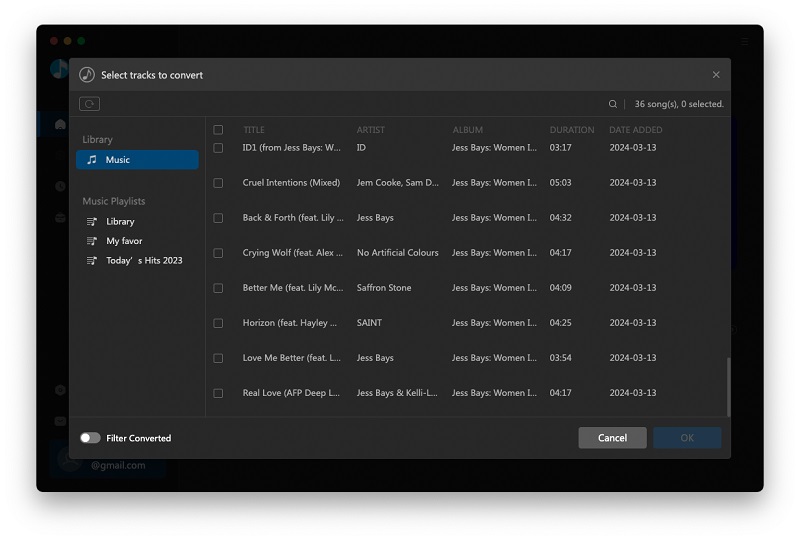
Step 3. Click Macsome iTunes Converter Menu, and in the drop-down list, choose Preferences, turn to Advanced to set the output format.
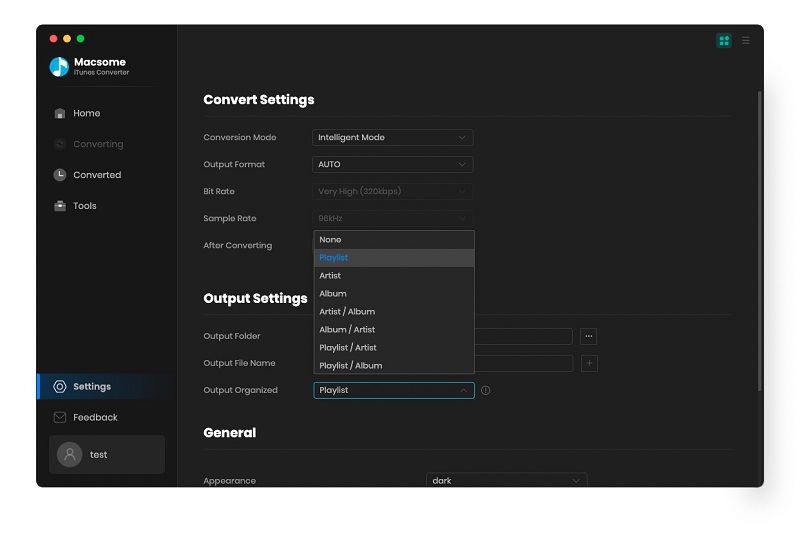
Step 4: Click Convert button to start removing DRM from Apple Music.
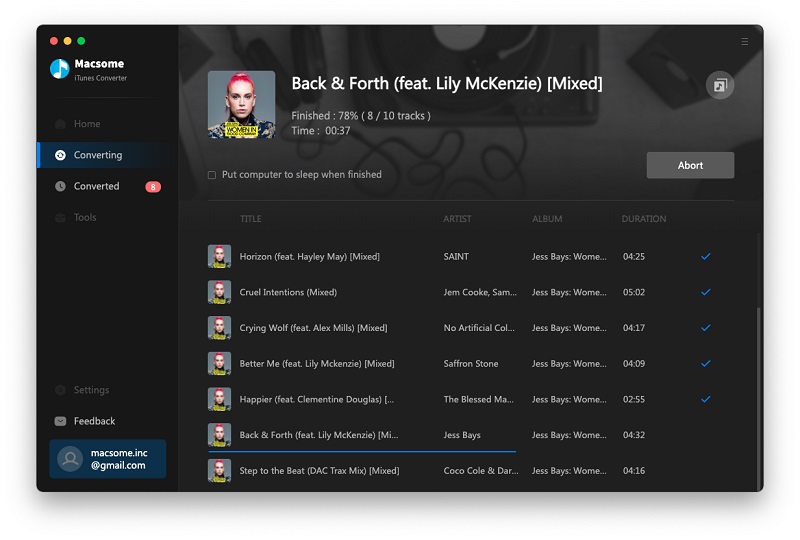
After conversion, all the DRM limitations of Apple Music files can be removed. And you can enjoy the converted Apple Music files without any limitations any more.
Warning: Macsome iTunes Converter is a shareware, which supports a trial version, which can only convert 3 minutes each file. If you want to remove the limitation, purchase a full version of Macsome iTunes Converter.
No comments:
Post a Comment