So it is important to backup your primary music like iTunes Match or purchased music files and so on.
To backup these music files quickly, even with DRM yet, you can convert them to AAC, MP3 or WMA as you like and then put the converted music on your computer just in case.
Here we took “Using Macsome iTunes Converter
to convert iTunes music files to MP3” for example to show you how to convert the whole iTunes playlist to MP3. AAC and so on.
First, you need to go to download the installation file - iTunesConverter.dmg by clicking http://www.macsome.com/iTunesConverter.dmg
Install it on your computer and launch it.
Second, click Add button and choose the Music library and add the files you want to convert.
You can also choose the whole list of Music to convert them in batch.
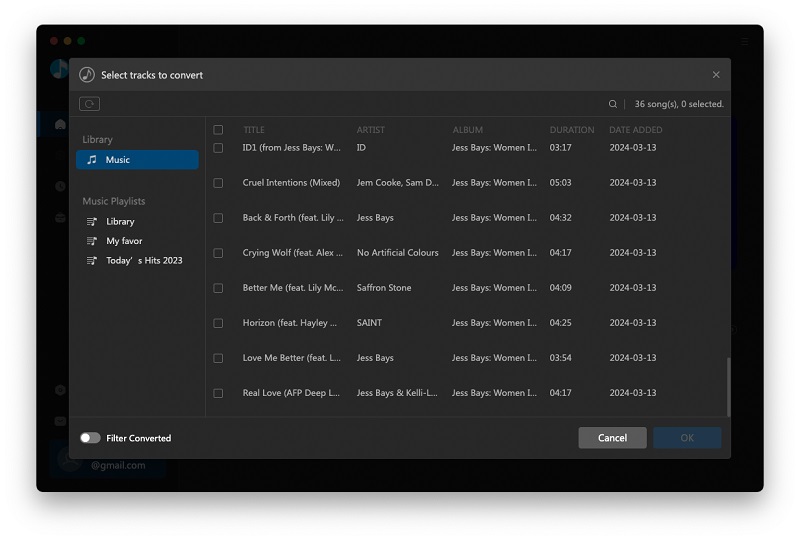
Third, Go to the iTunes Converter Menu - Preferences - Advanced to set the output format.
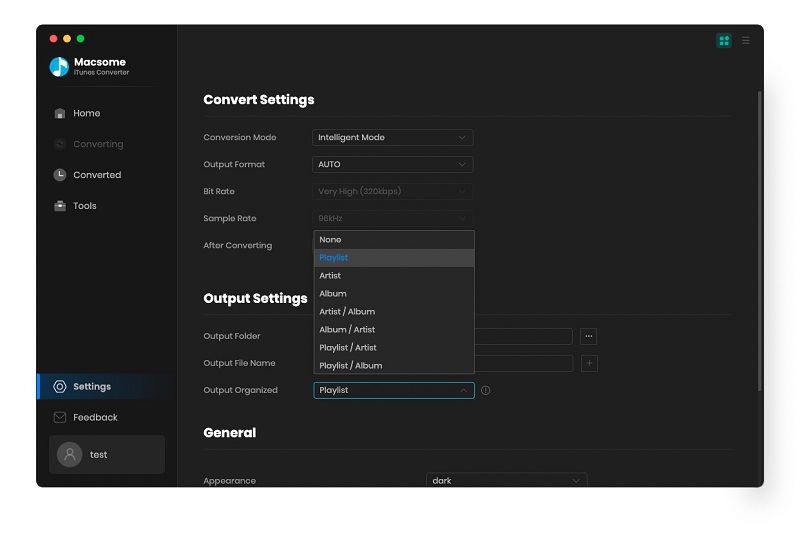
At last, click Convert button to start the backup.
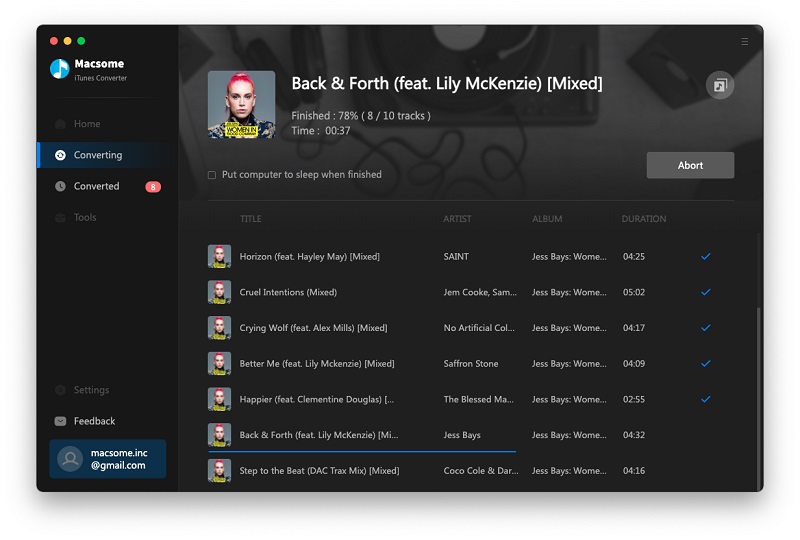
After conversion, the backup has been finished as well. And now you can copy all your iTunes music on any devices as you like.
Warning: Macsome iTunes Converter is a shareware, which also supports a free trial version to convert only 3 minutes each file. If you want to remove the limitation, purchase a full version of Macsome iTunes Converter (http://www.macsome.com/itunes-converter-mac/buynow.html). You will Love it.
No comments:
Post a Comment