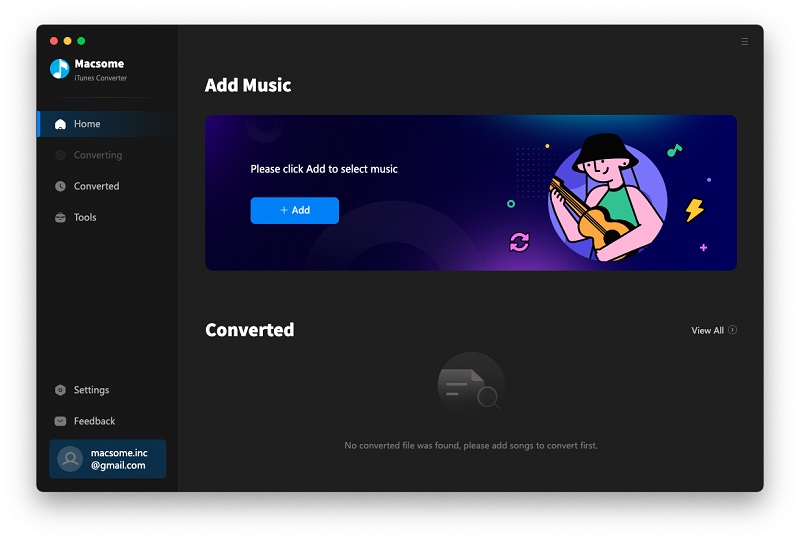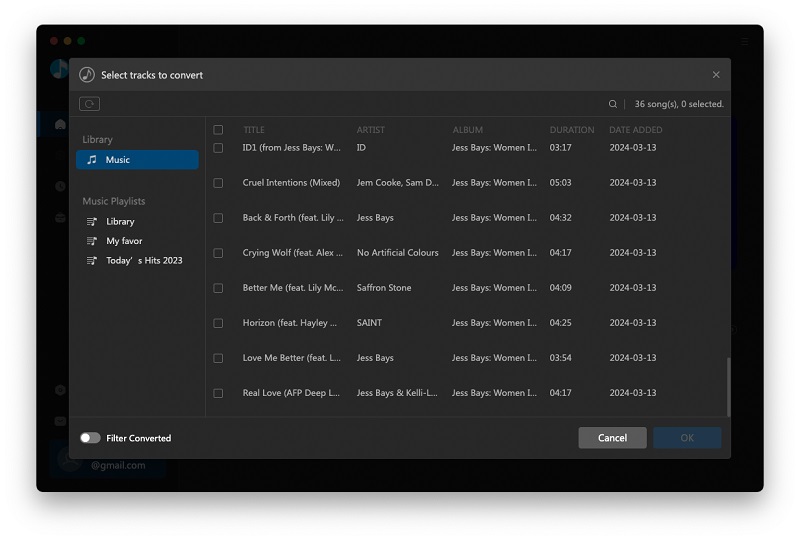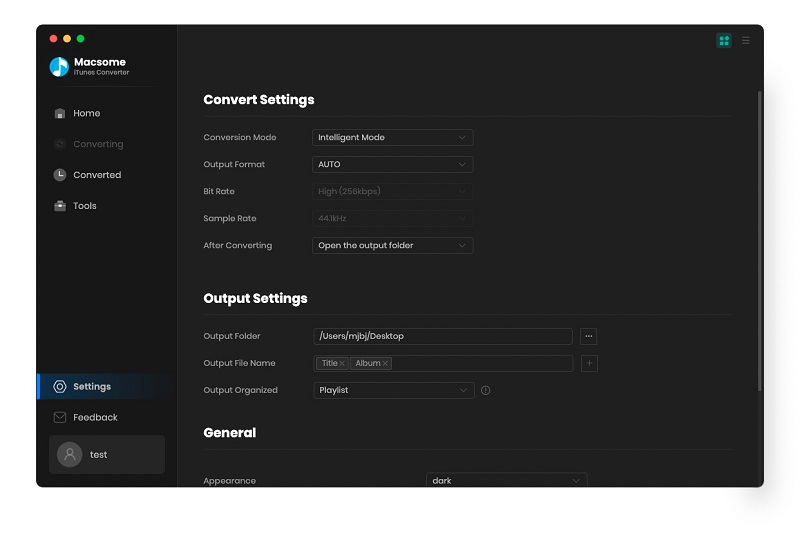iOS 11.3 is here and it’s the big one. This is the release which will change how every iPad, iPhone and iPod touch will function on a fundamental level. But does that mean you should immediately upgrade, or is iOS 11.3 filled with similar problems to many recent iOS 11 releases?
Here’s everything you need to know…
 Who Is iOS 11.3 For?
Who Is iOS 11.3 For?
As with all previous iOS 11 releases, iOS 11.3 is compatible with the iPhone 5S or later, iPad mini 2 or later and 6th generation iPod touch or later. Strangely, Apple released iOS 11.3 early for the newly released 2018 iPad but it is now being widely rolled out.
If you have a compatible iPhone, iPad and iPod touch, Apple should automatically prompt you to install the update. If this hasn’t happened for whatever reason, however, it can be manually triggered manually by going to
Settings > General > Software Update. Apple iOS beta testers, remember you may have to unroll your device for the update to appear.
While iOS updates always vary in size (different features/fixes apply to different devices), iOS 11.3 is much bigger than normal coming in at 700MB. If you are upgrading from iOS 10 (or even iOS 9), note that iOS 11.3 will roll up all iOS 11 releases into a single major upgrade so expect that to be several gigabytes.
The Deal Breakers
First, the mandatory jailbreak warning: iOS 11.3 will break jailbroken iPhones, iPads and iPod touch. In December Google released iOS 11.2.2 exploit details which some expected would lead to faster jailbreaks for subsequent iOS releases, but that has yet to materialise. So if you like your iDevice jailbroken, steer clear.
What about initial iOS 11.3 stability reports? So far they are predictably heated for a major release. Perhaps the irony for an update focused on performance and battery life is there are multiple reports of the former 1 2 3 4 5 6 7 etc) and latter (1 2 3 4 5 6 etc) causing problems. There are also notable graphics glitches (1, 2 3 4 5), Apple Music (1 2 3 4) bugs and false notifications, particularly in messaging apps (1 2 3 4). As well as a truly bizarre 'invisible keyboard' problem for some users and random Siri activations (1 2).
As always I will update this article should any of these problems above escalate or any new issues be found. Unfortunately, this has been necessary for almost all iOS 11 releases to date, so remember to check this article for updates before you decide to take the plunge.
So What Do You Get?
Apple iOS 11.3 is ‘the big one’ because it will give users full control of how their devices function for the first time. Controversially Apple admitted it previously throttled device performance as batteries age to maintain system stability. The fact users didn’t know this has prompted no less than 59 class action lawsuits and global government scrutiny with claims this throttling misled owners into buying new handsets when they only needed a new battery.
Apple iOS 11.3 changes that. In Apple’s own (rather more conservative) words:
“iOS 11.3 introduces new features including ARKit 1.5 with support for more immersive augmented reality experiences, iPhone Battery Health (Beta), new Animoji for iPhone X users, and more. This update also includes stability improvements and bug fixes."
Yes, 'iPhone Battery Health' is downplayed and how it works is somewhat controversial, but the changes may just be enough to not only mitigate the extensive legal action against the company and detailed battery health data should inspire rivals to make similar changes.
Looking beyond this, iOS 11.3 also has several significant features and fixes beyond the opening of augmented reality experiences for developers and some additional animoji (dragon, bear, skull, and lion):
Apple News - a new 'For You' section displays personalised content and videos.
Advanced Mobile Location (AML) - shares your location automatically when making an emergency call (not available in all countries yet).
Apple Music Music Videos - a new music videos section has been added at the last minute (it wasn't in most betas) as well as friend suggestions to improve community interaction.
App Store - reviews can finally be sorted by Most Helpful, Most Favorable, Most Critical and Most Recent, which should make them far more useful. The Updates tab also includes app update sizes.
Business Chat - businesses can now to integrate customer support directly into the Messages app. Delta, Hilton, Low and Wells Fargo are among the launch partners.
Updated Privacy Screen - part of a wider design update for submitting personal info to Apple or following new app requests
Among the less consumer-facing features is also HomeKit software authentication, which should significantly expand the number of devices which can support HomeKit. On the negative side, however, I am investigating two surprising feature omissions which appear to have been removed at the last minute. I will update this article when I know more.
Security Improvements
There are important security fixes in iOS 11.3 too. Of particular note in Apple's official list are a series of security patches to WebKit and Safari and vulnerabilities found in Mail, iCloud Drive, Telephony, Find My Phone and even the Clock.
What isn’t listed though, is whether Apple has fixed the bizarre Siri calculator bug which also exists on MacOS or patched the even stranger disappearing battery icon glitch widely reported in iOS 11.2.6 last month. Based on early feedback from affected users, it seems not.
In all honesty, I suspect iOS 11.3.1 won’t be far away, not just for the bugs which slipped through the net but because major point releases tend to introduce problems which minor point releases have to sweep up soon after.
Apple iOS 11.3 Verdict: Install If You Have Battery Problems, Otherwise Wait
iOS 11.3 achieves its main objective: give users the battery health data and performance control over their devices that they demand. It may also save Apple millions, if not billions, in global lawsuits.
As for the update itself, users are reporting some problems but nothing has been a deal breaker at this early stage. That said, if you are someone who is happy to hold off for a bit I would advise that. The track record of iOS 11 has been so patchy that it’s smart to let others experience problems first, so you don’t have to.
The Road Ahead
As I mentioned, iOS 11.3.1 is likely to follow soon. Global attention has been on Apple to introduce the performance control and battery data demanded, so that has been its primary focus. The fact Apple has managed to cram a decent number of additional features and bug fixes into iOS 11.3 as well is to the company’s credit.
But iOS 11.3 hasn’t addressed all the outstanding problems of iOS 11.2.6 nor some stretching further back. With this major release out the door, expect iOS 11.3.1 to soon come and clean-up what iOS 11.3 left on the cutting room floor.