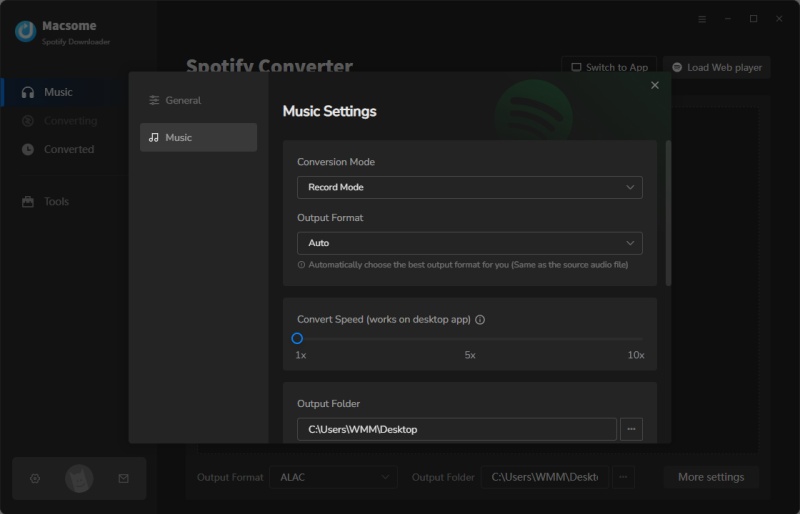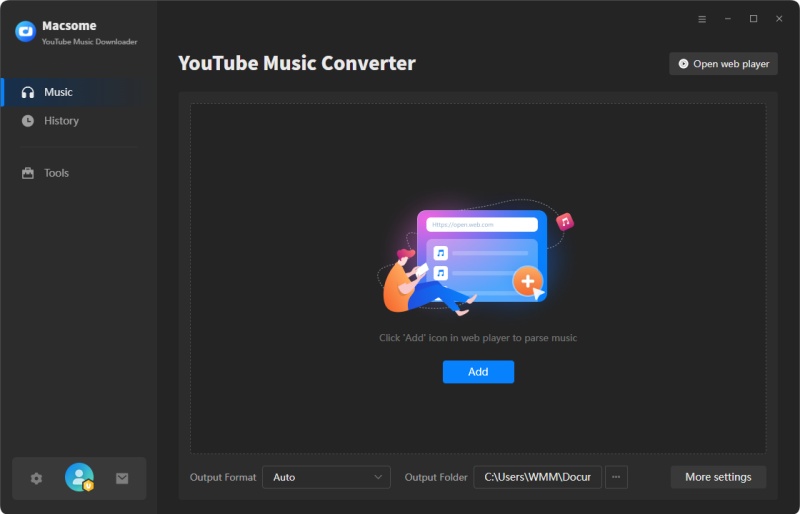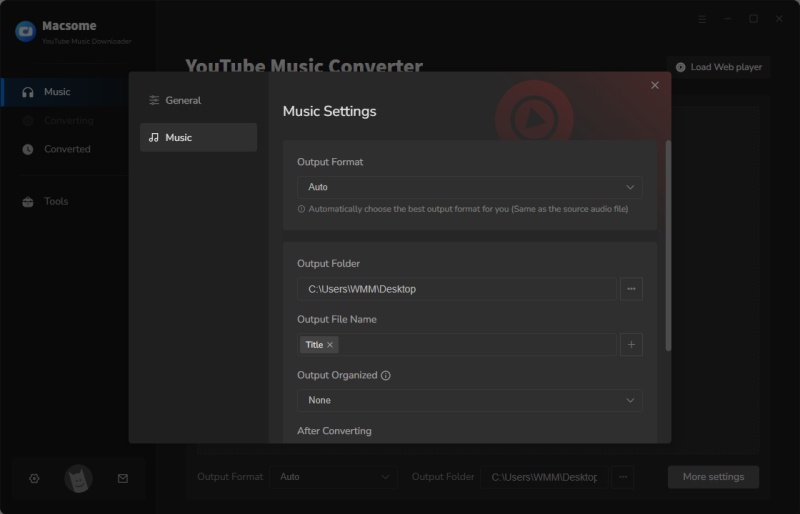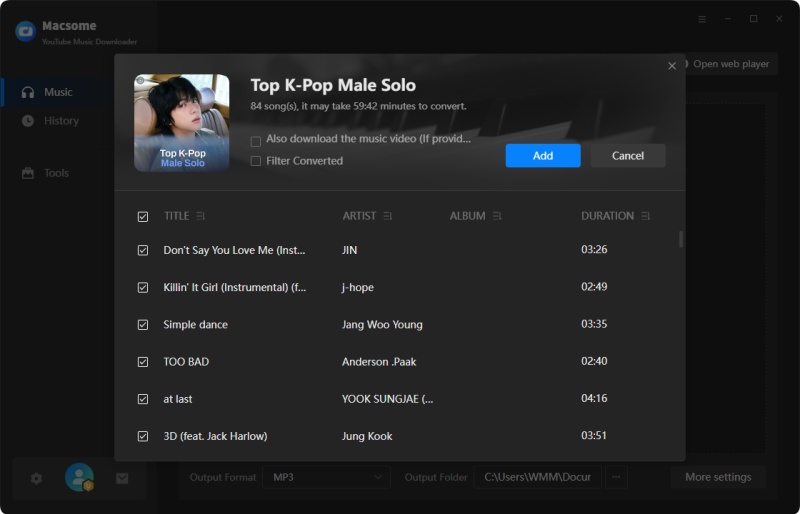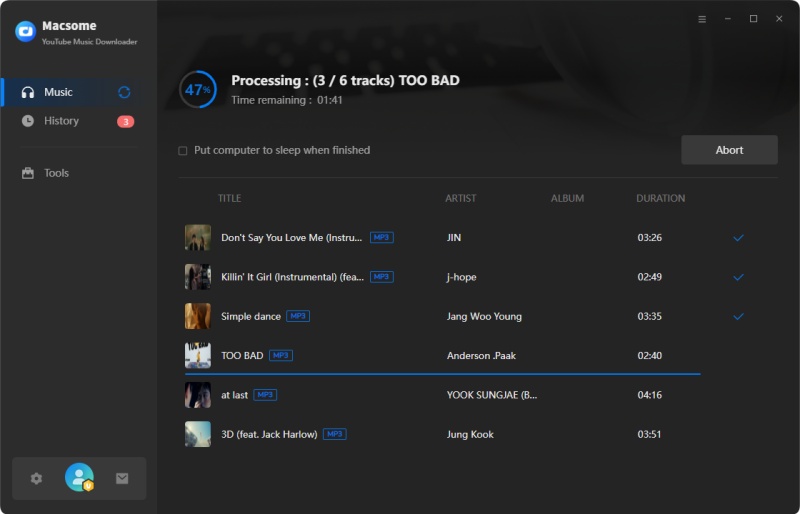If you're looking for the best way to convert Spotify to MP3 for free, we've gathered the best free Spotify to MP3 Converters online tools that can be used to convert Spotify music to MP3 in MP3 without Premium for better listening.
Note: Some people would like to use the free tool online, but it has some security problems due to it having a lot of pop-up ads that don't protect users' computers from malware attacks. For security reasons, you should choose a converter that is safe and reliable.
Macsome Spotify Downloader is such a professional Spotify to MP3 Converter recommended for you.
Top 3 Spotify to MP3 Free Online Converters
1. SpotiDown (Online)
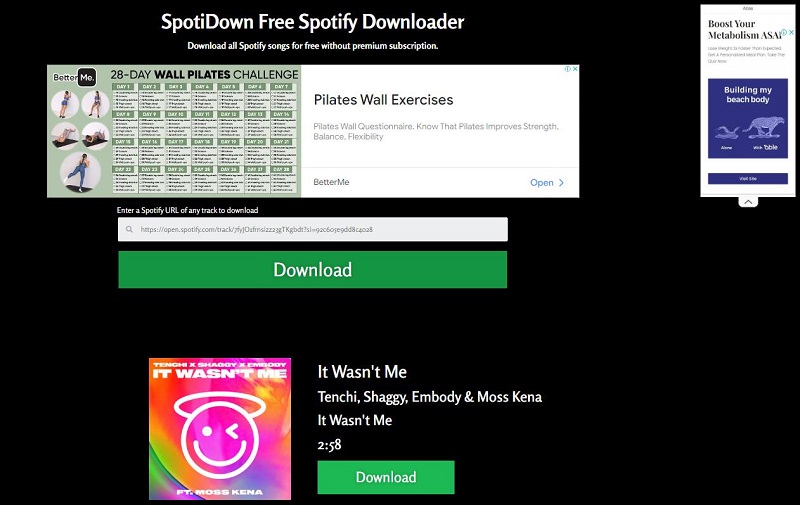
- Download Spotify songs to MP3 with 320 kbps.
- Available for both Free and Premium users.
- Fully compatible with Windows, Mac, iOS, and Android.
- Work on all mainstream browsers, including Chrome, Firefox, Edge, etc.
- It's completely free to use.
- Only support downloading a single track from Spotify at a time.
- Not each track can be downloaded as MP3.
2. SpotifyDown (Online)
How to Use SpotifyDown:
Step 1. Copy the song or playlist link from Spotify. Then paste that link into SpotifyDown and press "Download."
Step 2. SpotifyDown will quickly process your link, so all left for you is to hit the "Download" button. At last, you should click the "Download MP3" button to save the MP3 files on your device.

Pros:
- Quickly convert Spotify music to 320kbps.
- Download Spotify songs, albums, and playlists with high quality.
- Remove pesky Spotify ads without a premium account.
- Work with both Free and Premium accounts.
- It's completely free and easy to use.
- Doesn't support Spotify podcasts, audiobooks, artists, etc.
- Only support converting Spotify to MP3 output format.
- Doesn't support downloading songs in batches.
- All the downloaded tracks' titles with website link prefixes.
- Too many advertisements on the interface.
- There is no 100% secure or reliable.
- No support.
3. Spotify-downloader (Online)
How to Use Spotify-downloader:
Step 1. Open your Spotify app or web player, and find the track, album, or playlist you would like to download.
Step 2. Copy and paste the playlist link or song link into the box and hit "Submit". Wait for the tool to process.
Step 3. Click the "Download" button below a track you would like to download. Or click the "Download ZIP" button to download the full album or playlist. Click "Start verification". It will direct you to a new window. You should watch about 15-second advertisements. You can also remove Ads and human verification by purchasing a premium key.
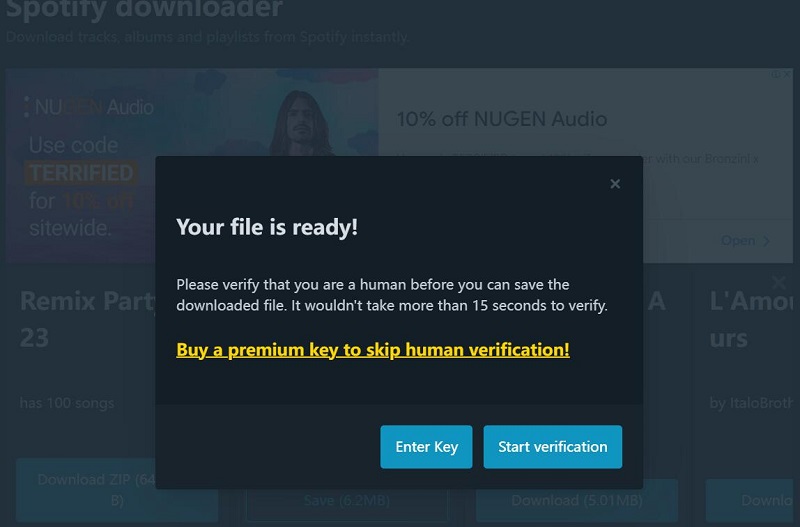
- Support converting Spotify tracks.
- Download Spotify tracks, albums, and playlists.
- Keep all the metadata in the downloaded MP3.
- Runs in the browser, no need to install an extra app.
- Downloads full album/playlist in ZIP.
- Show, podcast, and artist page links aren't supported yet.
- The output quality is quite low, which is only 128kbps.
- Only support single output format.
- The free version forces you to watch ads.
- All the downloaded tracks' titles with website link prefixs.
- Its security is imperfect.
Professional and Safe Spotify to MP3 Converter - Macsome Spotify Downloader