What is Audible Plus?
Audible Plus is a real unlimited audiobook subscription. If you have an active Audible Plus subscription, you have unlimited access to the Audible Plus catalog now, and download them for offline listening.
Do I lose books if I cancel Audible Plus?
If you cancel your Audible Plus or Audible Premium Plus membership, you can keep your books. But you will lose access to the Plus Catalog. It'll have a locked icon next to it and it'll only be accessible if you re-subscribe.
Plus Catalog titles you added to your library (these titles have not been purchased and are no longer available without an active membership. ) will have a lock icon next to them and you will not be able to listen to them after canceling.
Is it possible to keep playing Audible Plus books after Cancelling Premium Plus?
Yes.
Macsome Audiobook Converter is a professional Audible Converter, which allows you to download thousands of audiobooks, podcasts, and Audible Originals from the Audible Plus catalog on your local computer.
In this way, you can keep Audible Plus audiobooks as long as you like.
Besides, it also supports batch conversion of Audible audiobooks at 60x faster speed and with ID3 tags kept, including Title, Artist, Author, Genre, Comments, etc.
Here are the tips:
Step 1. Access to the Audible Library
Click "
Add from Audible library", and you will be directed to the Audible website.
Hit on the "
Sign in" button, then use your Audible account to log in.
Step 2. Set the Output Format
Click on the

icon, and you can customize the output format, output quality, and output folder.
Step 3. Add Audiobooks or Podcasts from the Audible Library
In your Audible library, you can select the audiobooks or podcasts you'd like to convert.
Click the "
Add to list" button, and the selected audiobooks will be loaded to the window.
(Optional) If you want to convert other audiobooks or podcasts at the same time, you can click the "
Save to list" button. The selected audiobooks will be added to the task list. Then repeat the same step to add other audiobooks. Finally, click the "
task list" icon in the upper right corner to check all the added songs.
Step 4. Start to Download Audible Audiobooks.
Now you can click the "
Convert" button, and the Audible audiobooks conversion will begin.
When the conversion is completed, you can find the downloaded Audible Plus audiobooks from the

history option in the upper right-hand corner.
Click the "folder" icon, and you can locate the Audible audiobooks in your local folder.
Now you keep the Audible audiobooks for playback even if you cancel your Audible Plus subscription.
Macsome Audiobook Converter has a free trial version, which lets you convert 1/3 parts of the books, please download and have a free trial.
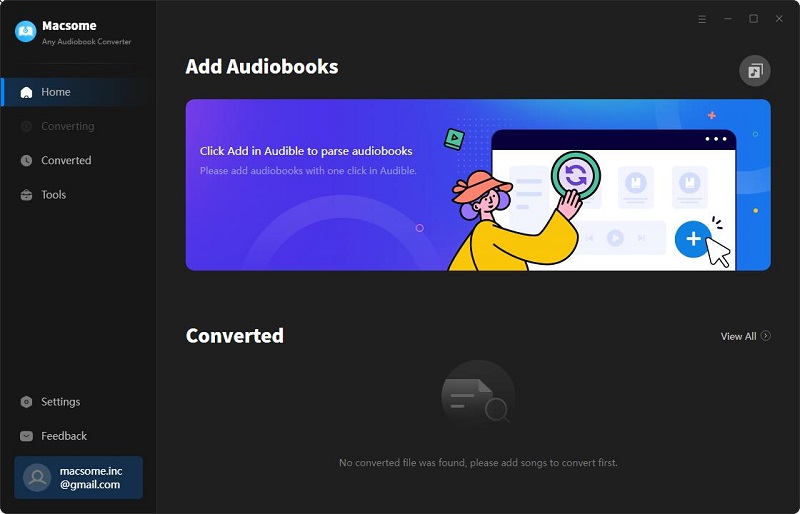
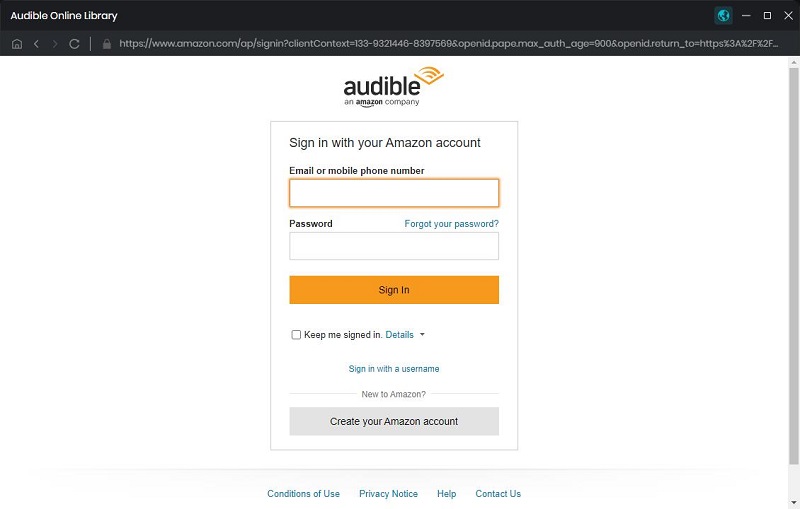
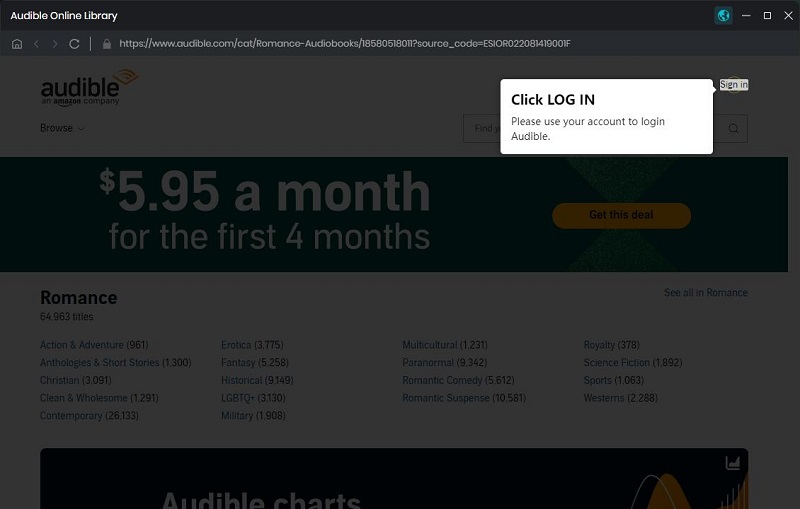
 icon, and you can customize the output format, output quality, and output folder.
icon, and you can customize the output format, output quality, and output folder.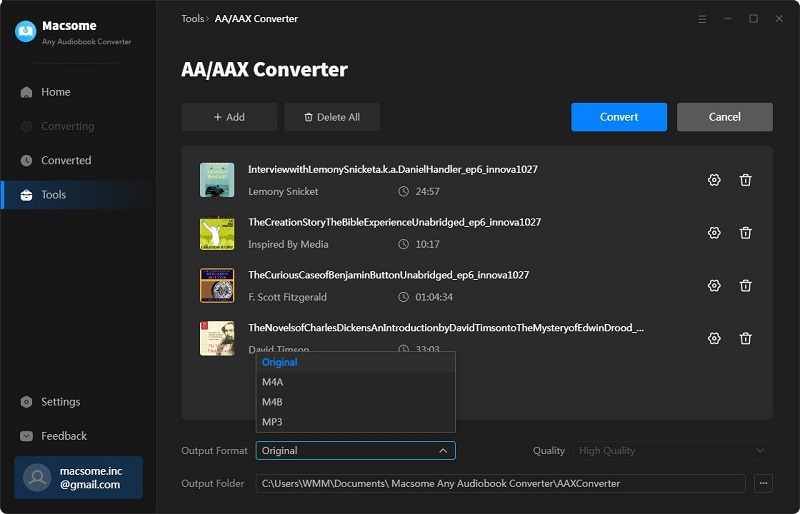
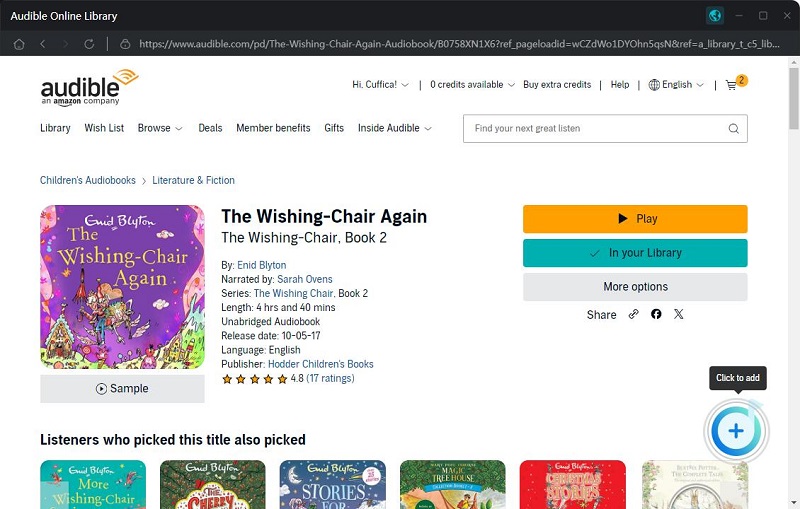
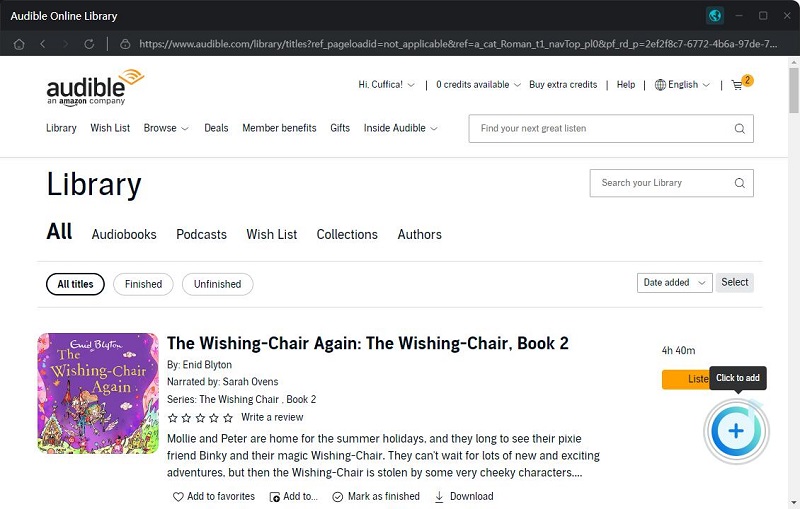
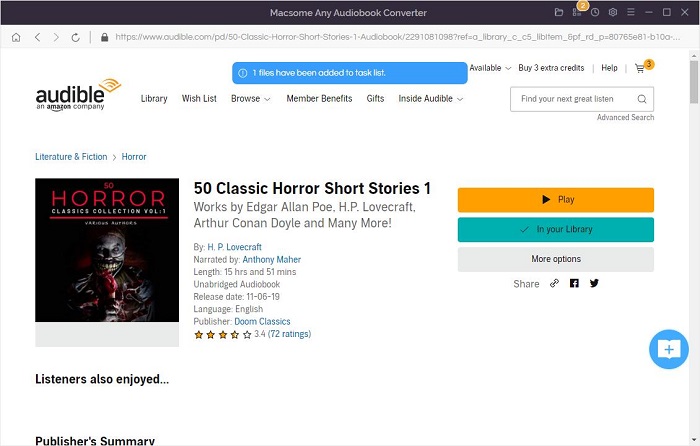
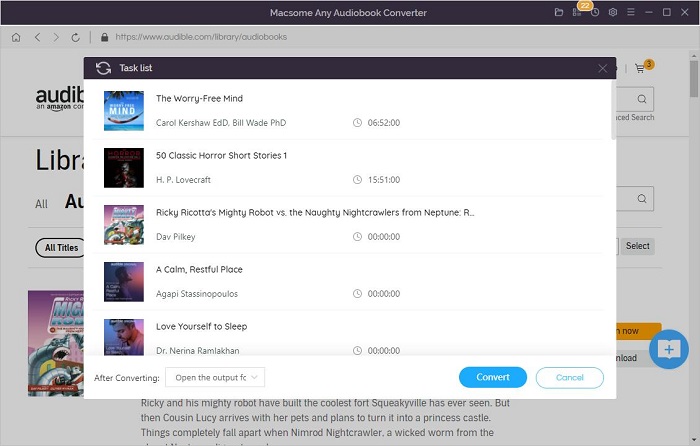

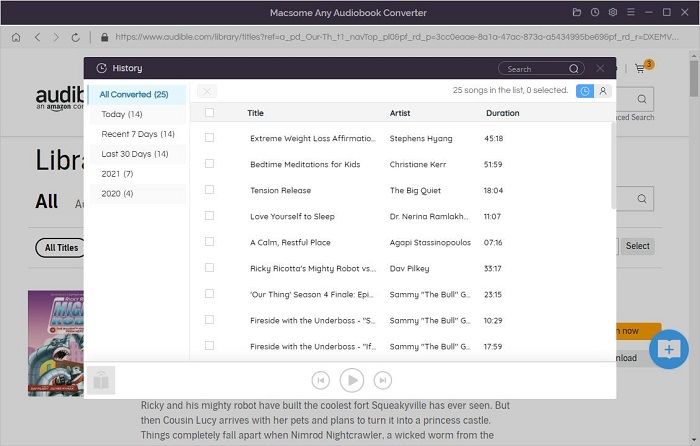


No comments:
Post a Comment