Spotify lets users create a collaborative playlist so as to share the collaborative playlist to your friends. So both you and your friends can manage your playlist.
On the Desktop:
To turn on Collaborative playlist on desktop, right click (Ctrl-click on Mac) a playlist in the left panel and select "Collaborative Playlist". If the playlist is currently playing, you can also click on "..." icon and select Collaborative Playlist.
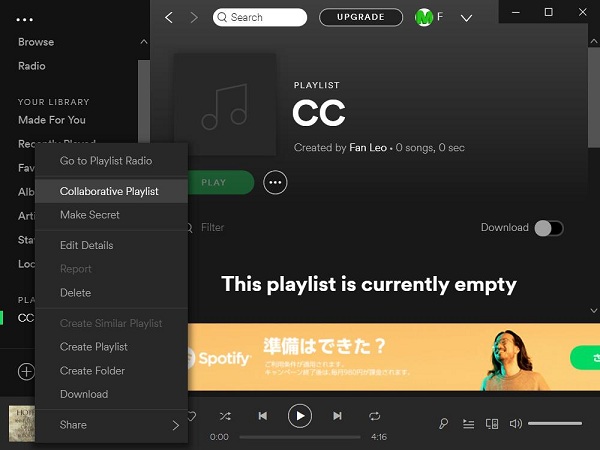
On the Mobile or Tablet:
Run Spotify on mobile or tablet, tap "Your Library" --> tap "Playlist" and select a playlist --> tap "…" icon at the top-right corner > tap "Make Collaborative".
Then share this playlist with your friends to let them know. When your friend clicks on the link, it will be opened in Spotify and they can continue to modify this playlist and share it to others.
Since after you create a collaborative playlist, both of you and your friends can edit or manage them, however all the options can only be worked on Spotify. In the following we will show you how to send the collaborative playlist to your friends via email. And then the playlist can be played on most audio player devices.
You can also use Spotify Audio Converter to free your Spotify playlist so as to manage with your friends easily.
More Spotify Tips:
No comments:
Post a Comment