The following guide will show you how to turn off Canvas videos in the Spotify Android app.
- Open Spotify on your phone.
- Tap Your Library on the bottom navigation bar.
- Tap the settings icon in the top right corner.
- Scroll down and tap the toggle next to Canvas.
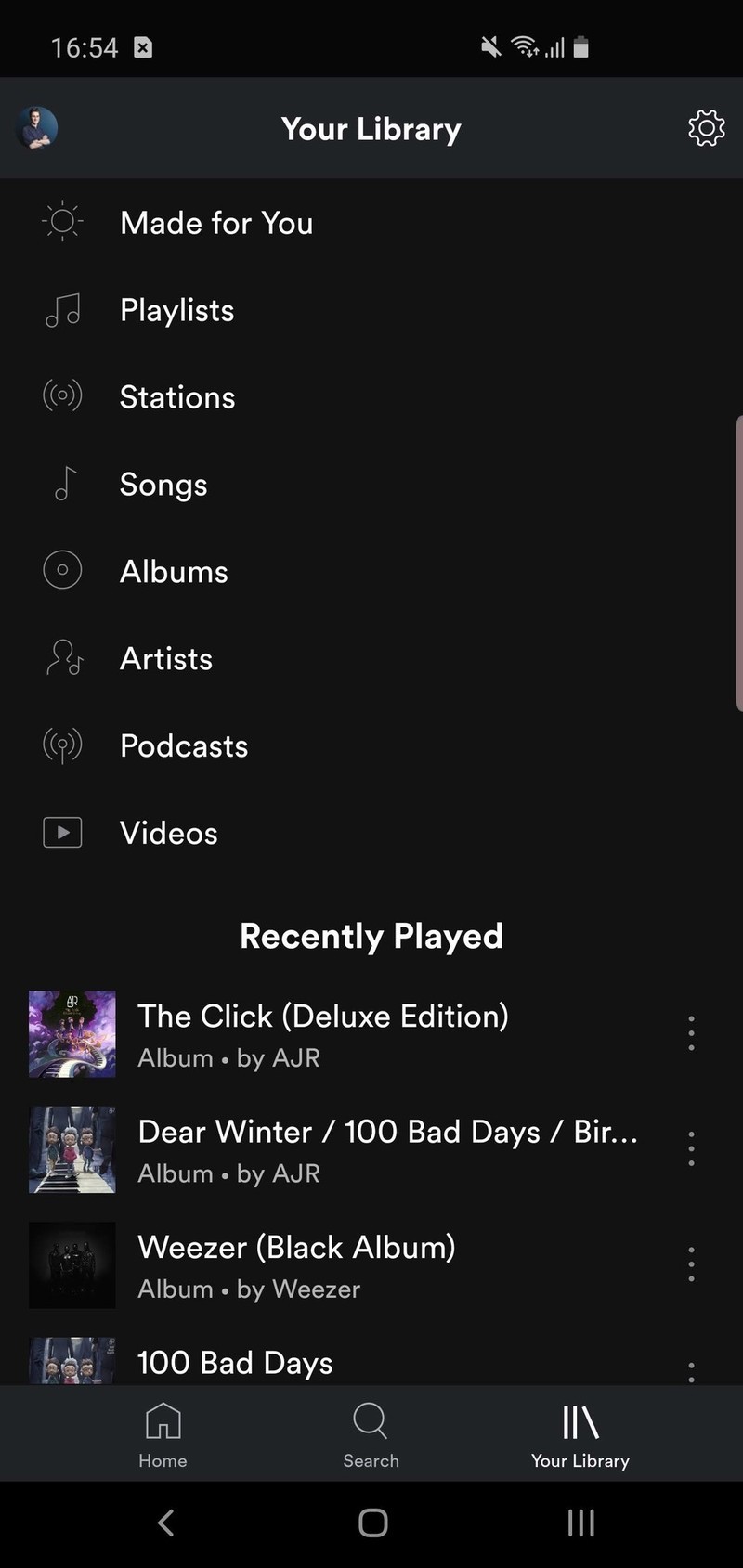
That's it — you've officially turned off Spotify's Canvas videos. Should you ever find yourself wanting to turn them back on, simply repeat the steps shown above.
It looks so simple, now you can also go to take a try and turn off Canvas videos in the Spotify Android app.
More Spotify for Android Tips:
No comments:
Post a Comment