If you can remove DRM from these protected music files, and then you can play these songs without limitations any longer. And the Apple Music files are DRM-free.
Macsome iTunes Converter is the tool to deal with the Apple Music files with DRM. It help users remove DRM from Apple Music and convert to the popular audio formats including MP3, AAC, FLAC, WAV and so on, so you can play the converted music files on whatever audio player you like and transfer to whatever devices you like.
Follow the next step-by-step guide to get your Apple Music files' DRM removed.
Step 1, Go to download the latest version of iTunes Music Converter by clicking the next download button according to your system, and then install and run it.
In the next, all the conversion are working with Macsome iTunes Converter for Mac.
Windows Version Download
Mac Version Download
Step 2. Now you can click "+" to import the downloaded Apple Music files.
Please make sure that you have downloaded the Apple Music files you want to convert and they can work normally on your iTunes.
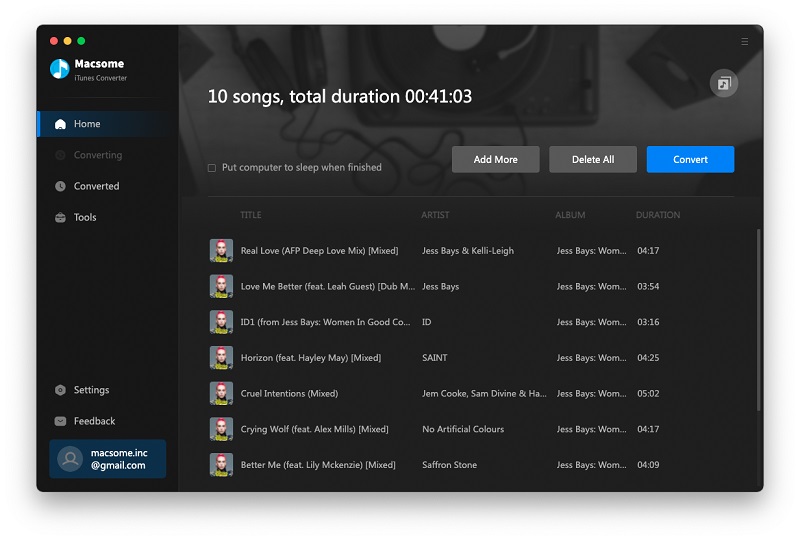
Step 3. Click the setting icon to set the output format and output folder.
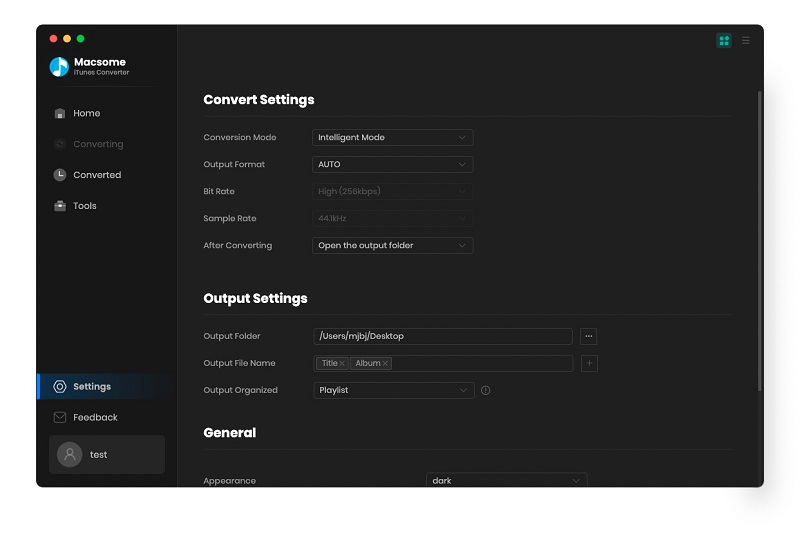
There are four output formats including MP3, AAC, FLAC and WAV for users to choose. If necessary, you can also reset the related audio parameters.
Moreover, you can reset the conversion speed according to your need, the default one is 10X. If you want to get a high audio quality, you can choose a low conversion speed.
Step 4. Click the "CONVERT" button to start your iTunes music converting.
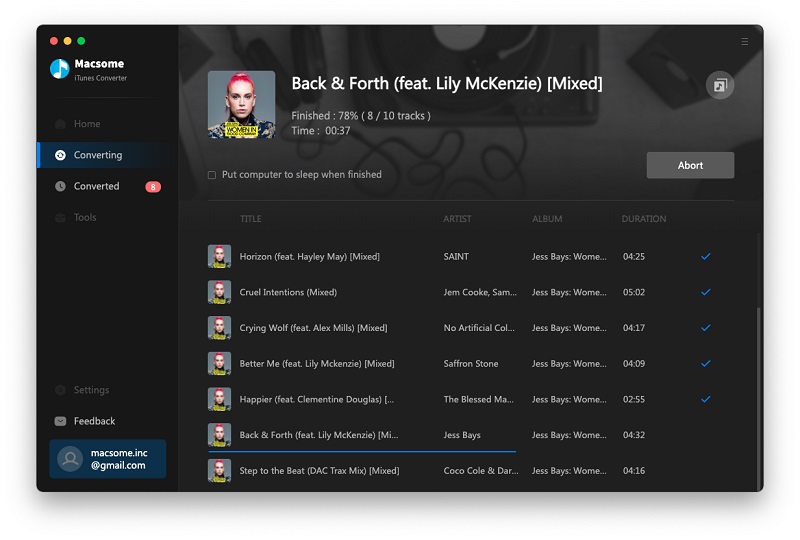
After the conversion, you can find the converted files which are all DRM-free, and you can play them anywhere and anytime.
More Apple Music Tips:
No comments:
Post a Comment