
If you have subscribed Apple Music service, you can directly install Apple Music for Android App on your Samsung Galaxy Note 9, and then enjoy Apple Music on Samsung Galaxy Note 9 with ease.
Here recommend you try to Macsome iTunes Converter to remove DRM from Apple Music and then sync the unprotected Apple Music files to your Samsung Galaxy Note 9.
Step 1, Click the next download link to free download the latest version of iTunes Music Converter, and follow the tips to install and run it.
Windows Version Download
Mac Version Download
Step 2. Click "+" button, and choose the music files you want to convert, and then click "OK". Not you have added the downloaded Apple Music files to the program.
Please make sure that you have downloaded the Apple Music files you want to convert and they can work normally on your iTunes.
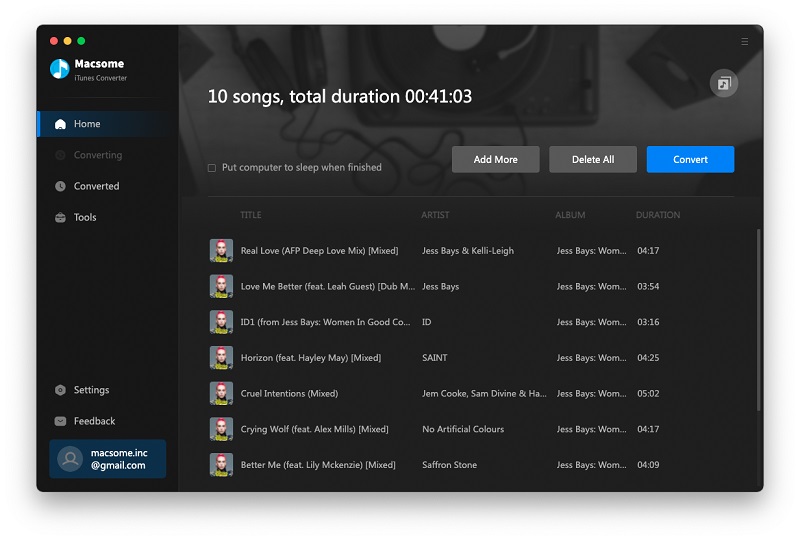
Step 3. Click the setting icon to set the output format or output folder.
Here are four choices including MP3, AAC, FLAC and WAV for you to choose. Just choose one suitable output format according to your requirements. If you have some special need, you can also reset the related audio parameters.
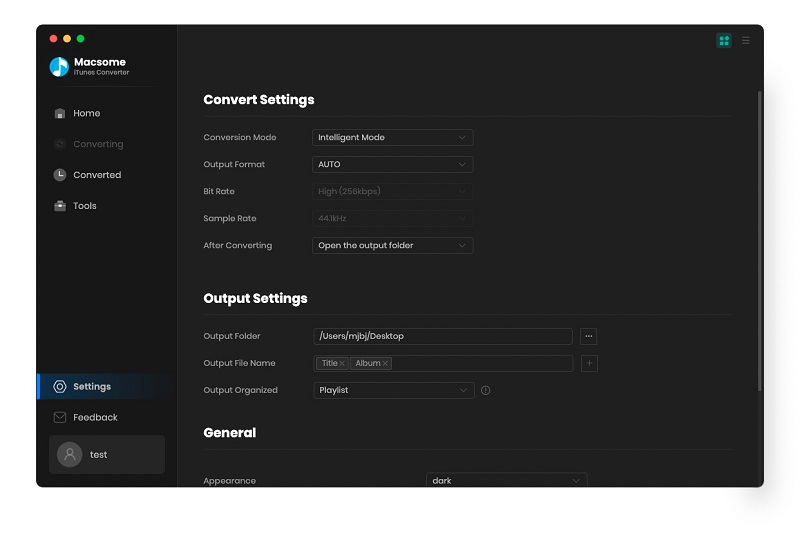
Step 4. click the "CONVERT" button to start your iTunes music converting.
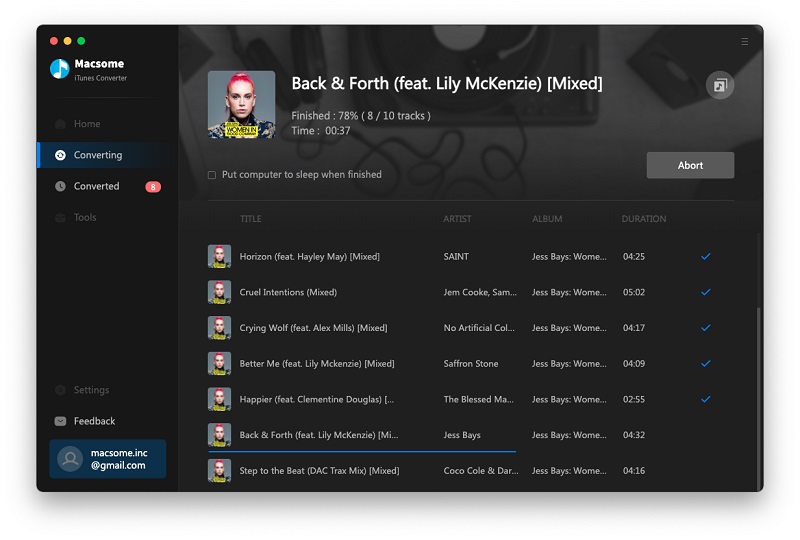
After the conversion, you can go to the output folder to find the converted music files and then transfer them to your Samsung Galaxy Note 9 via via USB cable as you need.
No comments:
Post a Comment