You know that you can play kinds of music files on iTunes, but you can't transfer them from iTunes to SD card because of DRM limited, if you want to play them on other player.
This guide will show you the detailed steps to convert iTunes Music file, remove DRM and then transfer them to SD card.
At first, free download the latest version of iTunes Converter for Mac OS X, install and run it.
Mac Users click here: http://macsome.com/iTunesConverter.dmg
Windows users click here: http://macsome.com/MacsomeIC.exe
Step 1. Click "+" to import the audio track files you want.
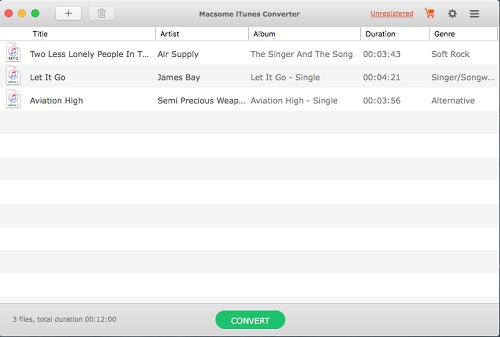
Step 2. Set the output format and output folder by clicking the set icon. If necessary, you can also reset the related audio parameters.
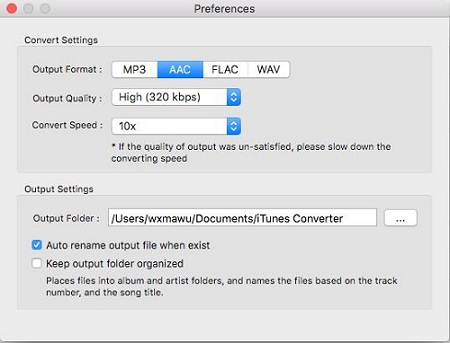
Step 3. Now click the "CONVERT" button to start converting.
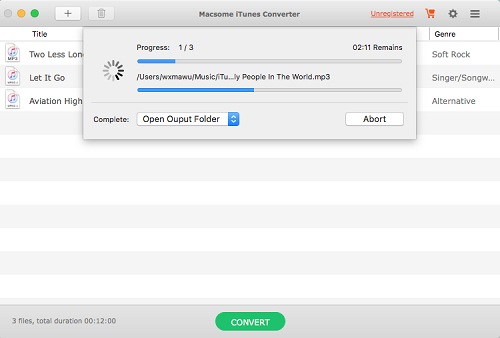
Now connect your SD card to your computer with the built-in SD card reader. If there is none in your computer, you need one external SD card reader to help the computer to read.
Then, find the converted music files on the computer, and select and drag-and-drop to your SD card.
Finally, eject it, and then you can play them anywhere and anytime you like.
Referral reading:
No comments:
Post a Comment