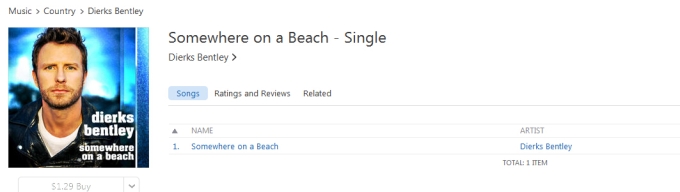
Beginning on Jan. 29, Apple will be discontinuing its ad-supported iTunes Radio station service. Moving forward, Beats 1 will take over as Apple’s only free station. All other stations that were formerly free – those based on music genres and artists -- will require a paid Apple Music subscription.
What a bad news, what I can do is just to listen to the music on iTunes Store. If I want to play these iTunes hottest music on my MP3 player, how to do? Any conversion solution?
With this tool - iTunes Converter, the conversion gets simple and fast, what you have to do is just download the latest version of the iTunes Converter, install and run it.
Take a quick view of the online guide and now import the music files you want to convert by clicking the Add button.
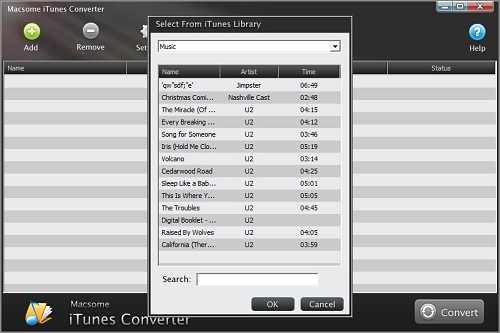
And select the file you want to convert, click OK, and then all files you selected will be listed on the main window.
Click Setting button to set the output format and output path before the conversion as your need.
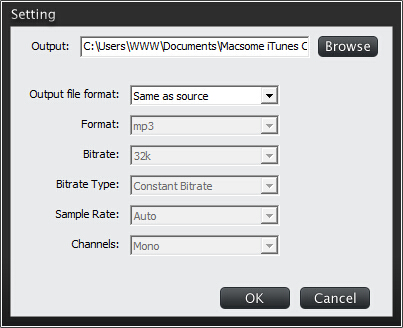
Click the Convert button to start converting.
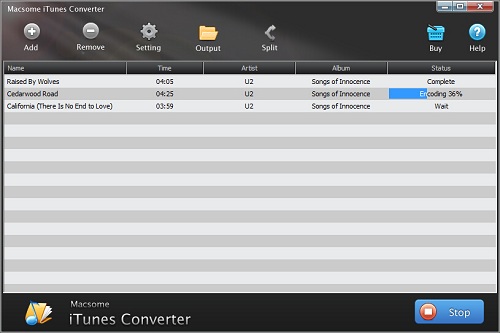
After the conversion, you have converted MP3 music files now, and you can play them anywhere you like.
More detailed information about iTunes Music Converter for Win
You can click http://macsome.com/itunes-converter-win/index.html
More detailed information about iTunes Music Converter for Win
You can click http://macsome.com/itunes-converter-mac/index.html.
No comments:
Post a Comment