How to Use AI Audio Splitter of Macsome iTunes Converter
1.Download, install, and launch Macsome iTunes Converter on your Windows or Mac.2.If you’d like to isolate instruments and vocals from Apple Music songs, you can select Apple Music from the Apple Music app or web player. And then add the select songs from Apple Music to Macsome. Then start to download Apple Music process. After downloading, you’ll locate the downloaded Apple Music songs in your local folder.
3.From the Tools tab, you can find the AI Audio Splitter. If you use this tool first time, the program will check you whether install some necessary AI models. If not, it will take a few minute to install the component. Please make sure you have enough space on your disc.
4.When everything is ready, you can drag local files or click "+ Add" to add the downloaded Apple Music songs, then select the format, sound quality, and output path. When you have configured the output preferences, click the "AI Split" button to start the splitting process. The duration will depend on the length of the audio and your computer's processing speed.
Please note
1. All components of the AI models take up approximately 3.2G of space on your device. Please make sure you have enough space on your disc and wait patiently for a few minutes.2. For the best separation of vocals from backing tracks, it's best to use a higher quality file. We recommend using lossless audio such as FLAC, WAV and ALAC for best results.
3. The final result will depend on a number of factors such as music platform, song genre, sound quality, output settings, device, network, etc.
What Macsome iTunes Converter Do for You
Macsome iTunes Converter is an all-in-one Apple Music Converter, which lets you download Apple Music songs, iTunes M4P music, and podcasts on your computer with original output quality so that you can enjoy Apple Music without any limitations. It can also convert Apple Music to MP3, AAC, FLAC, WAV, AIFF, and ALAC, thus, you can enjoy Apple Music on non-apple devices. Besides, it also lets you fast download Apple Music with lyrics preserved from the web player.
Apart from AI Audio Splitter, Macsome iTunes Converter also offers other free tools, including Audio Editor, Format Converter, Tag Editor, CD Burner (only available for Windows version). It also provides AA/AAX Converter for registered users, which lets you convert local Audible audio books to MP3, M4A, and M4B with original quality.
Pricing and Availability
Macsome iTunes Converter offers a free trial version, which allows you to download 1 minute of each track. It is fully compatible with both Windows and Mac platforms. You can use the AI Audio Spltter for free.
About Macsome Inc
Macsome Inc is a software development company that was established in 2008. It is devoted to providing ultimate multimedia solutions to customers worldwide. Main products include Spotify Downloader, Apple Music Converter, YouTube Music Downloader, Amazon Music Downloader, Tidal Music Downloader, Deezer Music Converter, Pandora Music Downloader, and the new upgrade of Audible Audiobook Converter.
Press Contact
Name: Leo Fan
Email: market@macsome.com
Website: https://www.macsome.com
Facebook: https://www.facebook.com/MacsomeOfficial
Macsome page: https://www.macsome.com/itunes-music-converter-win/
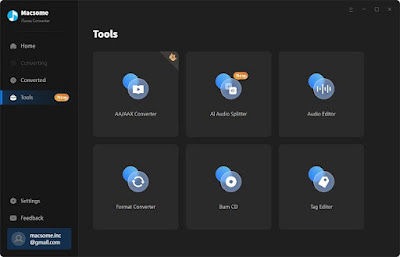



No comments:
Post a Comment