If you subscribe to Amazon Music Unlimited, you can listen to 100 million songs in High Definition (HD) and millions of songs in Ultra High Definition (Ultra HD) for no extra charge. You can listen to HD and Ultra HD music on Echo devices, Sonos speakers, Fire TV, iOS, Android, Desktop, and more.
Macomse released a new version of Amazon Music Downloader, allowing users to download music from the Amazon Music app or the Amazon Music web player. If you choose to download music from the Amazon Music app, you could download Amazon Music with up to Ultra HD quality.
Macsome Amazon Music Downloader also offers new tools for free including Format Converter, CD Burner, and the ability to edit important ID3 tags.
Download Amazon Music Ultra HD Songs with Macsome Amazon Music Downloader
With Macsome Amazon Music Downloader, you are capable of downloading songs, playlists, albums, and podcasts from Amazon Music Unlimited to the local folder. Besides, you can also convert Amazon Music to MP3, AAC, WAV, FLAC, AIFF, and ALAC with up to Ultra HD or HD sound quality retained. Therefore, Macsome lets you play Amazon Music songs on any popular device and player freely, even if your subscription expires.
If you choose to download music from the web player, you can download Amazon Music at up to 10x faster speed.
It is also a professional Amazon Prime Downloader. With this smart tool, Prime Music members can select songs, albums, playlists as well as podcasts to download. In addition, you'll get the audio files with the same quality as you heard on Amazon Music, and also keep the ID3 tags and metadata.
Why Choose Macsome Amazon Music Downloader
- Download music from Amazon Music Unlimited and Amazon Prime Music.
- Convert Amazon Music songs and podcasts to MP3, AAC, WAV, FLAC, AIFF, or ALAC.
- Support batch conversion and super faster conversion speed.
- Keep HD audio quality and all ID3 tags after conversion.
- Download Amazon Music at up to 10x faster speed.
How to Download Amazon Music HD/Ultra HD Songs Offline
The following is a detailed guide about how to download songs from Amazon Music Unlimited on your computer by using Macsome Amazon Music Downloader. Please download this tool on your computer first before getting started.
Step 1. Launch Macsome Amazon Music Downloader
Install and open Macsome Amazon Music Downloader on your PC or Mac, and you will see the start page.
To get Amazon Music HD/Ultra HD quality, please choose to record music from the Amazon Music App, allowing you to download Amazon Music with HD or UHD quality kept.
If you use it for the first time, tap the "Amazon Music App" option, and the Amazon Music app will start at the same time. Then use your Amazon Music account to log in.
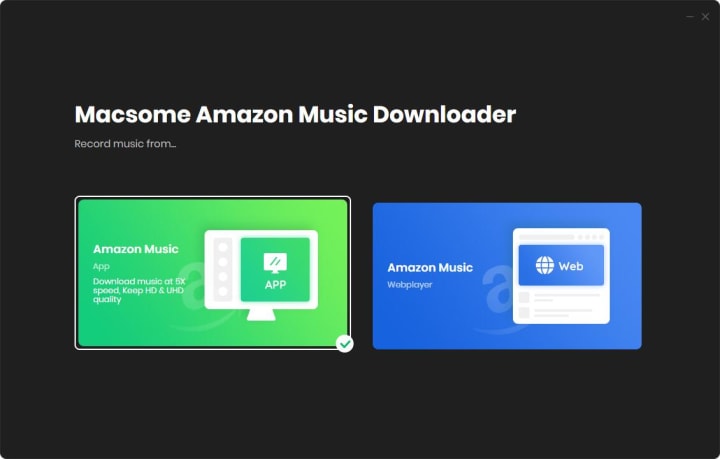
Step 2. Add Amazon Music to Macsome
Directly drag & drop the hi-res music from the Amazon Music app to Macsome for parsing, or you can also copy & paste the song/playlist URL to Macsome. Then choose the HD streams on Macsome and click "OK".
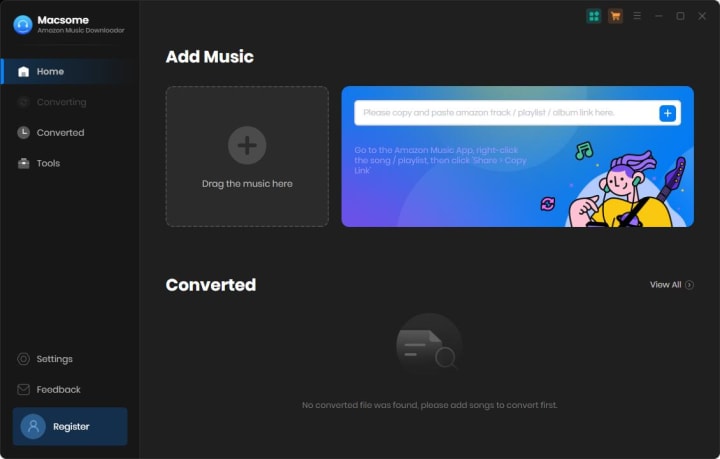
Step 3. Choose Output Format
Tap Settings in the bottom-left corner to adjust some output parameters. You can choose output format (MP3, AAC, FLAC, AIFF, WAV, or ALAC), bit rate, or sample rate.
You can also specify the output folder to save the downloaded Amazon Music songs. What's more, if you want to organize the output file, you can also customize the output organized way like Artist, Album, Playlist, Artist/Album, or Album/Artist.
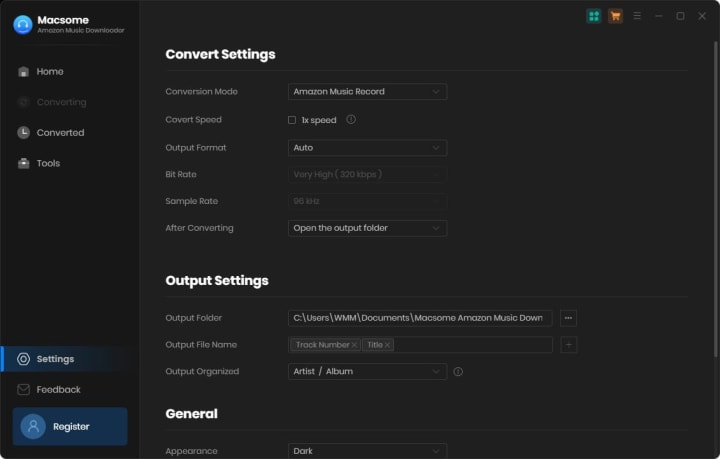
Step 4. Start Downloading Amazon Music HD/Ultra HD Songs
After all the settings, click the "Convert" button to start the Amazon Music HD/Ultra HD songs downloading.
When the download is complete, you can find the downloaded record listed on the "Converted" tab. Move your mouse over the track and a "folder" icon will appear beside it. Click it to open the local folder. You'll find the Amazon Music HD/Ultra HD songs stored on your local computer. You're fully capable of keeping all of your Amazon Music songs playable after your subscription ends, even without an Internet connection.
No comments:
Post a Comment