So you may want to ask that how to rip your streaming Apple Music files to lossless AAC format.
Macsome iTunes Converter comes to help you, which help users remove DRM from Apple Music and convert to MP3, AAC, FLAC, WAV and so on.
Step 1, users can follow the next download link to free download the latest version of iTunes Music Converter, install and run it.
Windows Version Download
Mac Version Download
Please make sure that you have downloaded the Apple Music files you want to convert and they can work normally on your iTunes.
Step 2. Click "+" button, and choose the music files you want to convert, and then click "OK". Not you have added the downloaded Apple Music files to the program.
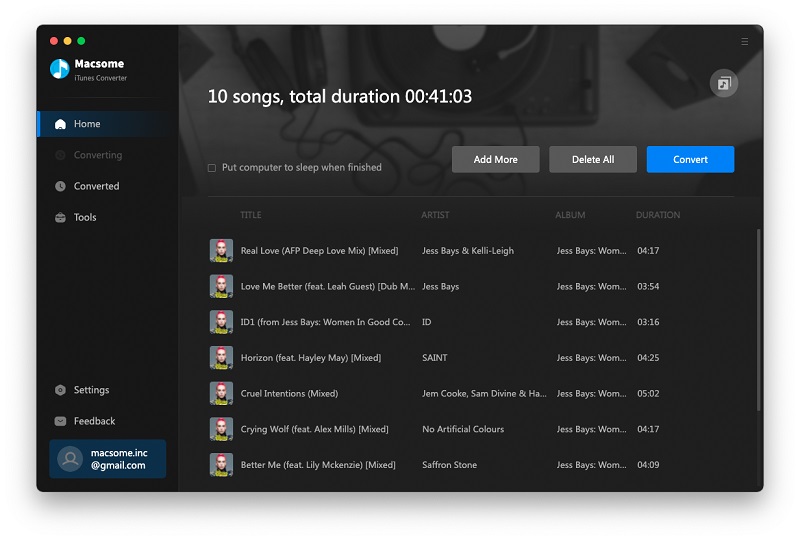
Step 3. Click the setting icon to set the output format or output folder.
Here are four choices including MP3, AAC, FLAC and WAV for you to choose. Here we choose AAC as the output format If you have some special need, you can also reset the related audio parameters.
Moreover, you can reset the conversion speed, the default one is 10X. If you want to get a high audio quality, you can choose a low conversion speed.
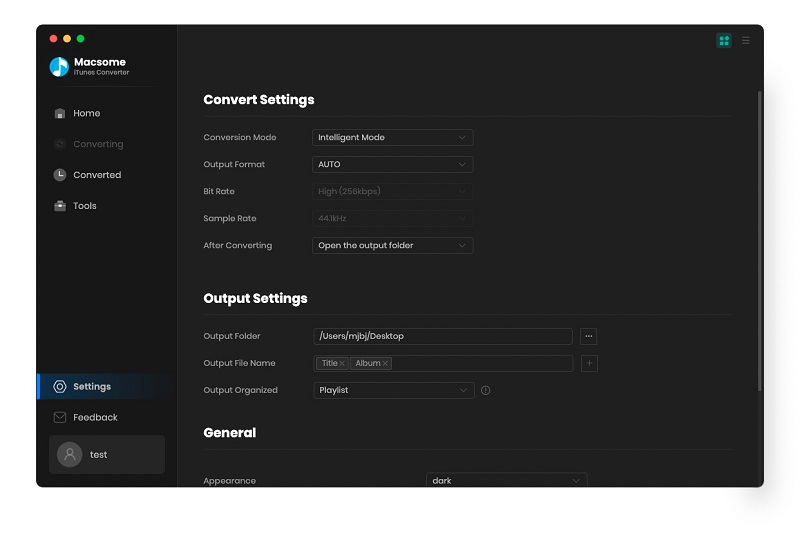
Step 4. After you finished the above setting, now click the "CONVERT" button to start your iTunes music converting.
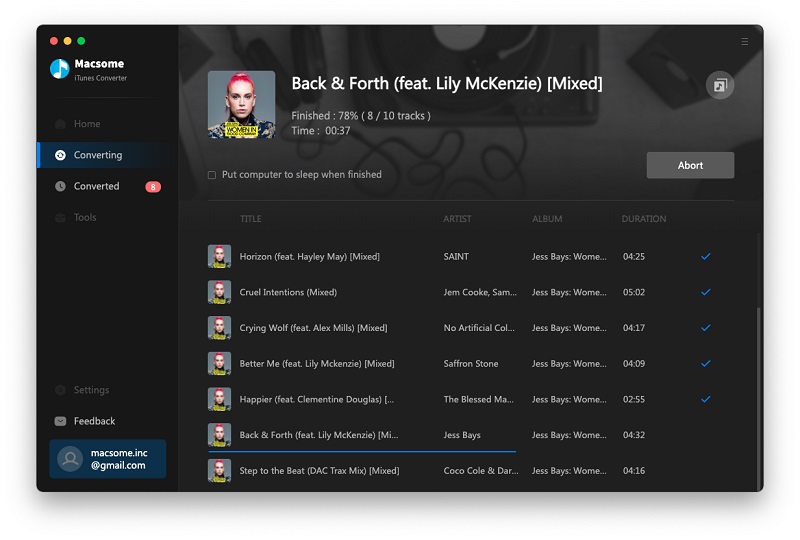
After the conversion, you can go to the output folder to find the converted AAC music files and then enjoy them anytime and anywhere.
More tips about Apple Music Conversions:
- How to enjoy Apple Music on Android
- How to rip Apple Music to AAC losslessly
- How to sync Apple Music to Samsung Galaxy S8
- How to upload Apple music files to Google Drive
- Howto Play Taylor Swift's 1989 Album on MP3 player
- How to transfer music files from iCloud Drive to Google Drive
- Play Jazz Music of Apple on common MP3 player
No comments:
Post a Comment