Both Apple Music and Spotify are online streaming music services. All their music files are protected with DRM. If you want to copy one to other one, you need to remove DRM and then transfer the converted music files to Spotify as you like.
To solve the problem better, we need a third party tool - Macsome iTunes Converter to help you remove DRM and convert to unprotected music format like MP3, AAC, WAV and so on, and then you can transfer them to Spotify.
Now follow the next step-by-step guide to finish the transferring from Apple Music to Spotify.
Step 1. Login your Apple ID, and download the music files of the playlist from Apple Music.
Step 2. Free Download Macsome iTunes Converter, install and run it on your Mac.
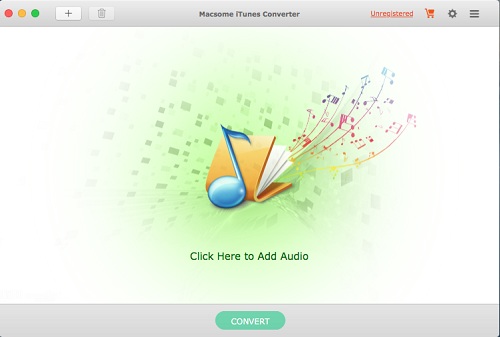
Macsome iTunes Converter supports converting any Audio tracks including Music songs, albums, purchased Audio books and so on to MP3, AAC, FLAC and so on. Even the audio files are protected and limited with DRM, if you can play them on iTunes normally, you can convert them with its help.
Not only Mac version, the iTunes Converter also supports a Windows version for Windows users.
Step 3. Click "+" to import the downloaded Apple Music files from the library or playlist. All the Apple Music files you have downloaded the Apple Music files you want to convert and they can work normally on your iTunes.
Step 4. Click the setting icon to set the output format and output folder. There are four output formats including MP3, AAC, FLAC and WMA for you to choose. If necessary, you can also reset the related audio parameters.
Moreover, you can reset the conversion speed, the default one is 10X. If you want to get a higher audio quality, you can choose a lower conversion speed.
Step 5. Click the "CONVERT" button to start your converting.
After you complete the conversion, you can find all the converted Music files on you Mac, and then you can add them to your Spotify.
You may also want to read:
