Someone said that “After the update, it deleted my entire iTunes library including movies, TV shows, apps, etc. Caution when updating to the new iTunes”
Sometimes you update your computer or iTunes, if some error occurs, you may lost all the music and movie and book library, the backup is very important.
Would you want to backup your iTunes Music library and after the backup you can also play the backup on MP3 and other non-Apple Audio Player without Apple’s Fairplay DRM limited.
With the help of Macsome iTunes Converter, you can easily backup all the Music library including Apple Music to MP3 and other unprotected audio format.
All the backup process is very simple, here we took we took the iTunes Music Converter for Windows for example.
Step 1, Free download the latest version of Macsome iTunes Converter, and install it.
Tips: If you are a Mac user, go to http://macsome.com/iTunesConverter.dmg to download the iTunes Music Converter Mac version.
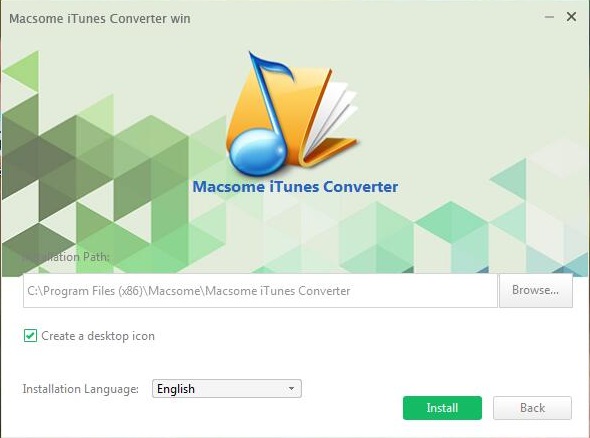
Step 2, After the installation, run the software.
Click Add button to load the music of the album you have purchased.

Step 3. Click the setting icon to set the output format and output folder.
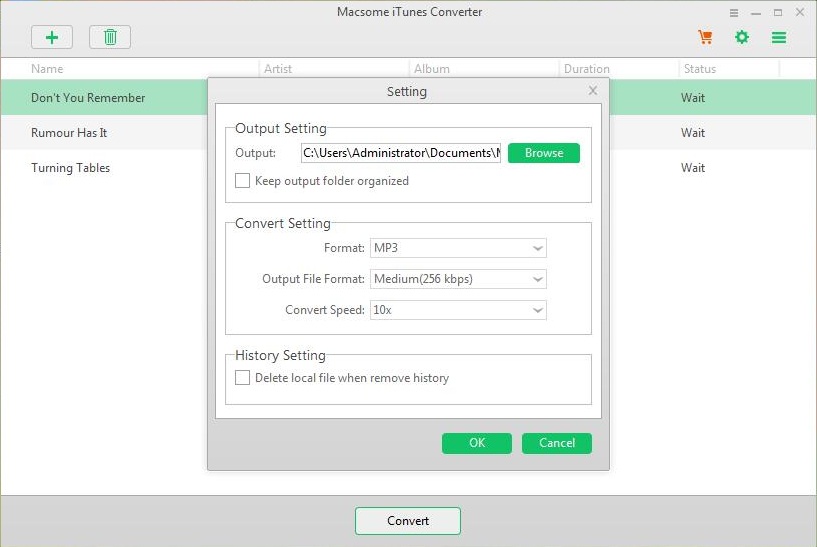
Step 4. After the settings, you can click “Convert” to start conversion.

Step 5. After conversion, you can use the history to find the converted files.

Now you can play the converted MP3 music songs anywhere you like without limitations of iTunes.
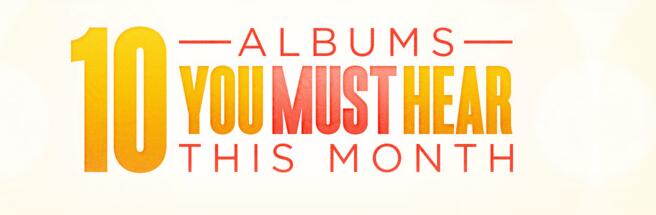
 1.
1.  6
6 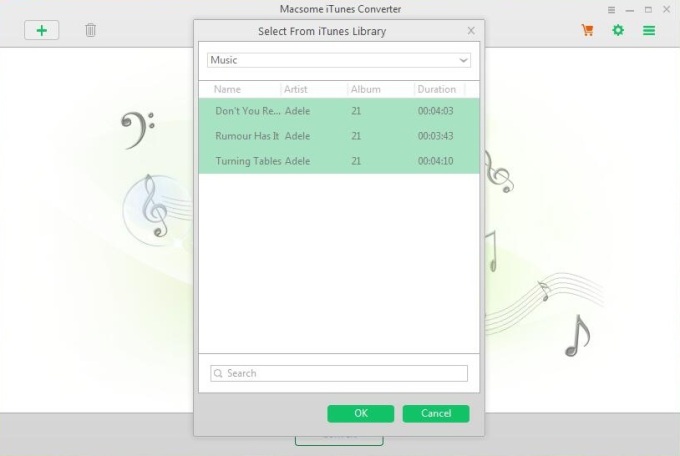
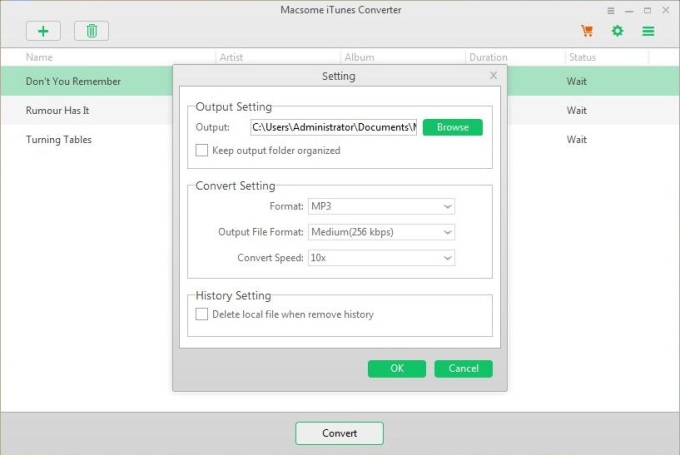
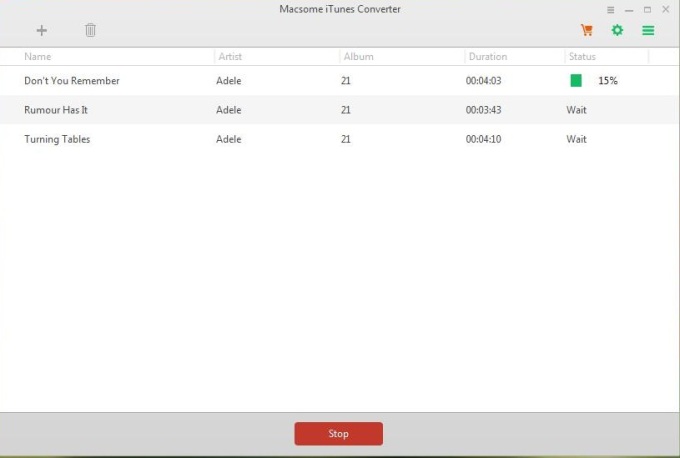

 The 12th edition of the international Big Apple Music Awards will take a place at the glamorous Madinat Jumeirah Dubai on September 23!
The 12th edition of the international Big Apple Music Awards will take a place at the glamorous Madinat Jumeirah Dubai on September 23!