 M4A is a file extension for an audio file encoded with advanced audio coding (AAC) which is a lossy compression. Most M4A files of
M4A is a file extension for an audio file encoded with advanced audio coding (AAC) which is a lossy compression. Most M4A files ofiTunes are DRM protected, and you can't play them freely as you like.
WAV is a Microsoft/IBM audio file container format. It is the main format used on Windows systems for storing uncompressed, lossless
audio. And the most common WAV audio format is uncompressed audio in the linear pulse code modulation (LPCM) format.
audio. And the most common WAV audio format is uncompressed audio in the linear pulse code modulation (LPCM) format.
Though a WAV file will be significantly larger than a MP3 file, the old-version WAV has only one audio channel and WAV files are limited in size to 4
Gigabytes, WAV files are "lossless" files which means that the WAV file doesn't lose any of its quality when it is stored, whereas MP3 files are "lossy"
files, has higher audio fidelity than MP3 files, and WAV files can be edited or they can be manipulated relatively easily. So converting to WAV
format according to your need.
Gigabytes, WAV files are "lossless" files which means that the WAV file doesn't lose any of its quality when it is stored, whereas MP3 files are "lossy"
files, has higher audio fidelity than MP3 files, and WAV files can be edited or they can be manipulated relatively easily. So converting to WAV
format according to your need.
With Macsome iTunes Converter - really practical Audio Converter, it is easy for you to decode iTunes to WAV format.
Tutorial of converting M4A / M4B with iTunes Converter step by step
Step 1: Free download the latest version of iTunes Music Converter, install and run it.
Step 2. Click Add button to import the music files from Music library of iTunes.
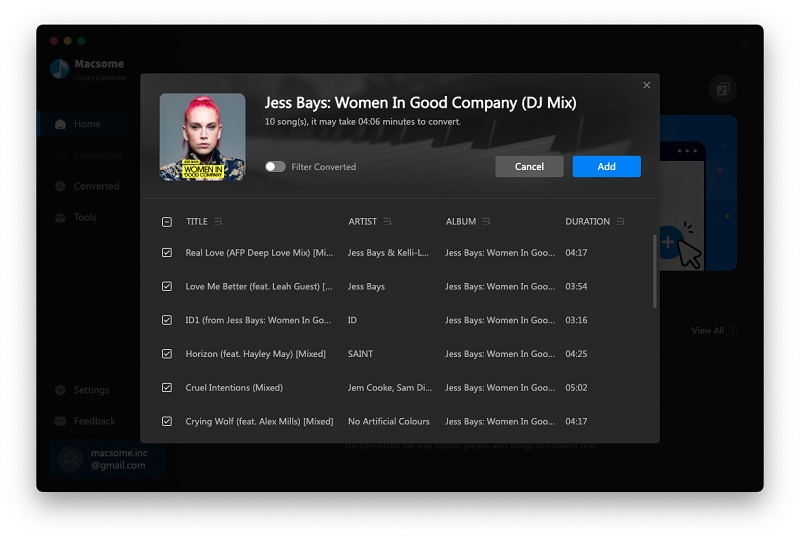
Step 3. Click  to set the output audio format.
to set the output audio format.
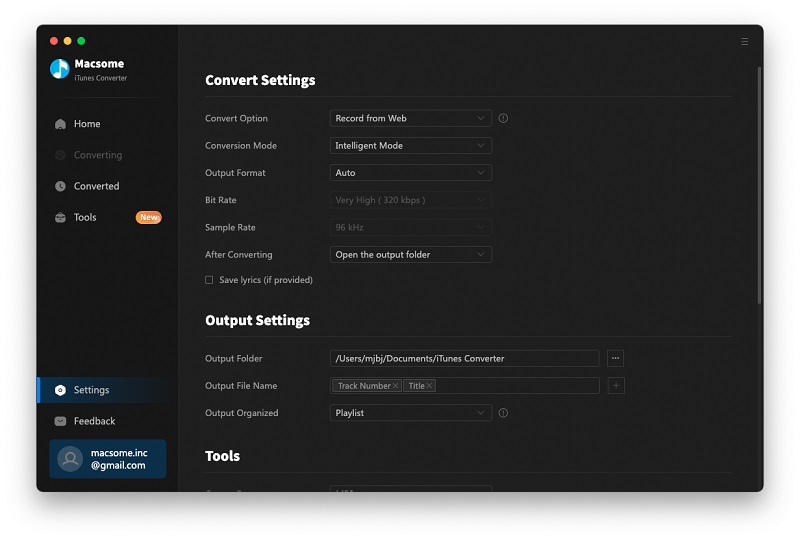
Step 4. Click CONVERT button to start conversion.
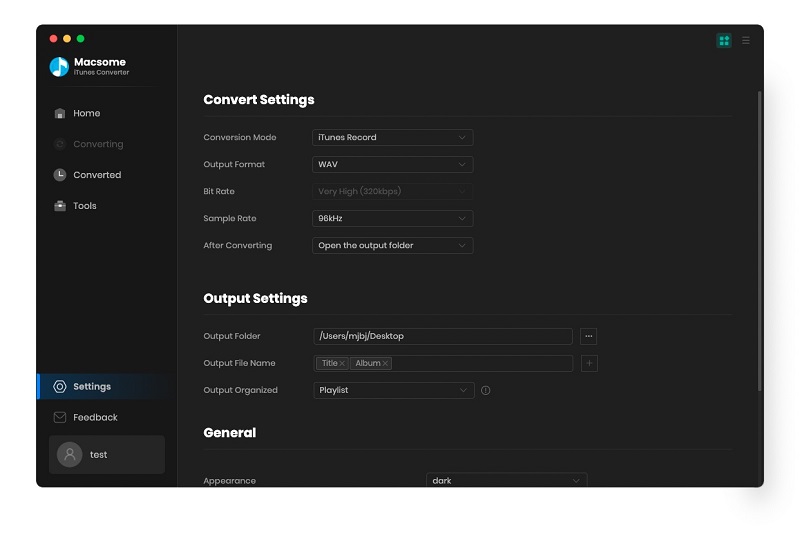
After the conversion is completed, you can enjoy the WAV files without limitations.
More article details about M4A to WAV Converter, you can view from http://macsome.com/itunes-converter-mac/m4a-to-wav.html
Thanks for sharing! This one has more tiny user interface but you can also try this one. More DRM removal function is available.
ReplyDeletehttps://www.leawo.org/tunescopy/?blog=1410