 Sometimes you may have some audiobooks are MP3 formats, but the whole file is so long up to 4-5h per file. However MP3 audiobooks don’t keep the chapter info.
Sometimes you may have some audiobooks are MP3 formats, but the whole file is so long up to 4-5h per file. However MP3 audiobooks don’t keep the chapter info.
If you want to find the exact place which you listen to the last time, it is very difficult. Have you ever thought of splitting the big MP3 books to some small clips, so you can listen to them one by one.
First of all, if we want to split MP3 audios, we need a free audio splitter to help us, here we use Macsome Audio Splitter (http://www.macsome.com/audio-splitter-mac/index.html) to split big audio files in unprotected MP3 or AAC file format to multiple smaller pieces in a few seconds. on Mac.
 Step 1. Click the download link url to free download the free MP3 splitter, install and run it.
Step 1. Click the download link url to free download the free MP3 splitter, install and run it.
Step 2. Click the Add button, select the files to add in the new window and then click the Open button to add.
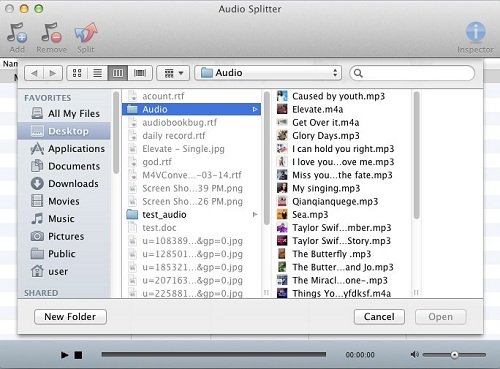
Step 3: Click Split button to customize the splitting settings.
Audio Splitter provides users 3 methods to split the audio files.
Method 1: The default option is splitting by the duration with the input seconds value.
Method 2: Split by the numbers of segments, the default value is 1.
Method 3: Split according to the starting and ending time by the input second value or click "+" button to increase the number of interception and click "-" button to delete the excess ones.
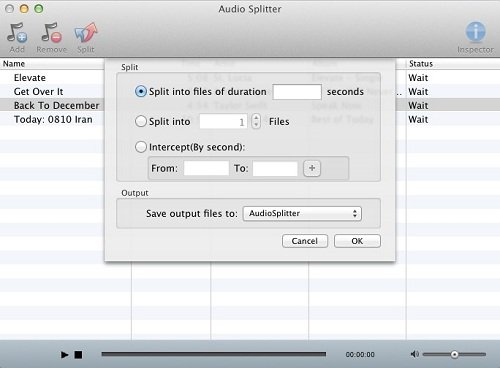
Step 4. Click the Output drop-down list and select Custom to customize the output path. You can also use the default path ~/ Documents/ Audio Splitter.
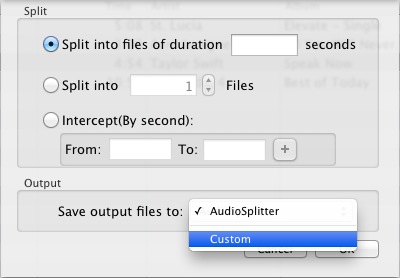
Step 5: Now click OK button to start the unbelievably fast splitting. Audio Splitter can split the files to multiple smaller pieces in a few seconds.
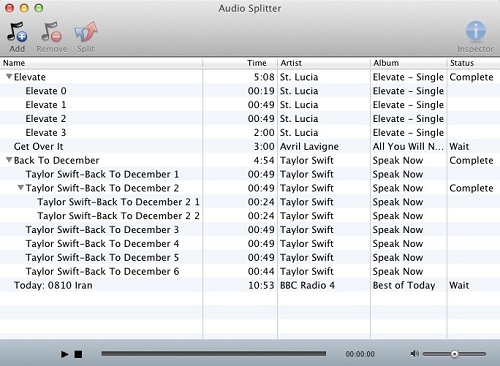
Now you can fast find the original or generated audio by right-click Show in Finder. And now you can enjoy the split MP3 books as you like.
Macsome AudioSplitter could only split unprotected MP3 or AAC files. If you want to split audio book files you purchased, such as Audile AA files, you may need to try our Audiobook Converter

No comments:
Post a Comment