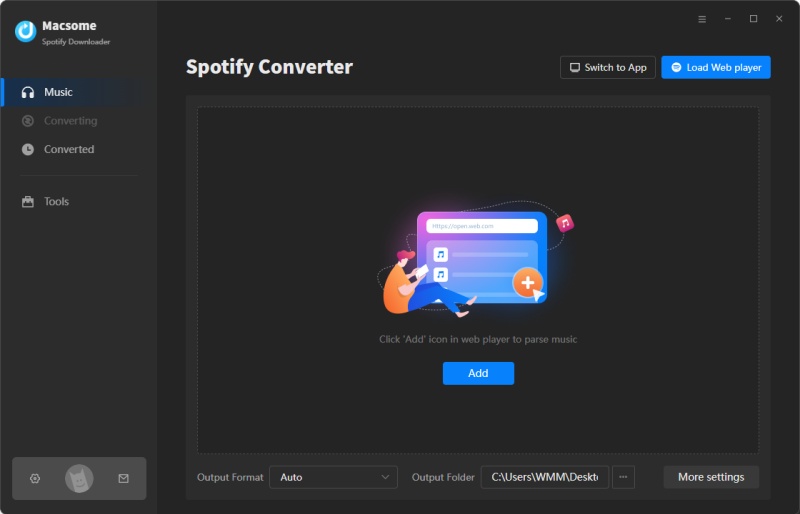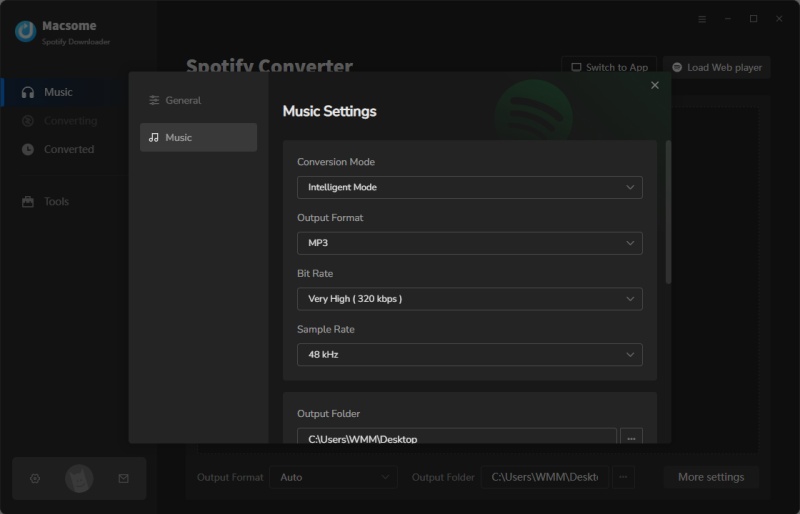To download music from Deezer for offline listening, you will need to have a Deezer Premium subscription. With a Premium account, you can download music to your device and listen to it without an internet connection.
By the way, we can also introduce a Deezer Music Converter that lets you download songs from Deezer for listen to offline. You can still keep playing the downloaded Deezer songs after your subscription expired.
Macsome Deezer Music Converter is a professional Deezer Music downloader, which is specially designed to download Deezer songs, albums, playlists, and podcasts in your local folder. Besides, it can also convert Deezer songs to common audio formats, including MP3, FLAC, WAV, AAC, AIFF, and ALAC with up to HiFi output quality. Therefore, you can keep the converted Deezer Music songs as long as you want.
Here's a step-by-step guide on how to download music from Deezer by using Macsome Deezer Music Converter for offline listening.
Step 1. Log on to the Deezer Music Web Player
Macsome has a built-in Deezer Music Web Player that requires no additional installation. Simply log on to the Web Player by clicking the "LOG IN" button.
Step 2. Set the Output Formats and Other Parameters
Click on the "Settings" on the toolbar, Macsome helps to convert Deezer Music to MP3, AAC, WAV, FLAC, AIFF and ALAC output formats. It also offers audio quality settings (128kbps, 192kbps, 256kbps, 320kbps), you can adjust the bit rate to get better audio quality. There you can also customize the output folder, output organized by Album or Artist as you like.
Step 3. Add Music and Playlists from Deezer Music
Choose an album, a song or playlist as you like, click the blue "Click to add" button to select the songs you want to convert.
Step 4. Start to Download Deezer Music
Finally, press the "Convert" button to start downloading Deezer music. Once the conversion is finished, please click "Converted", and you can find the downloaded Deezer Music songs in the destination folder you set. Now, you can transfer Deezer music to any media device to play them without limits.
To download Deezer music offline listening, you will need to have a Deezer Premium subscription. Use the search function within the Deezer app to find the music you want to download for offline listening. It's important to note that downloaded music from Deezer is only accessible within the Deezer app and cannot be transferred to other devices or media players. When your subscription expired, all your downloads are not available anymore.
Thanks to Macsome Deezer Music Converter, you can save Deezer music in your local folder, so that you can enjoy them offline even without Deezer subscription later.
In summary, with a Deezer Premium subscription, you can easily download music for offline listening using the Deezer app. This feature allows you to enjoy your favorite tracks and albums even when you don't have an internet connection. With the help of Macsome Deezer Music Converter, you have the ability to download and convert Deezer Music songs as MP3, FLAC or other formats, so that you can keep Deezer Music songs for offline listening even if you unsubscribe from Deezer Music.